What services does the Writing Center offer?
The Writing Center will open for summer on Monday, June 9th.
We offer in-person, real-time Zoom, and asynchronous (email) consultations at our main campus location in Math 129 (a temporary space for us as our usual space is being remodeled). Click here to visit our online scheduler, which will prompt you to log in using your Boise State credentials.
Read on for more information on how to schedule an appointment and what kind of appointments you can schedule!
Schedule an Appointment: Step-by-Step Guide and Options
How can I schedule an appointment?
Accessing our online scheduler will prompt you to log in with your Boise State credentials. First-time users will be prompted to register with their Boise State ID Number, Enrollment Status, Major, First or Home Language, and Preferred Pronouns. Our “step-by-step guide to scheduling an appointment” walks you through the four-step process of scheduling a consultation!
What kind of appointments can I schedule?
You can make in-person, real-time Zoom, or asynchronous (email) consultations using our online scheduling platform, WCOnline. We are open in-person from 9AM to 5PM in MATH 129, and online from 9AM to 7PM. See the exact availabilities for the current semester on our online scheduler!
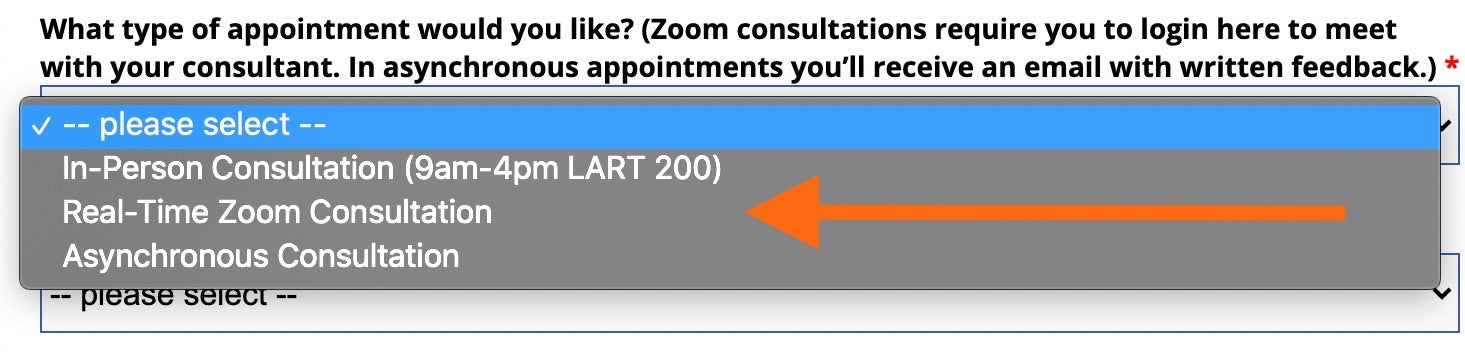
When booking an appointment, select what type of appointment you would like. These three types of appointments are described in more detail below:
In-Person Consultation
We offer in-person consultations where you’ll meet directly with a consultant for 30 to 60 minutes to receive feedback on your writing project. Through an interactive, collaborative conversation, a professional writing consultant will read through your project, ask and answer questions, connect you with resources, and help you structure a path forward for your project!
Real-Time Zoom Consultation
Another option are real-time Zoom appointments, where you’ll meet virtually with a writing consultant for 30 to 60 minutes to receive feedback on your writing project. To join the Zoom room with the consultant your appointment is scheduled with, check that consultant’s bio on our online scheduling platform for their Zoom link!
Asynchronous Online Consultation
We also offer written feedback through an asynchronous (email) online consultation. For this option, you do not need to be present to receive feedback. Instead, you’ll submit your paper(s) (as a .doc or .docx) and a professional writing consultant will read your project to offer specific written comments in the margins in a 60 minute block. You will receive an email at the end of your appointment with a link to a Google Docs file with your written feedback!
A step-by-step guide to scheduling an appointment!
- Access our online scheduler! Links to our online scheduling platform WCOnline are available on the Home and Make an Appointment pages!
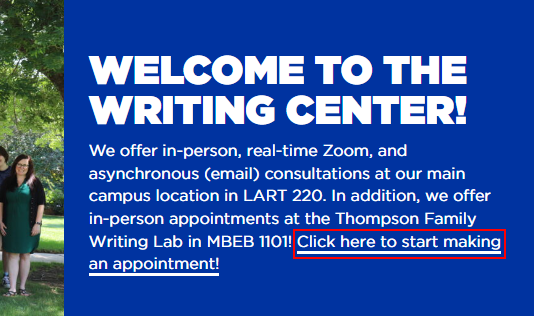
- Sign in! You will be redirected to you single sign-on via MyBoiseState. Log in and you will be taken to the scheduler!
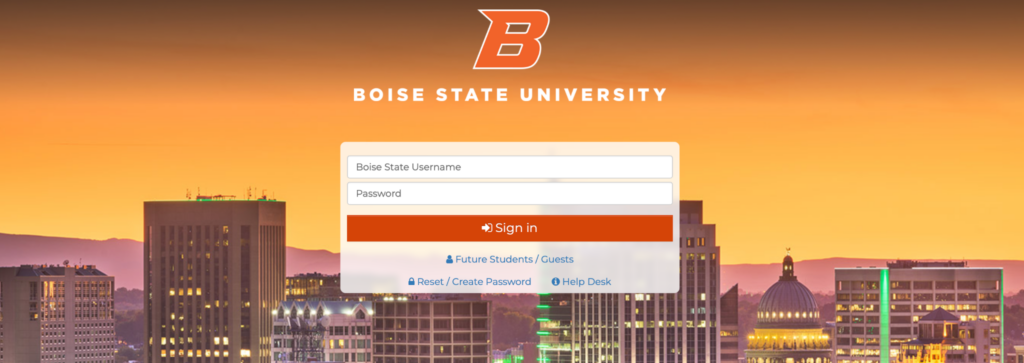
- Choose an available time! Our consultants’ names are listed on the left hand side, followed by their available hours. Available times are shown as white blocks.
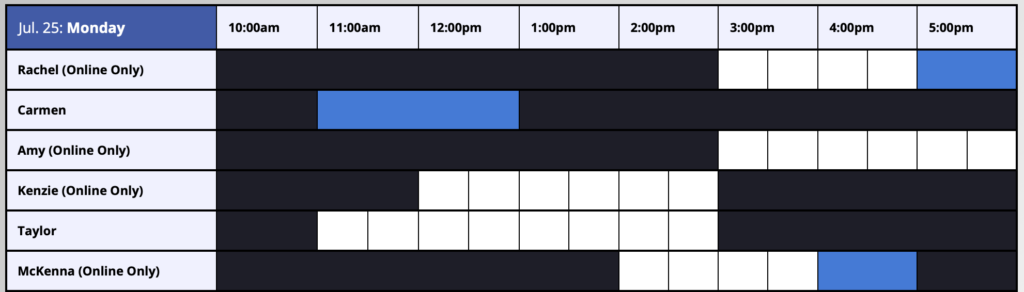
- Fill out the appointment form! Click on the white box to begin making your appointment. You’ll be asked to fill out our course and course number, professor, project description, with an optional field for any comments or questions you have!
