Click here to download a .pdf copy of our Writing Center Resume Guide!
Last updated: October 7, 2023
Consider keeping a printed copy to have when writing and revising your resume! If you have any additional questions, make an appointment or email us at writing@boisestate.edu!
Writing a Resume
Resumes are formal documents overviewing your qualifications, including your relevant work, educational, and volunteer experiences to highlight your skills and notable accomplishments. An effective resume presents your skills in an easy-to-read, logical, and concise manner. In most cases, resumes are adjusted to fit a specific application, applying keywords from the job description with the most relevant experiences listed. An effective resume shows how your background matches what an organization is looking for. Below is an example of a resume in a simple format.
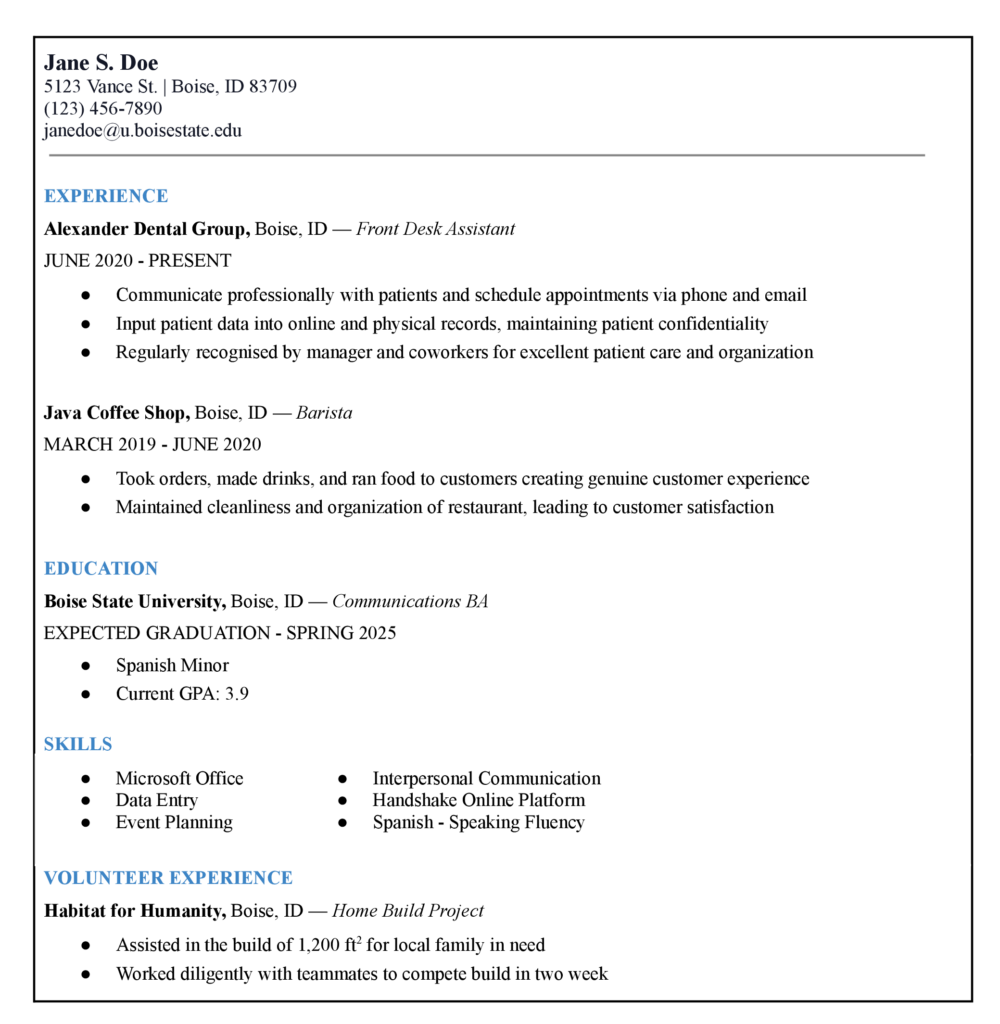
Quick Guide to Resumes
1. Tailor your resume to the job you are applying to.
- For each application, revise your resume to reflect what experiences and qualifications the job posting asks for, highlighting what keywords or key phrases are used (such as “collaborator” or “good communicator”).
- Use relevancy when deciding what skills and experiences to include in your resume. Furthermore, ask yourself: In what ways will your skills meet or exceed the expectations of the job?
2. Be direct, clear, and concise.
- In most cases, your resume should only be one page. Rather than including all of your skills and experiences, list only those relevant to the job you’re applying to.
- On average, a resume is looked at for six to seven seconds. Show someone your resume, or even look at it yourself, for six to seven seconds: What, if anything, stands out? Pay attention to ordering and the use of bold or other formatting to ensure details such as what your job was stand out more than where it was.
- Use bullet points and short, concise phrases to describe what you did in each role. Include white space.
3. Use compelling language.
- An ideal resume bullet point starts with an action verb (past tense if formerly employed) and includes: the task, the skill, and the outcome.
- Use keywords from the job posting, but don’t copy all phrases word-for-word. Demonstrate how your experience matches the qualifications by utilizing the vocabulary presented in the posting.
- Numbers can oftentimes speak louder than words. If you have statistical evidence (e.g. “Increased sales by 10% while…”) include it to add compelling data to your qualifications.
4. Consider including other experiences that aren’t job related.
- Work experience is the main focus of most resumes. Before adding non-job related work, be sure to clearly show how your jobs have prepared you for the role you’re applying for.
- Volunteer experience, academic or professional research, or intern experience may be relevant to the job you’re applying to. Make sure to relate what you did in these roles back to the job you’re applying for.
5. When to put your GPA on your resume.
- A GPA is always relevant if it is asked for. When applying to academic settings, and or are a recent graduate, consider adding your GPA to your resume in the education section close to your degree.
- While GPAs are not relevant for every job, if your GPA is higher than about 3.5, you can decide whether it is important to your application or not.
6. Keep a “working resume.”
- A “working resume” is a running document that contains all work history. Maintaining a working resume allows you to have a masterlist to add and pull from quickly as you apply to new jobs!
- Another type of running document is a curriculum vitae (CV), a document that includes all jobs and relevant experience. In most cases, job applications only require your resume.
- For more information on how to develop and use a “working resume,” visit this site by Boise State! 5 1/2 Things About Updating Your Resume
7. Consider creating or using a template.
- Resume formats may look different depending on what jobs and fields you’re applying to. A quick Google search will help you know how your cover letter should be formatted for a specific job or field.
- If you’ve never created a resume before or don’t have time to create one from scratch, there are templates in Microsoft Word or Google Docs. To load a template, follow these steps: File → New → From Template → Resume.