What to Expect
Step 1: Site Spin-up
Site Approval
Approximate time to complete: 1-5 day(s)
After a new website is requested through the Help Desk, a workflow is triggered within the Office of Information Technology. During this preliminary process, the site URL is validated and any conflicts or necessary approvals are resolved.
Site Creation and Configuration
Approximate time to complete: 1 day
After the site is approved, the WordPress Support team creates the new website and configures it for the site admin. This includes setting up necessary plugins, removing unnecessary bloat, standardizing site settings, and ensuring requested users have access. After the site has been approved, created, and configured, the original requestor receives a welcome email from WordPress Support that includes information on how to access the new site, as well as resources on how to use WordPress and how the process works.
Step 2: Site Building
Approximate time to complete: varies
Option 1: DIY
After the site has been handed over to the requestor, they have full access to build, edit, modify, and grant user access to the site.
Option 2: We build it for you
If you prefer, WordPress Support can assist you with building your site for you. To get started, we will need to be provided with all the content you have planned for your new site, including number of pages, media and placement, and site organization.
Regardless of which option you chose, while your site is being built, it is hidden from search engines and public view by a “curtain” that is known as “glomar.” The glomar curtain maintains privacy of the site while it is being built, and is removed when the site is ready to go live to the public.
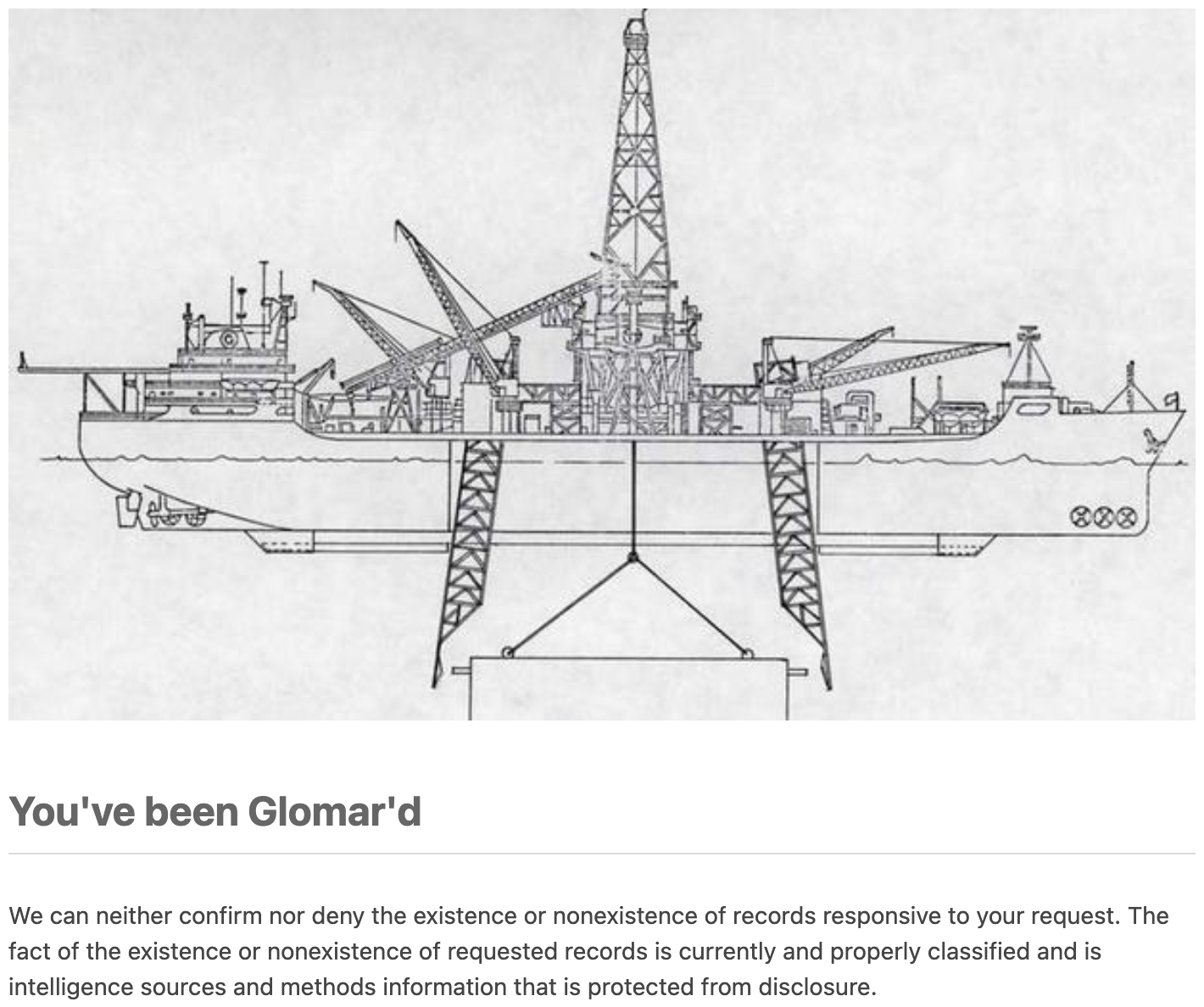
It is the responsibility of the site admin to build the site with respect to Boise State’s web standards, content strategies, and policies (most notably, web accessibility). There are currently no time limits on how fast or slow a site admin can take to build out a site.
Step 3: Site Go-Live
Work is Completed
After the site admin(s) have finished building the website and have ceased editing content, it is important that a site admin notifies the Help Desk in order to trigger the final “go-live” process. Please include the URL of your website in your communications in order to ensure no delays. After the Help Desk receives the notice, they document the request and WordPress Support is notified that the site is ready to go live, triggering the final process.
QA Process
Approximate time to complete: 5 business days
Shortly after receiving the notice that a site is ready to go live, WordPress Support coordinates a Quality Assurance (or “QA”) review of the website. This review enlists resources from OIT Accessibility, the Office of Communications and Marketing, and WordPress Support to review the site for compliance and technical issues, and make recommendations on any outstanding items that are found. This QA review is a simple Google Spreadsheet that is shared with the site admin so that they can be aware of, and fix, and issues that are found in advance of the site being live to the public.
Important: The QA process requires coordination between several groups in varying departments; please allocate time for the QA in your site planning process. If you are working with deadlines or marketing releases, be sure to submit your go-live request at least a week before your site needs to be live in order to avoid delays.
Go-Live
Approximate time to complete: 30 minutes
After the QA is completed, and any issues that are found have been resolved, WordPress Support will coordinate with the requesting site admin to determine go-live scheduling. With the QA completed, the site can go live ASAP, or on a specific day/time in the future requested by the site admin. This process includes disabling the glomar curtain, requesting indexing of the site for SEO, adding the website to Monsido, in addition to other backend tasks that are completed by WordPress Support. When the site is formally live, an email will be sent to the requesting site admin and the process is considered complete.