To migrate individual pages created using Panels in WordPress prior to October 22, 2024, please follow these instructions:
- Open the page you want to migrate in Edit mode, then click Save.
- In the top navigation, on the right side of the page, click on the icon with 3 vertical dots. This will open a dropdown menu:
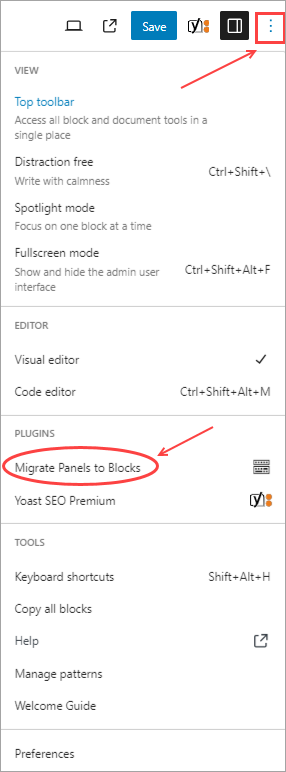
- Select Migrate Panels to Blocks located about halfway down the page.
- Your page will refresh and all panels should convert to theme blocks.
Section Navigation Post-Migration
After WordPress has been upgraded on October 22, if you notice that some section navigation is not showing up on your pages, please follow these instructions to resolve the issues: Section Navigation in Gutenberg.
In some cases, we may need to run a Bulk Migration on your website to fix issues with section navigation. We are prioritizing Bulk Migrations for sites with section navigation.
OIT WordPress Bulk Migration Schedule
Read more about the the plans for bulk migration in the Webguide News Post dated October 16, 2024: New Boise State WordPress Theme Editor Coming on October 22.
In This Section:
- Our Community Website Responsibilities
- WordPress Access
- WordPress Block Editor
- WordPress Blocks
- Page Templates
- Creating Pages
- Posts and News
- Menus
- Section Navigation in Gutenberg
- Migrating Panels to Blocks
- Images and Media
- Add Alt Text to Images
- Forms
- Tables
- Documents
- Dashboards and Data Visualizations
- Linking to Social Media
- Site Settings
- Information Security