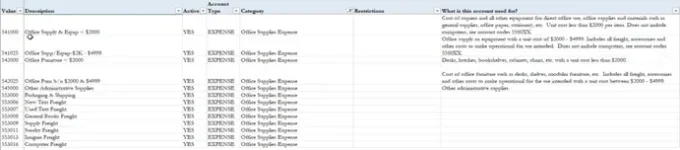Download instructions
You can download this report to add filters and/or edit as needed.
Click this link to open All Segment Values Report in your browser.

Click on the download icon located at the top right of your screen.
Add filter to refine your search.
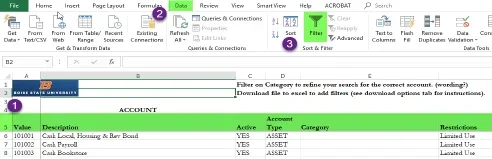
- Highlight header row
- Select Data Tab
- Select filter
Choose Description or Category to refine your search
Example of filter on Description
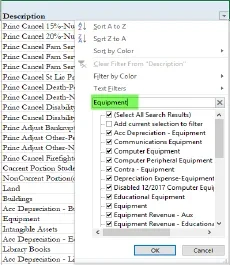
Results are displayed
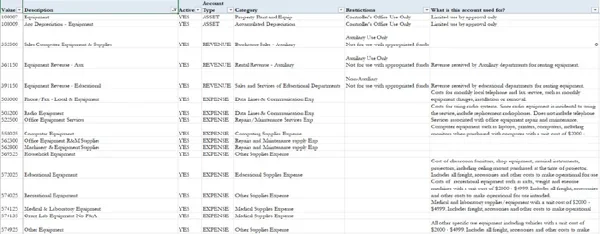
Example of filter on Category
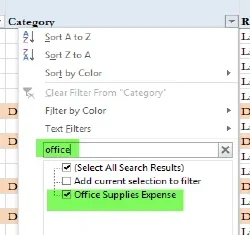
Results are displayed