- To view your student refunds, first sign in to myBoiseState.
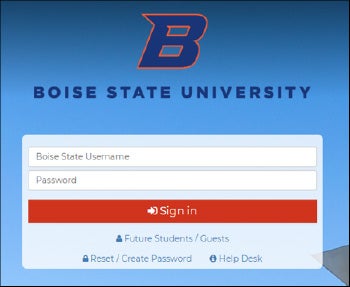
2. Click the Student Center link under My Resources.
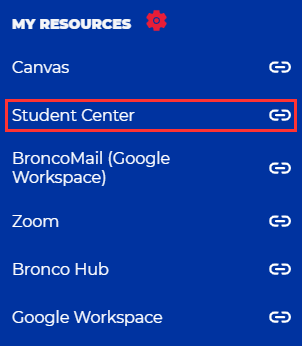
3. Next, click on the Student Financials tile.
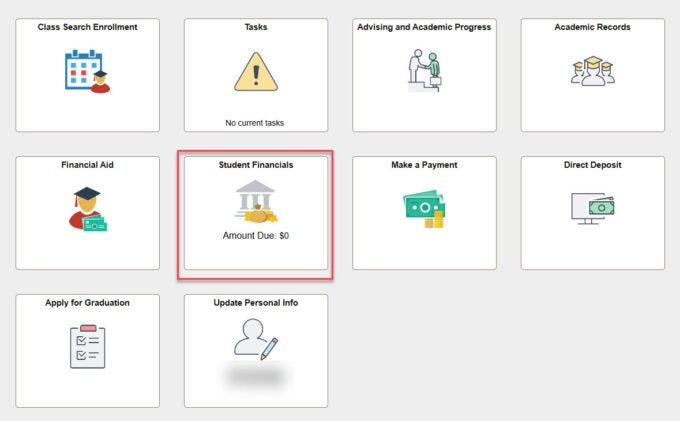
4. Select View My Refunds from the options on the left.
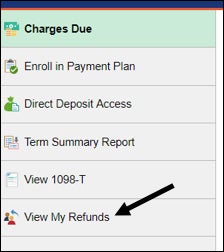
5. To view more information, click View Details next to any refund.
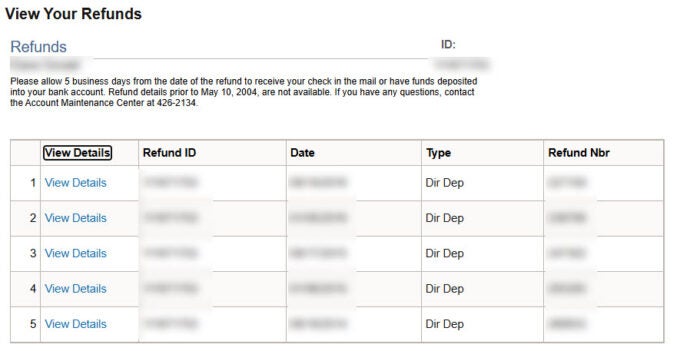
6. Refund details will display the refund number and amount.
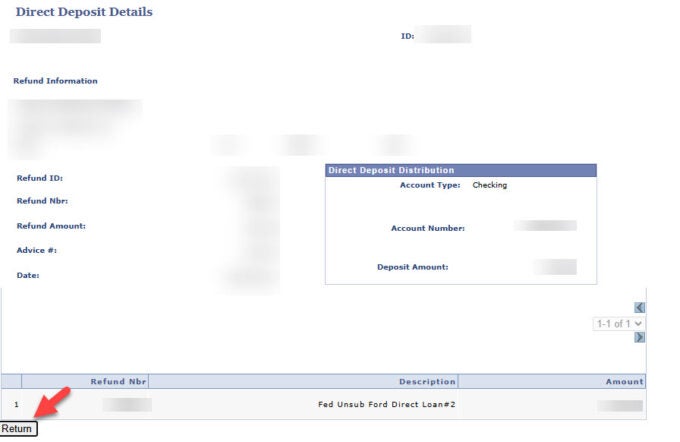
7. Click on the Return button to view a different refund.