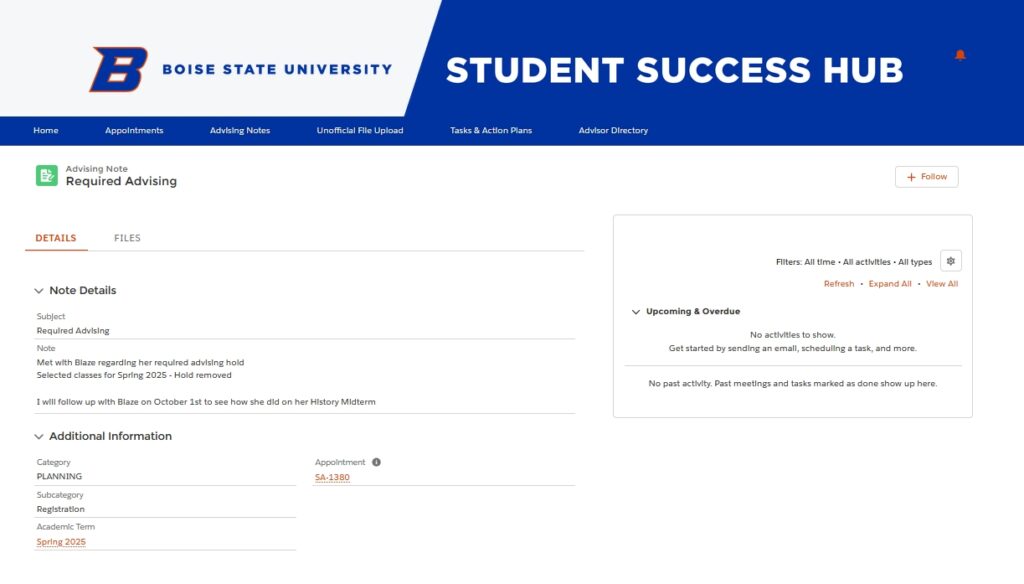Instructions
Log in to Student Success Hub
Step 1: From your portal home page, click the Advising Notes tab
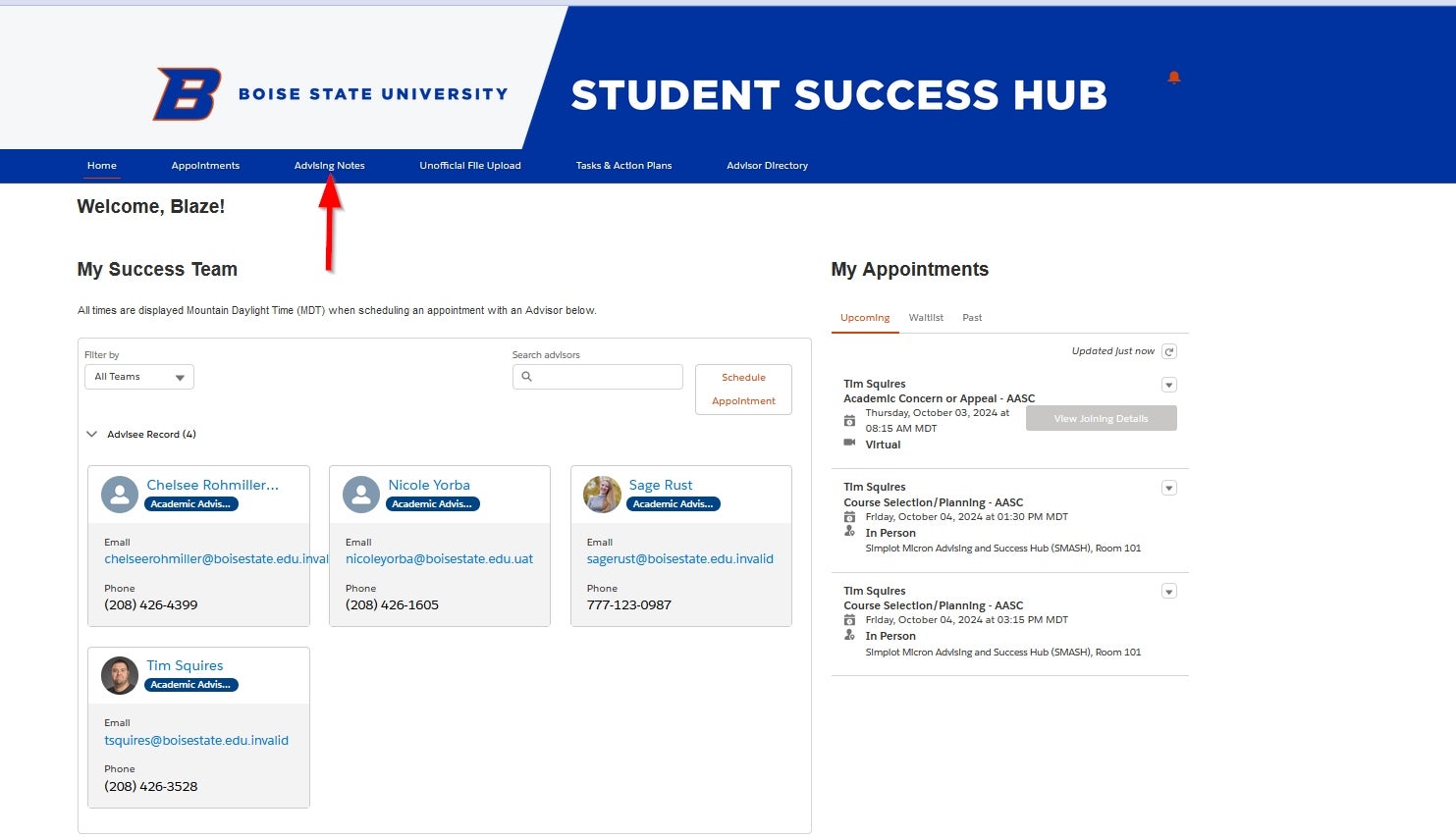
Step 2: Click the subject of the advising note you want to view
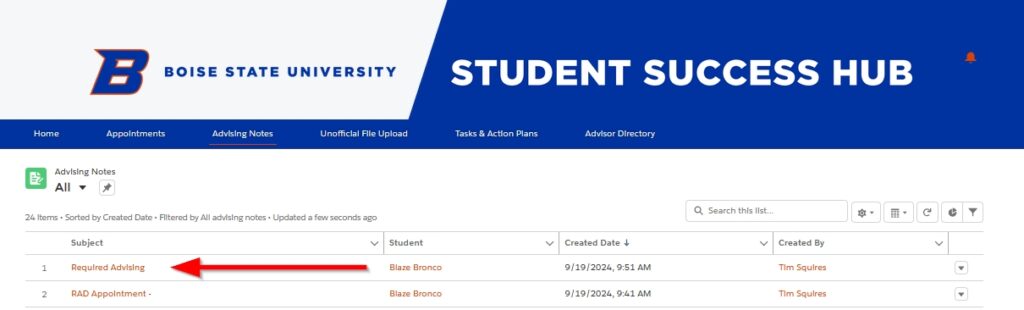
Step 3: View the details of the advising note. You can click the Files tab to see any files that were attached with your note