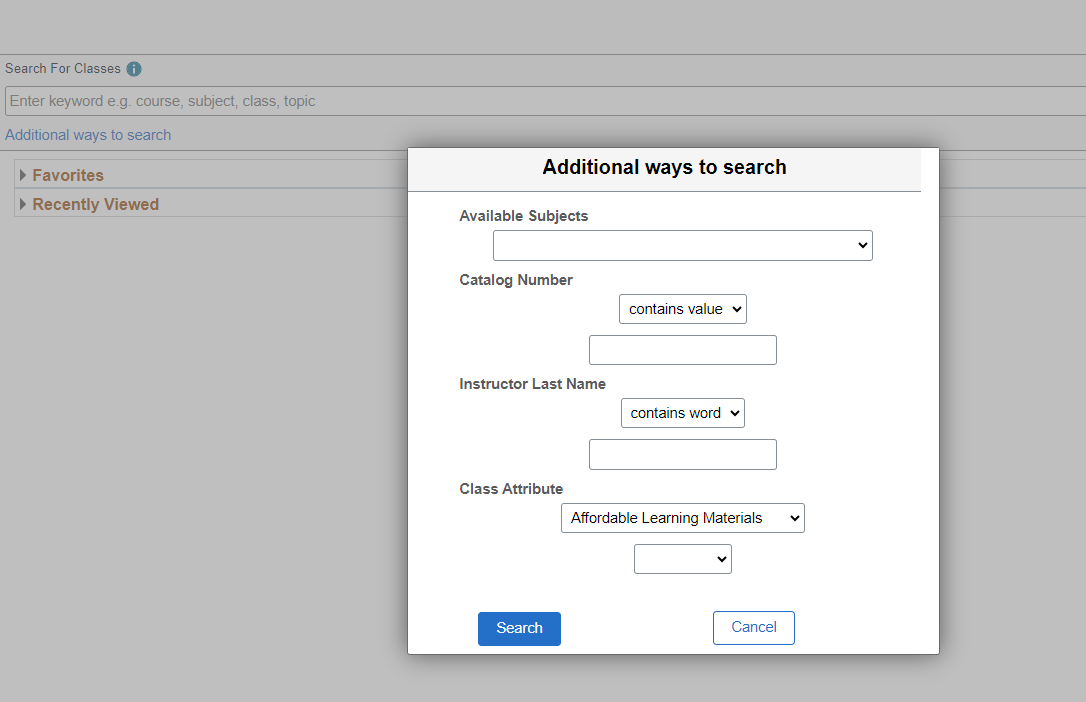If you are a Boise State student, finding courses with zero or low-cost course materials is easier than ever. Search the Boise State course catalog for these courses with just a few clicks!
Log in to myBoiseState.
Select Student Center under My Resources.
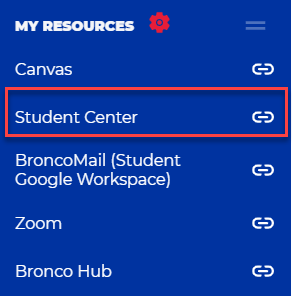
Then select the Class Search and Enrollment tile from the Student Homepage.
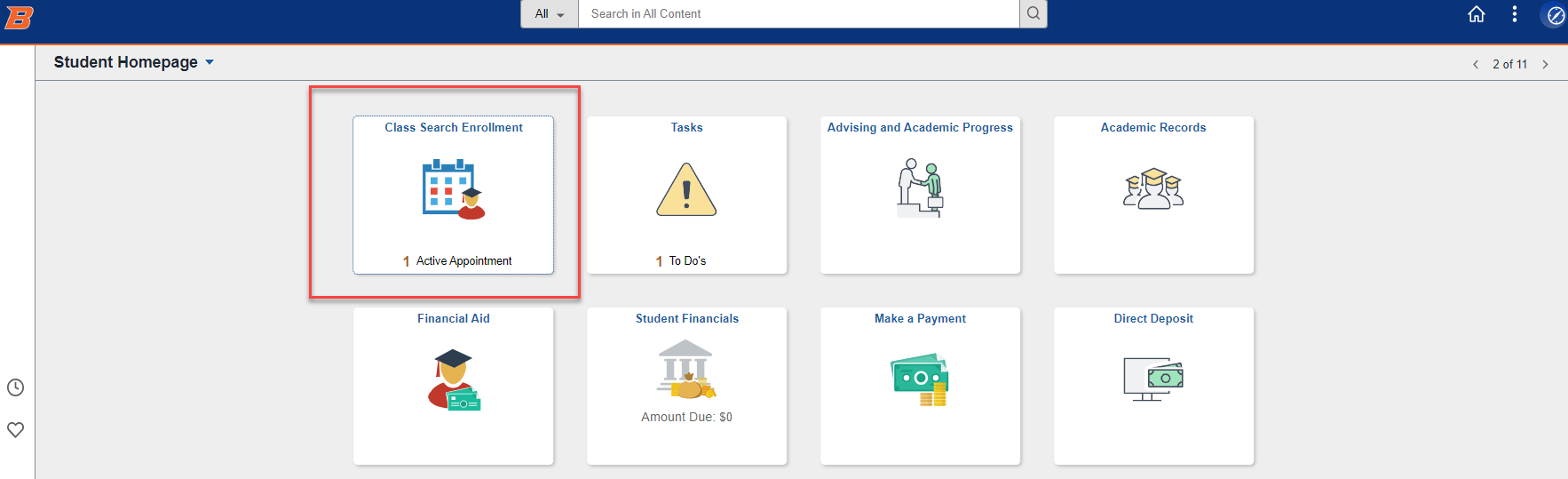
Select Class Search and Enroll from the menu.
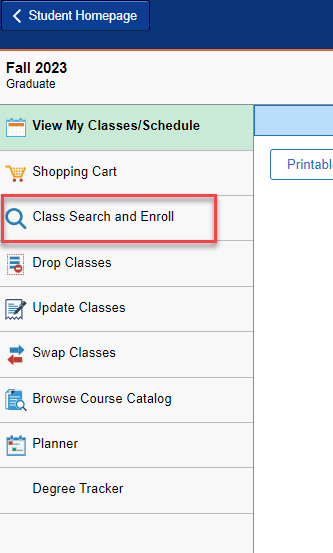
Select the hyperlinked text that reads “Additional ways to search.”
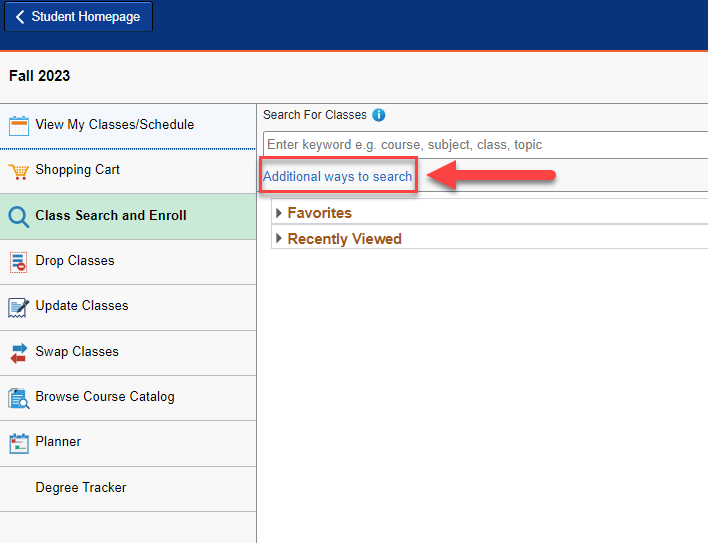
Under Class Attribute, select the Affordable Learning Materials attribute. You can further specify courses with Zero Cost Course Materials or Low Cost Course Materials. When you’ve made your selection, click Search.