Transcripts
Official
Current Students
Current Students with myBoiseState access should order and pay for their official transcripts online through their myBoiseState account.
- Log in to your myBoiseState account.
- Select Student Center under My Resources.
- In your Student Center, select the Academic Records tile.
- Select Official Transcript.
Former Students
Former students or students without myBoiseState access go directly to the National Student Clearinghouse (NSC) to place an order online. Credit and debit card are the only accepted form of payment. To find the status of a transcript order you will need the order number and email address associated with that order.
Processing Information
- If you place an order for pick up, you must show your photo ID when picking up transcript orders. Transcripts ordered by 5 p.m. are available for pickup after 12 noon the next business day
- Transcript requests for students who have not attended since 2000 may take an additional 3 days to process.
- Normal Mail delivery can take up to 2 weeks depending on the location.
- If your transcripts are being sent to another educational institution via mail, it can take an additional 2 weeks to be processed by the receiving institution.
- Rush Processing and Delivery orders need to be placed by 1 p.m. to ensure expedited delivery.
Pricing Information
Standard Processing
- Mail/Online—$15 per copy (note: mail can take up to 2 weeks for delivery)
- NSC Processing Fee—$2.90 per recipient
- Secure Electronic Delivery Fee—$.50
Rush Processing (in addition to standard processing fees)
- International Rush—$50
- U.S. Rush (overnight next business day if ordered by 1:30 p.m.)—$35
- Immediate Pickup—$25
Transcript Notarization/Authentication
If you are seeking employment outside of the United States or will be attending an institution of higher learning outside of the United States and you need your transcript notarized by Boise State and authenticated (apostilled) by the Idaho Secretary of State, contact us before placing your order. Email us at: regmail@boisestate.edu or call (208) 426-4249. Electronic transcripts are not eligible for notarization.
Additional Assistance
Reset myBoiseState Passphrase
- Go to my.boisestate.edu and click the Log In button.
- Click Reset/Create Passphrase.
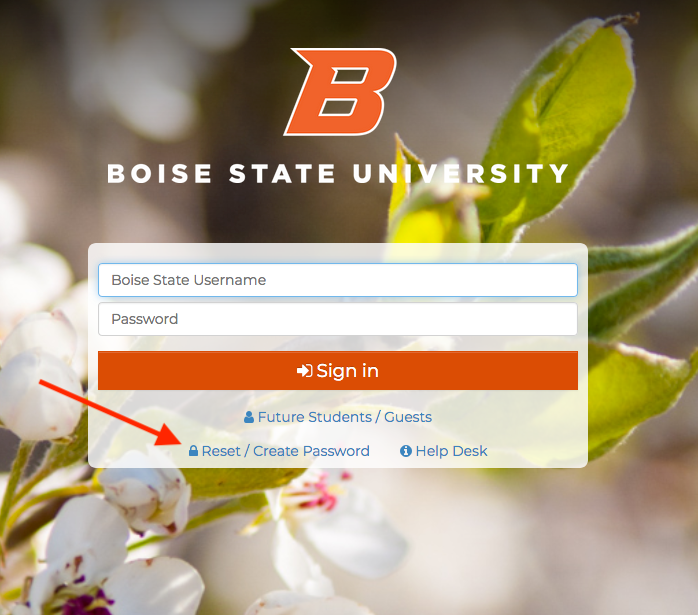
You will need your username or your Student ID number. If you have forgotten either, contact the Registrar’s Office by calling (208) 426-4249 or emailing regmail@boisestate.edu and we can provide either one for you.
Former Students Without A myBoiseState Account
- To access your pre-2001 transcript, place a request with the Registrar’s Office by calling (208) 426-4249 or emailing regmail@boisestate.edu).
- Once your account has been created, we will contact you with instructions for logging in and accessing your unofficial transcript.