Summary
There are several ways to view your grades in the Student Center. You can view grades for all classes taken through Course History or you can view your grades by semester.
You can also sign into myBoiseState, go to your My Academics tab, and view your grades.
Instructions
Log in to myBoiseState.
Click the Student Center link under My Resources.
Click the Student Homepage tile.
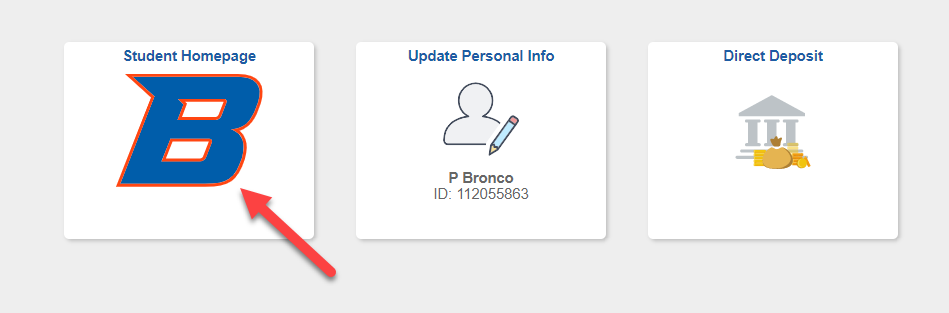
To view your grades select Academic Records.
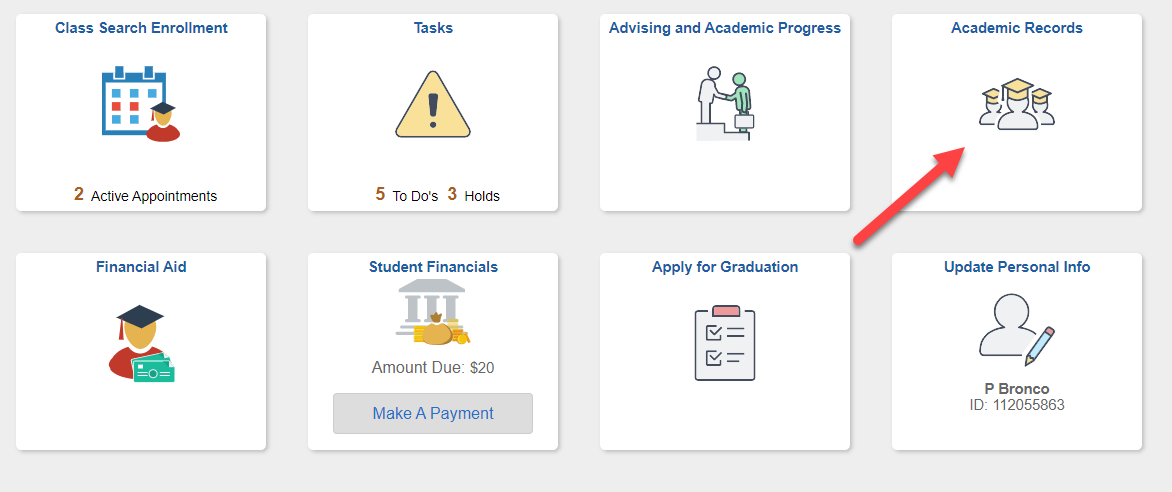
Select the Course History tab.
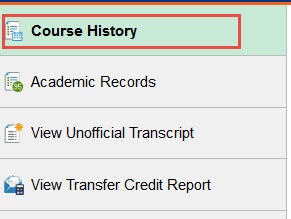
The report will show you grade from every class you have taken. There are different icons for classes taken, transferred, planned and in progress.
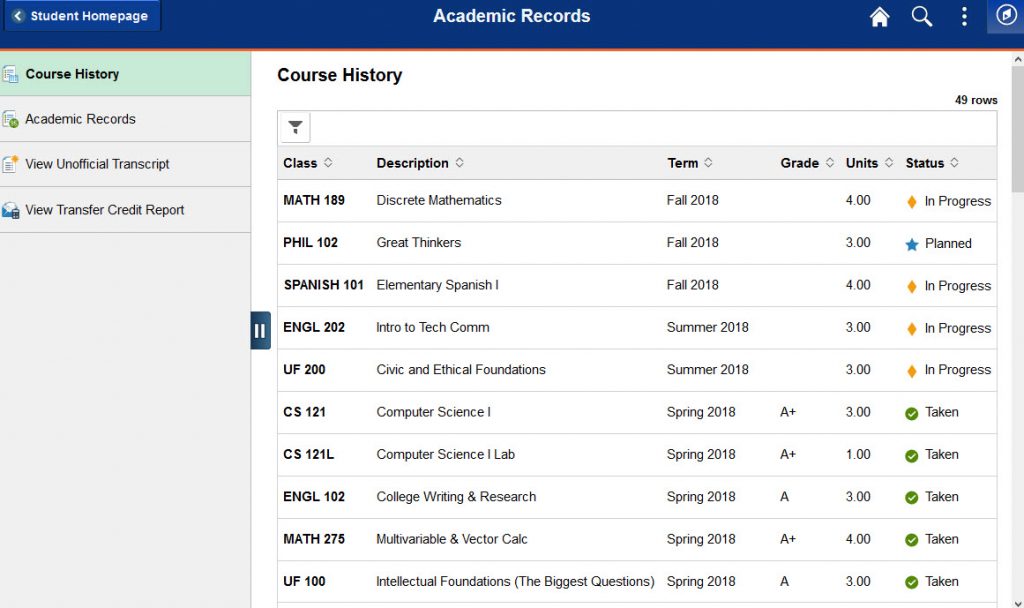
To view your grades by semester; select the Academic Records tab.
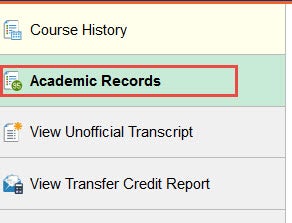
Select a term to view grades for.

To select a different term click on Change and select a different term.
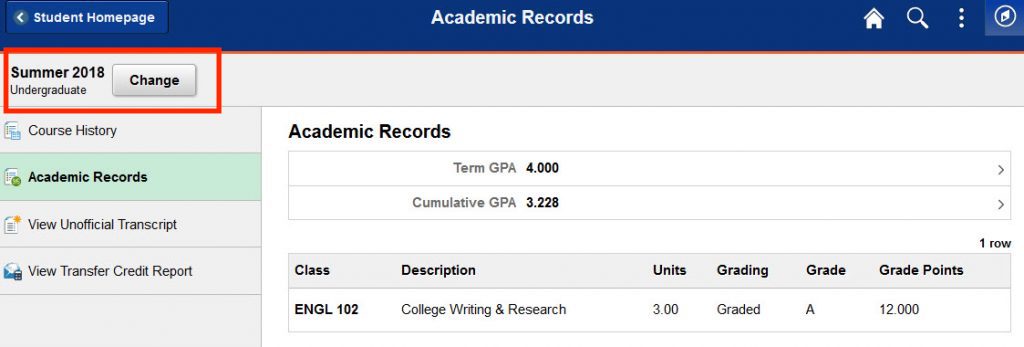
Need Assistance?
Contact the Office of the Registrar at (208) 426-4249, (800) 824-7017, or email regmail@boisestate.edu.