Summary
The Transfer Credit Report will show all classes that have been transferred into Boise State, as well as any test credits that have been received and equated.
Instructions
To see your transfer credits, test credits, or other credits, sign in to myBoiseState. Then navigate to your Student Center.
Select Student Homepage.
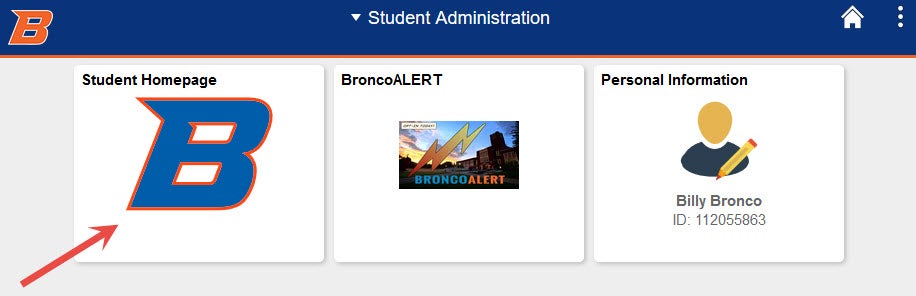
Select Academic Records.
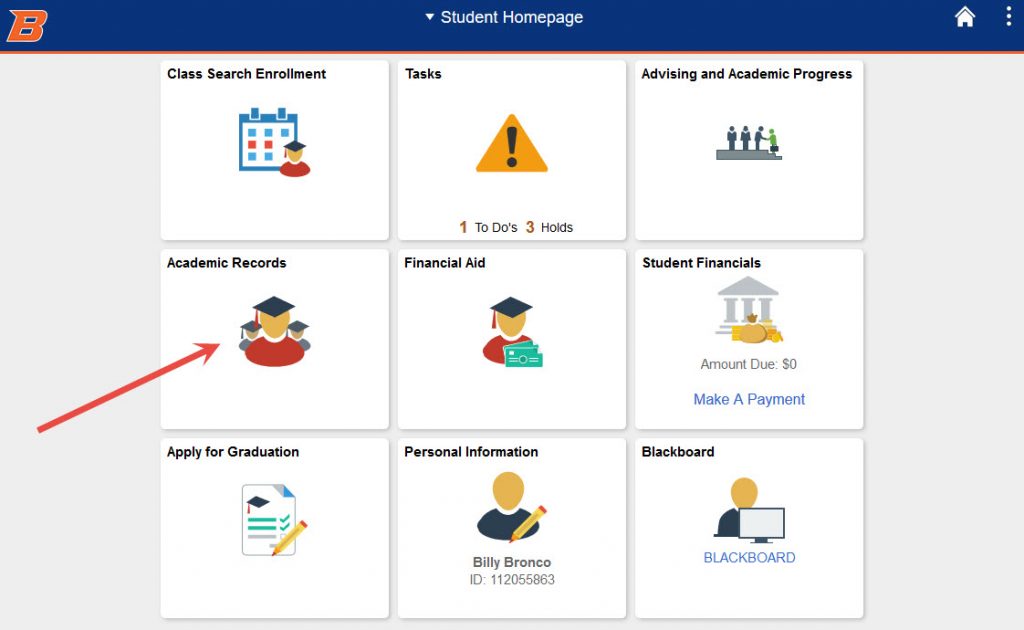
Select View Transfer Credit Report tab.
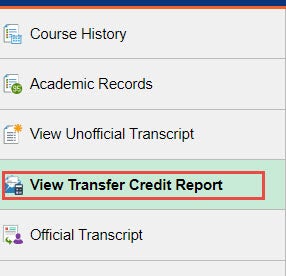
Course credits, test credits, and other credits will generate and show up on the page. If credits have not been evaluated or loaded into the system they will not appear until they have been transferred into the system.
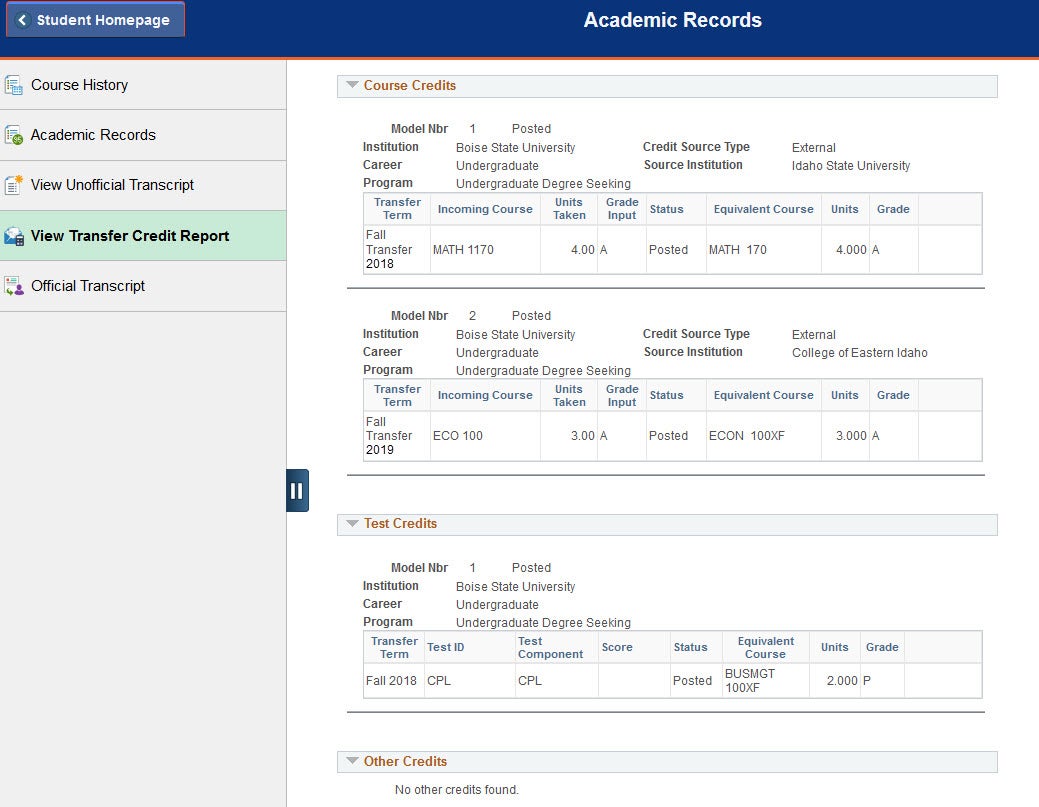
Need Assistance?
Contact the Office of the Registrar at (208) 426-4249, (800) 824-7017, or email regmail@boisestate.edu.