Permission numbers will override the set prerequisites in the system. If you choose to give a student a permission number keep in mind that the student will be able to enroll in your course without going through the standard prerequisite verification processes.
Access Permission Numbers
Select the Navigator button, then select Self Service > Faculty Center > My Schedule.
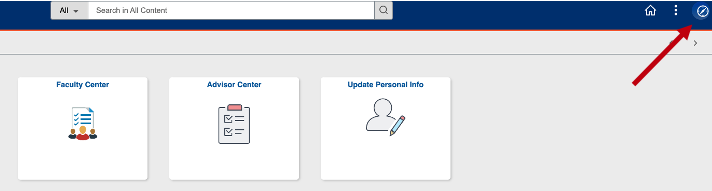
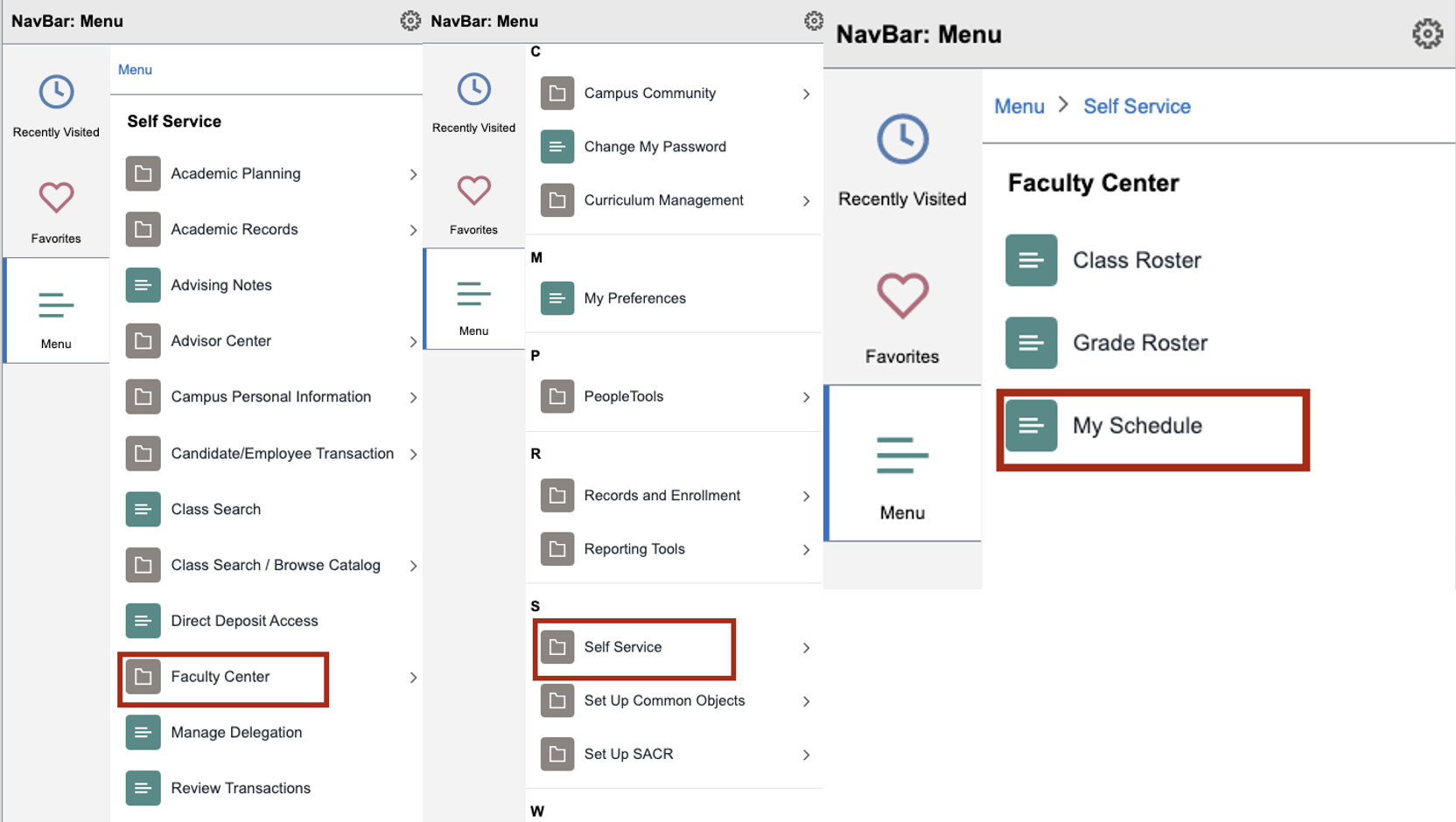
From your My Schedule use Related Content and click Access Class Perm Numbers located on the right side of the screen.
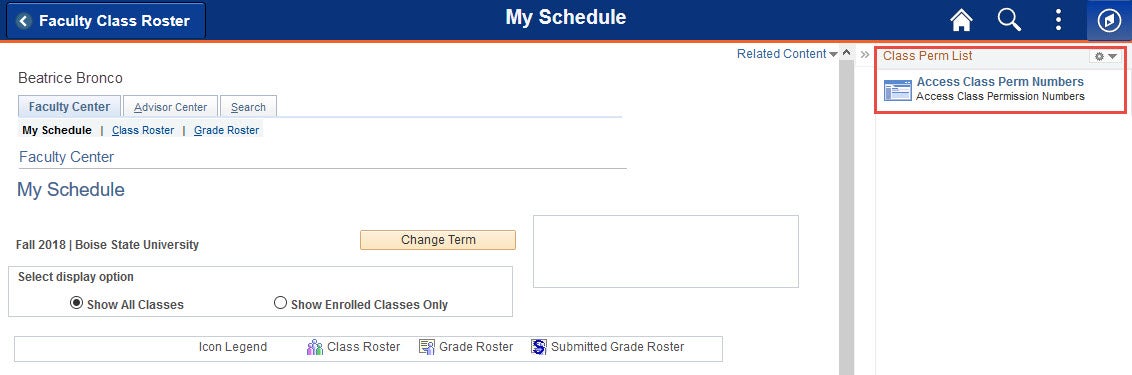
Select your desired semester from the list displayed.
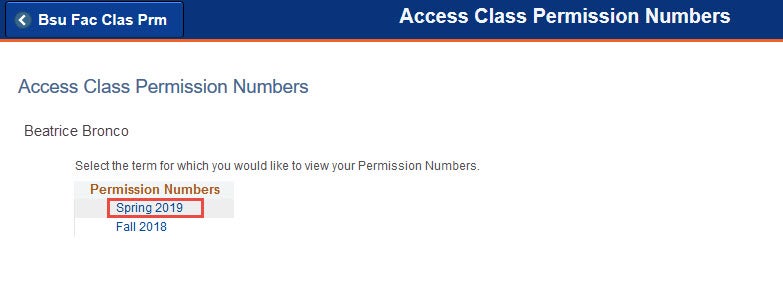
Select your course from the list displayed.
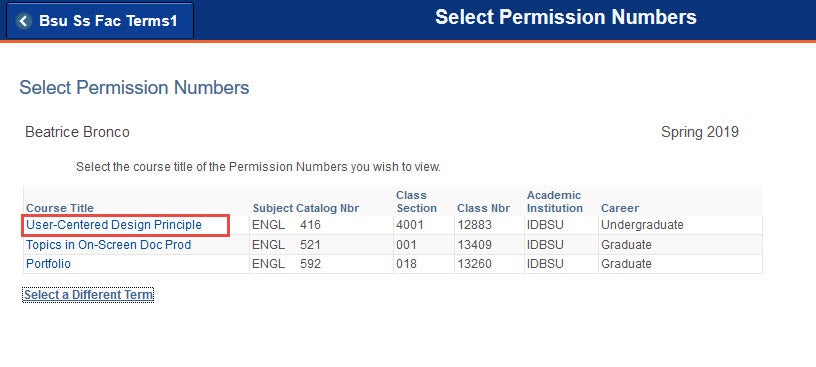
Assign permission numbers to your students.
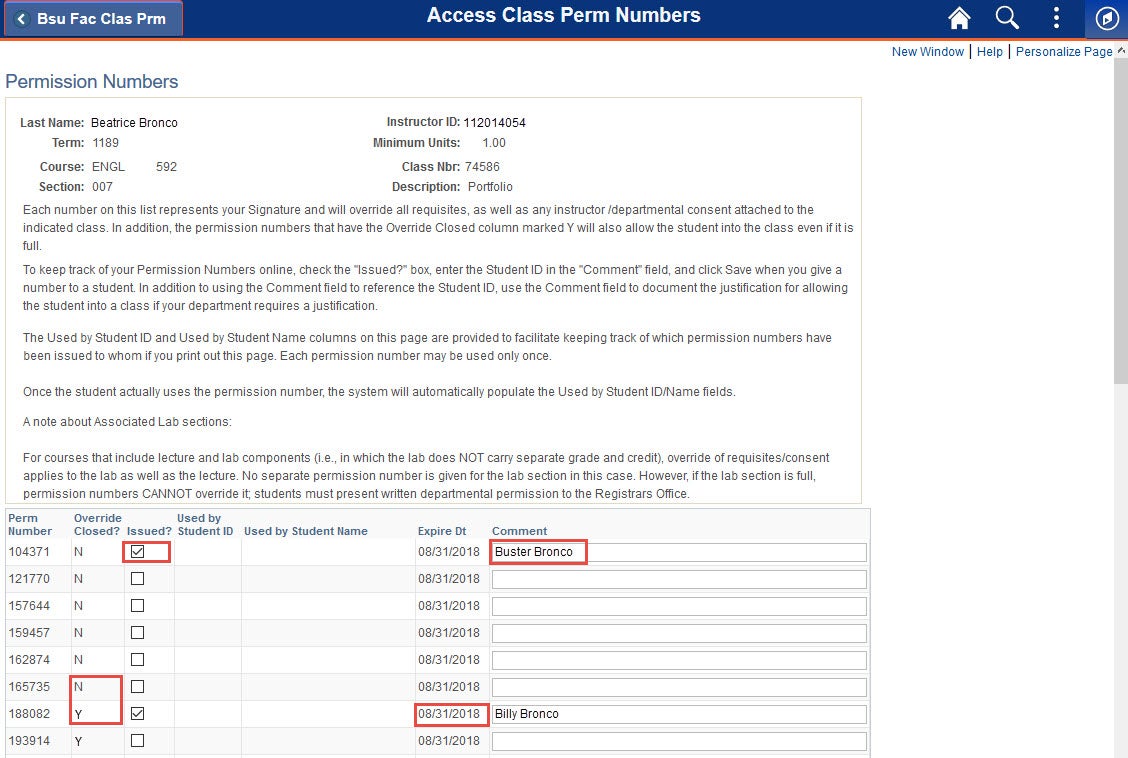
To keep track of the numbers you’ve given out:
- Check the Issued? box.
- Add the student’s name to the Comment section.
Do you want your student to get into your course even though it is full? Then you want a permission with Override Closed? Y.
If you do not want your student to get into your class after it is full, give them a permission number with Override Closed? N.
Need Assistance?
Contact the Office of the Registrar at (208) 426-4249, (800) 824-7017, or email regmail@boisestate.edu.