Summary
Advising Notes are available for any student who has met with an advisor. All advising notes will be stored in the Student Center for a student to view.
Instructions
To find your advising notes, sign in to myBoiseState. Then navigate to your Student Center.
Select Student Homepage.
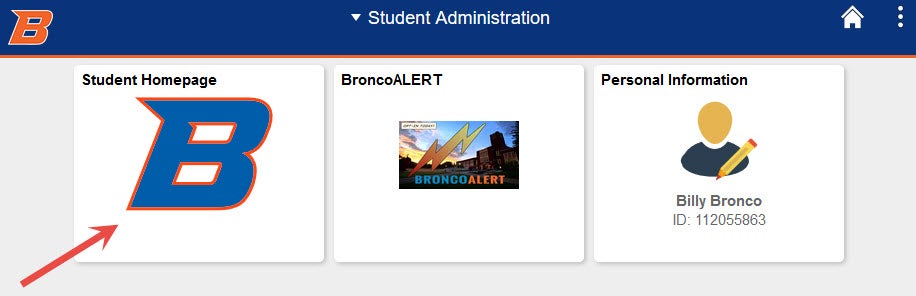
Select Advising and Academic Progress.
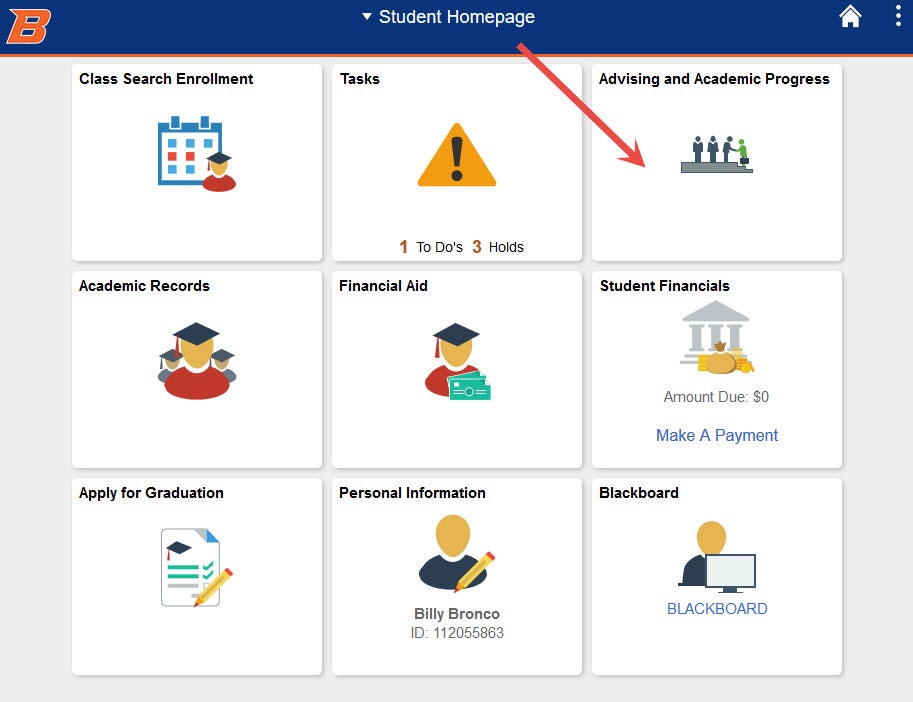
Select My Advising Notes tab. Any advising notes will automatically load.
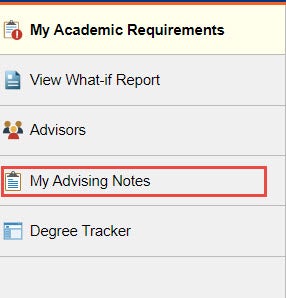
Select the View Note symbol of the advising note you’d like to view.
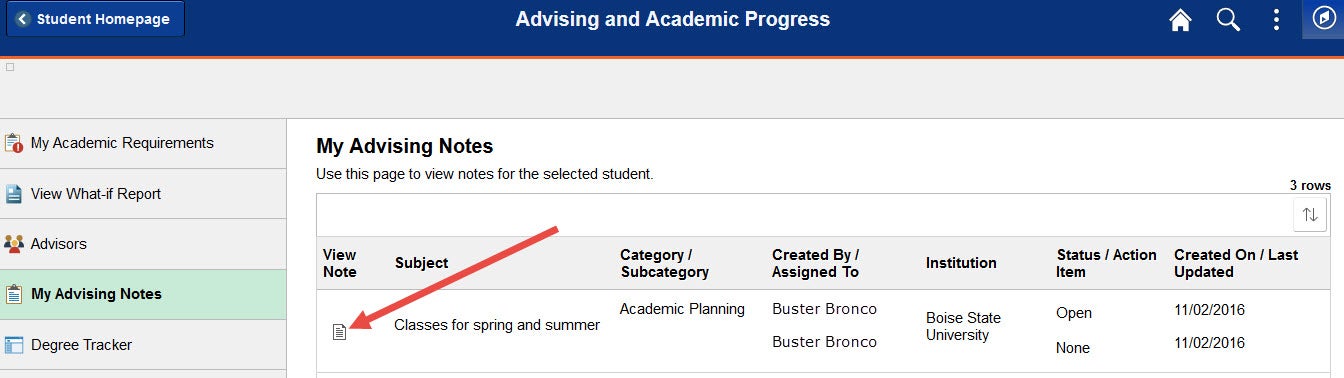
A new page will automatically generate with your advisor’s comments and any attached files. To view the files, click on the file name to open.
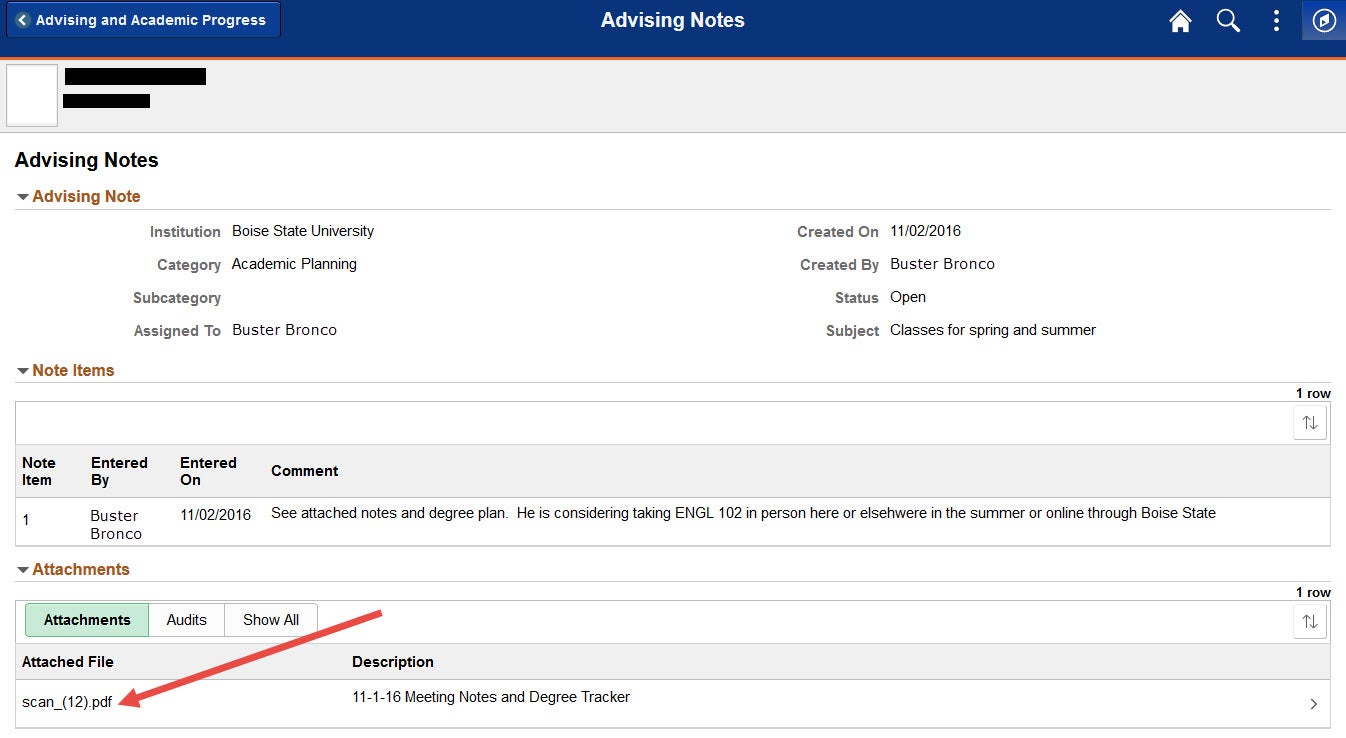
Need Assistance?
Contact the Office of the Registrar at (208) 426-4249, (800) 824-7017, or email regmail@boisestate.edu.