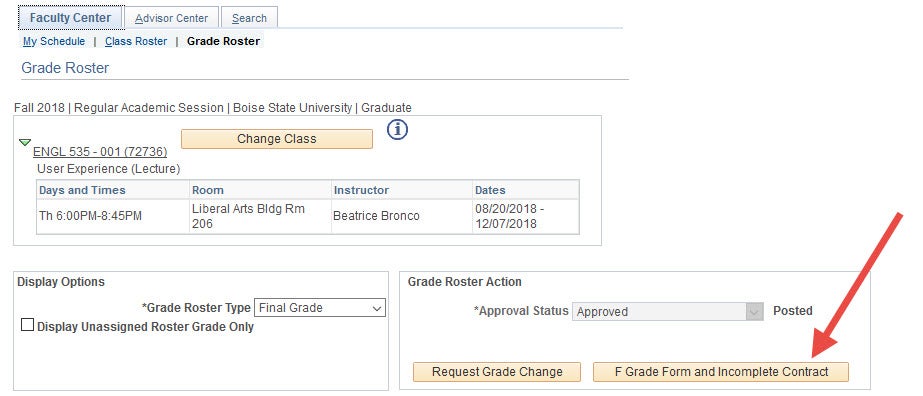For Financial Aid purposes, you will need to complete additional information on students receiving a grade of F.
If the student completed the course and earned a grade of F, check “Student Completed Course”.
If the student earned an F because they never attended class, check “Student Never Attended”.
If the student earned an F because they stopped attending class part way through the semester, input the date the student last attended.
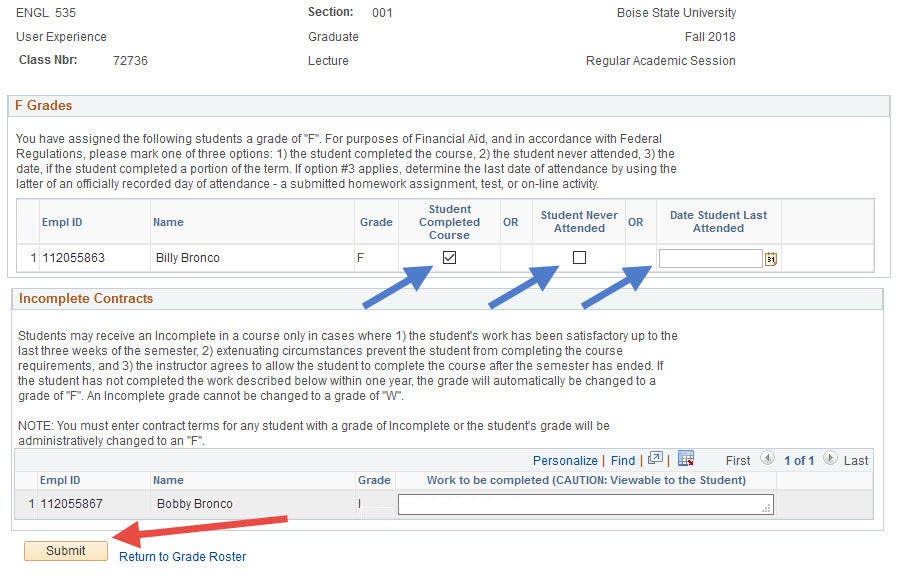
Note: If you need to go back and fix an incomplete contract or F grade form after you’ve submitted grades, you can do so from the Grade Roster. Select the F Grade Form and Incomplete Contract button located in the Grade Roster Action box. There you will be able to make any changes and save.