Select Faculty Center. In My Schedule select the Search tab.
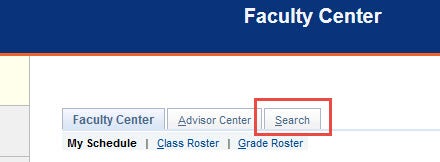
Select the Term (defaults to current term). When you are conducting a search, you must select two search criteria options. For example: Subject and Course Number is commonly used when conducting a search. If you want to see classes that are waitlisted or closed, uncheck the Show Open Classes Only button. Click Search to obtain results.
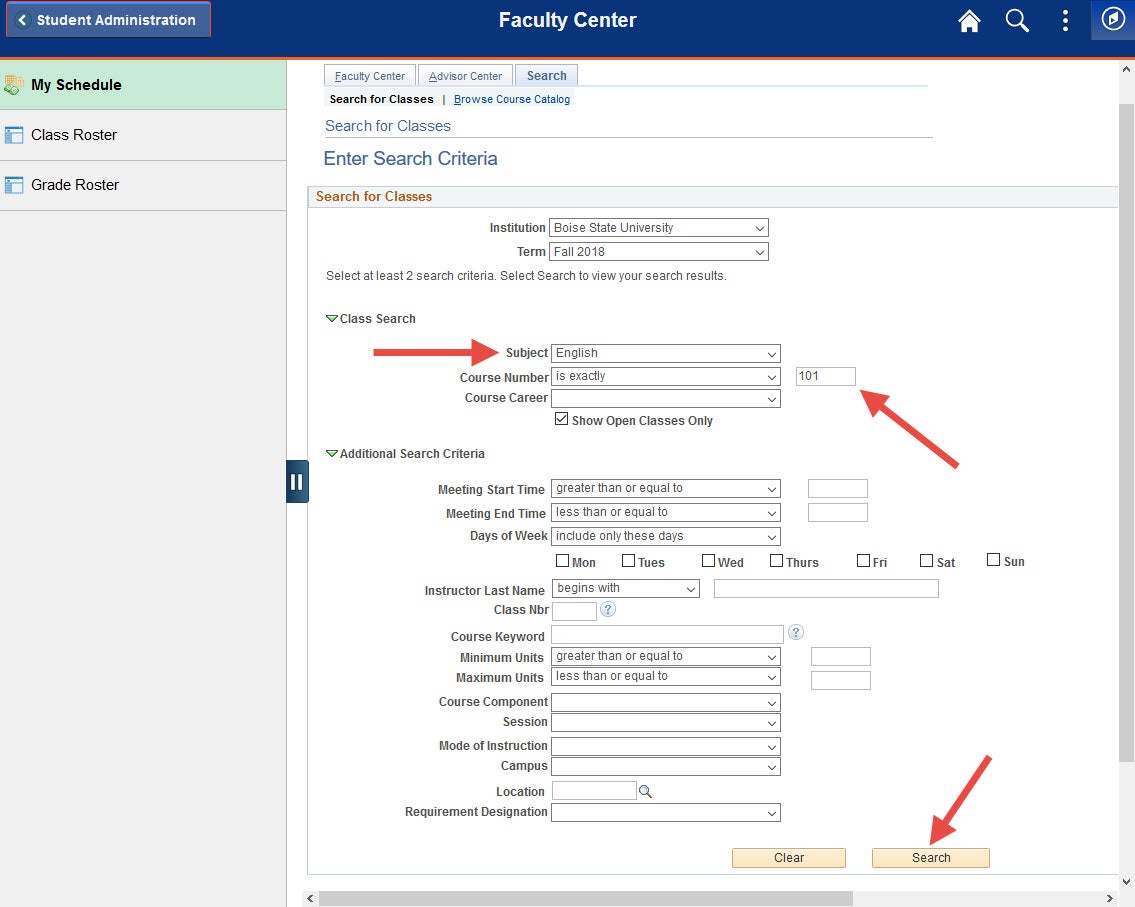
The search results will show all the class sections available based on your search criteria. If you’d like more information on a particular section of a class click on the link.
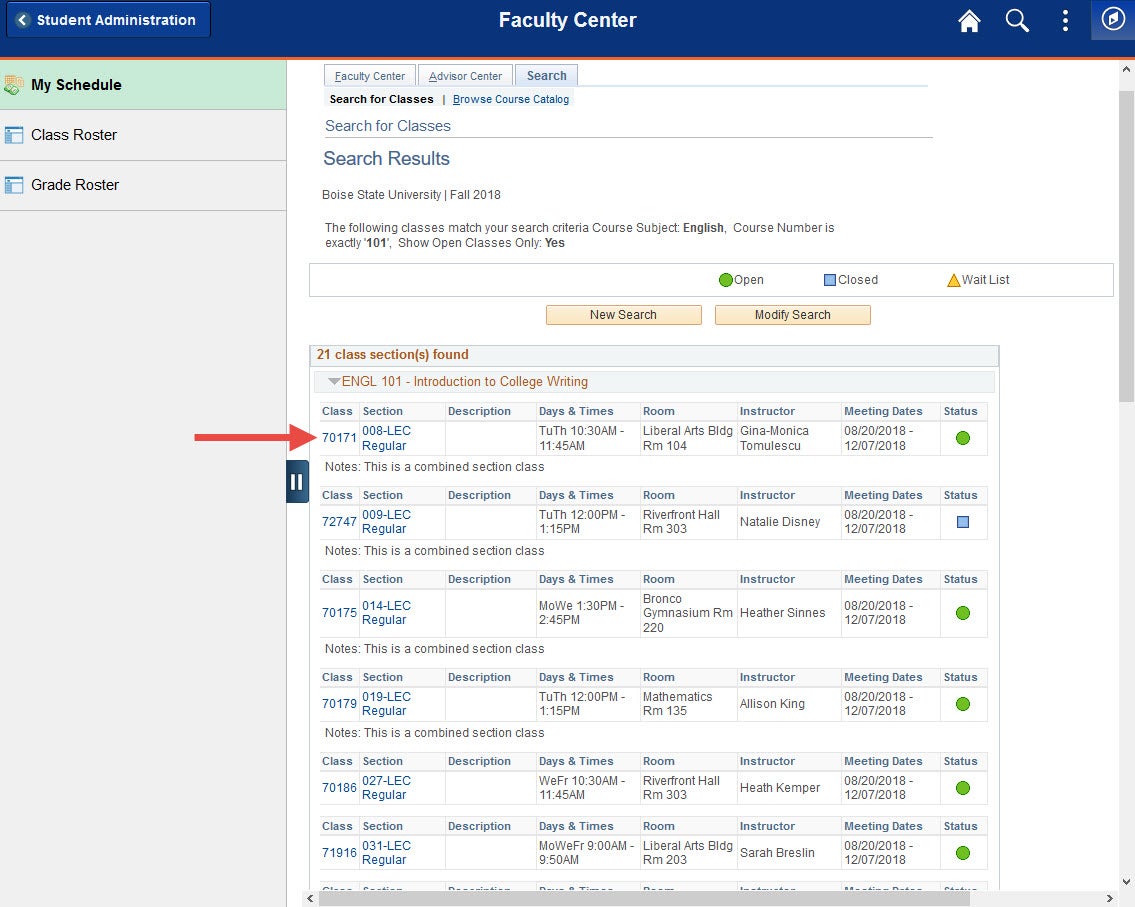
Class Details will give you more in depth information for the class selected. The class description, enrollment requirements and notes will be displayed unlike in the initial search results.
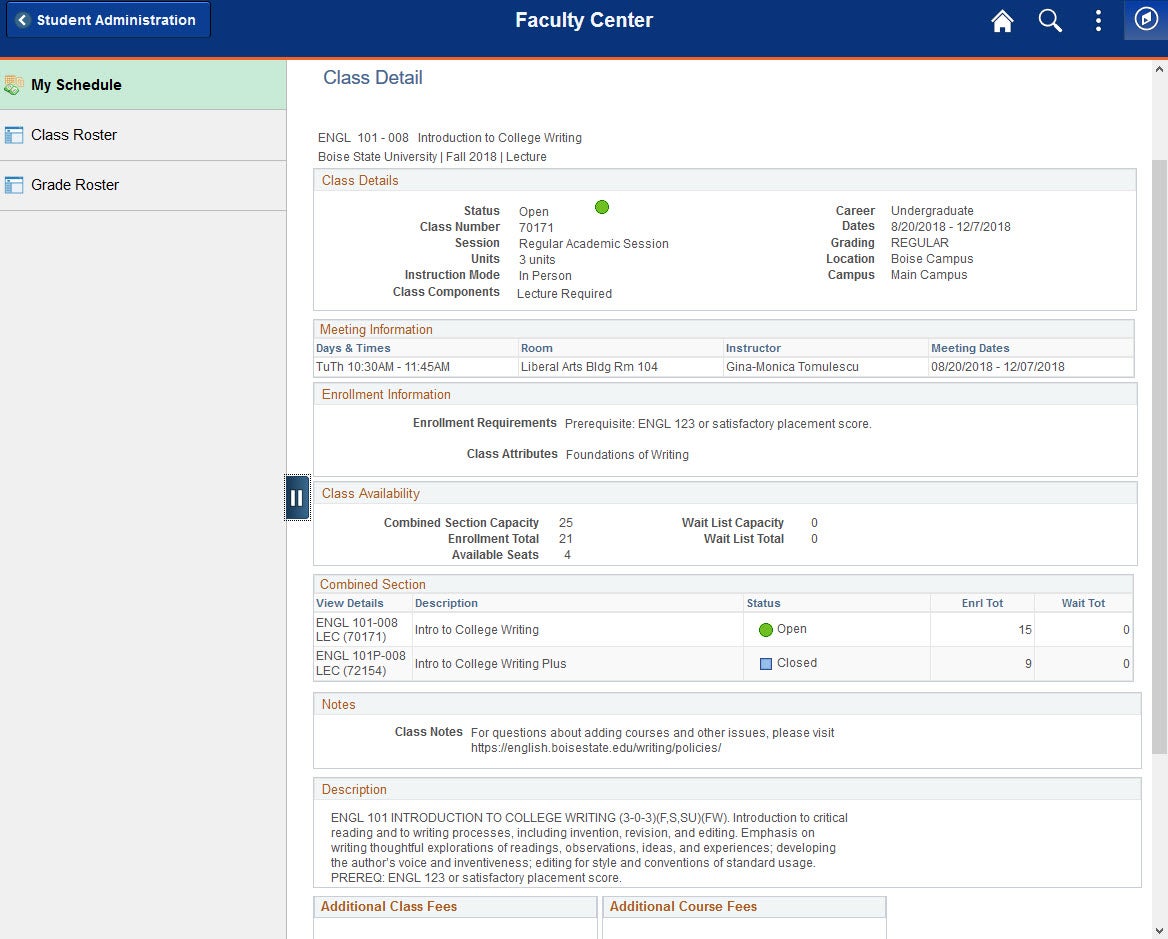
Need Assistance?
Contact the Office of the Registrar at (208) 426-4249, (800) 824-7017, or email regmail@boisestate.edu