Summary
How to access your class roster from the Faculty Center and export to Microsoft Excel.
Instructions
In Faculty Center, select the Class Roster icon as shown.
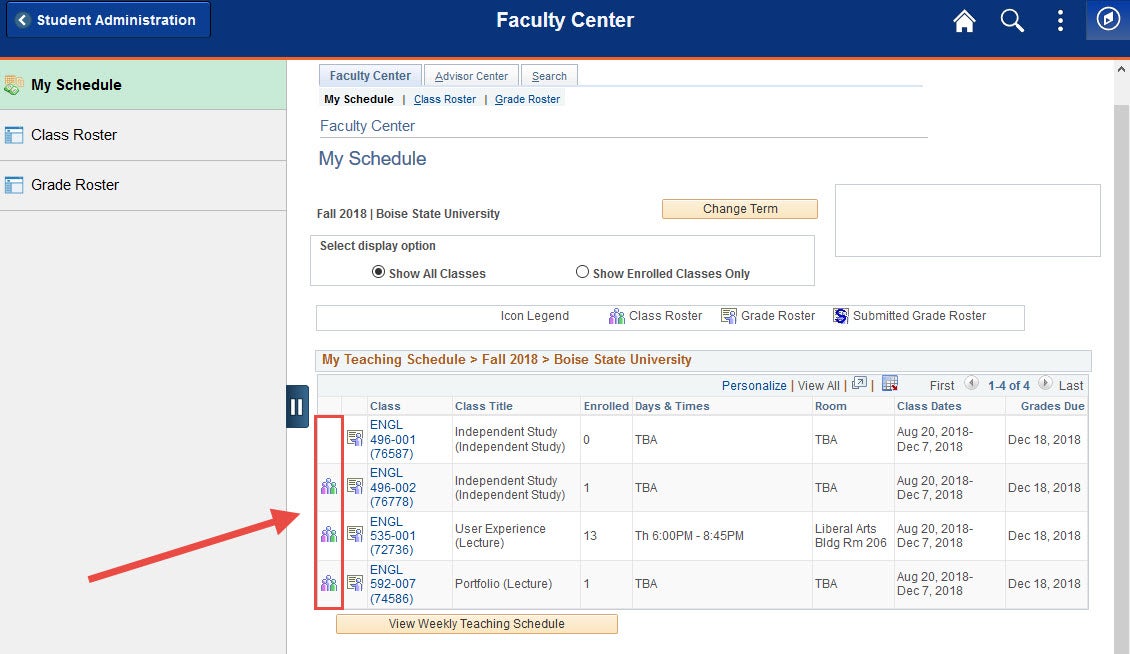
To view students who have dropped or are waiting for your course, update the Enrollment Status and select Change.
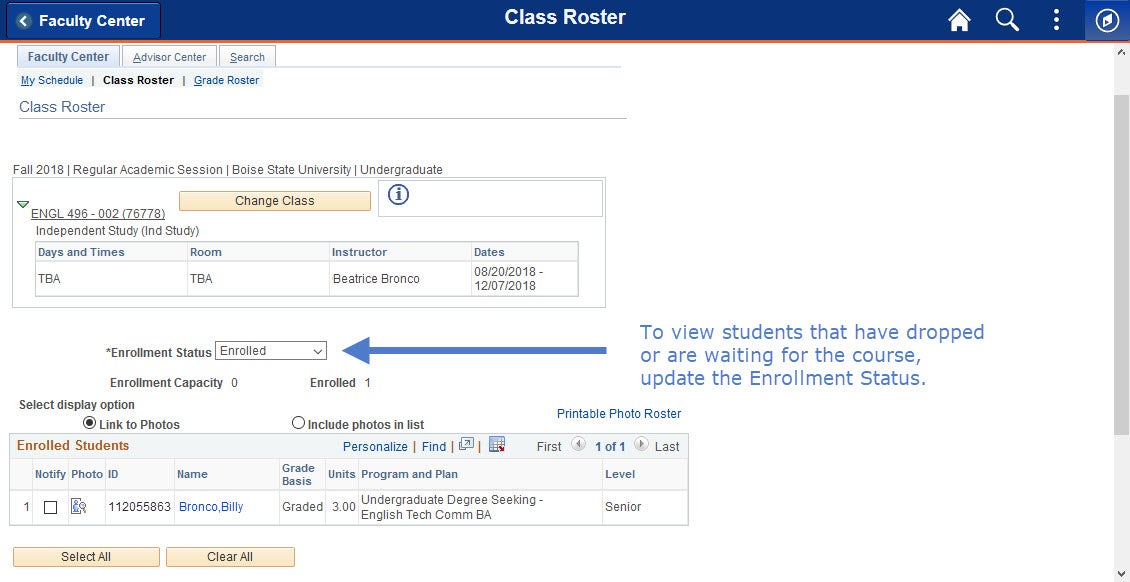
To export your roster to Microsoft Excel, select the export icon as shown.
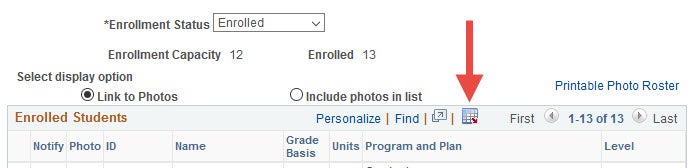
Excel will open, and the roster data will populate the fields.
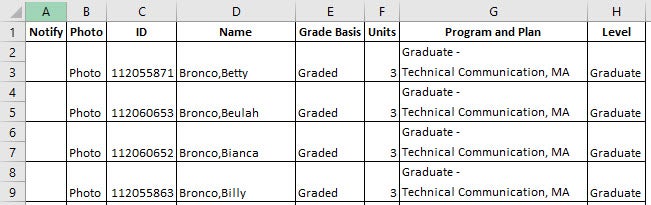
Need Assistance?
Contact the Office of the Registrar at (208) 426-4249, (800) 824-7017, or email regmail@boisestate.edu