Instructions
Log in to myBoiseState.
Click the Student Center link under My Resources.
Click the Student Homepage tile.
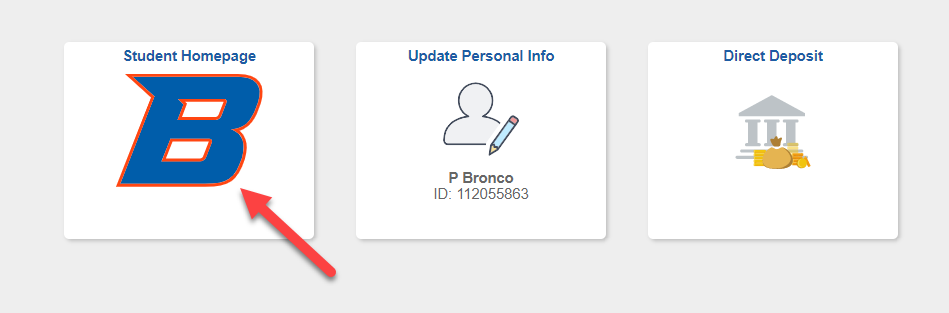
Select Class Search Enrollment
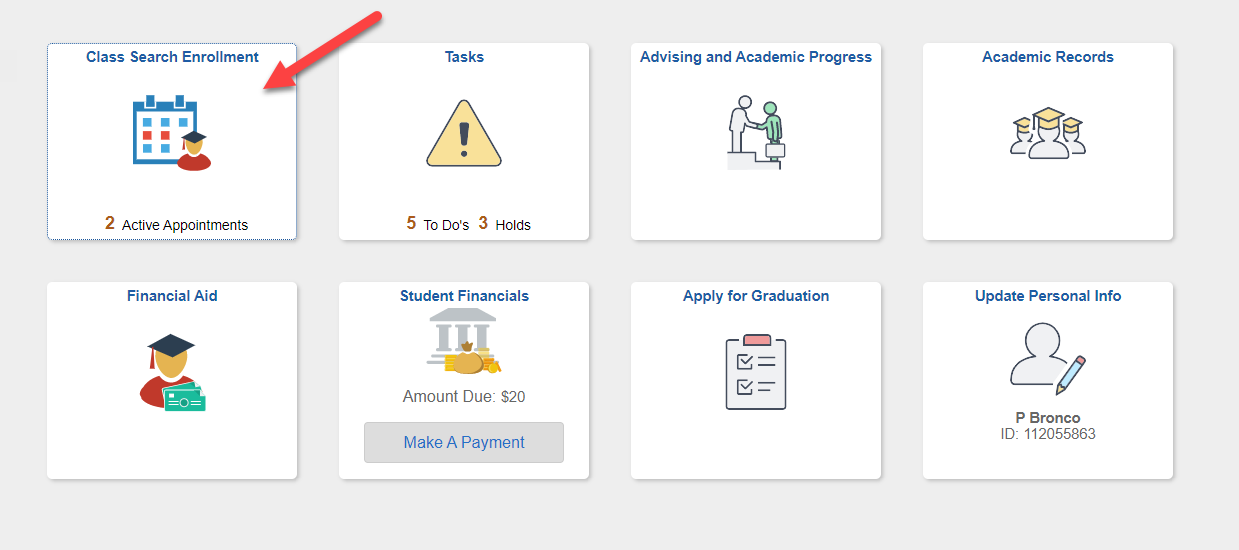
Select the Drop Classes tab.
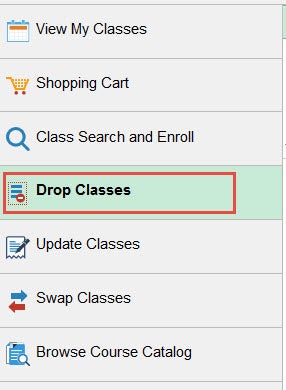
Check the box next to the class you want to drop.
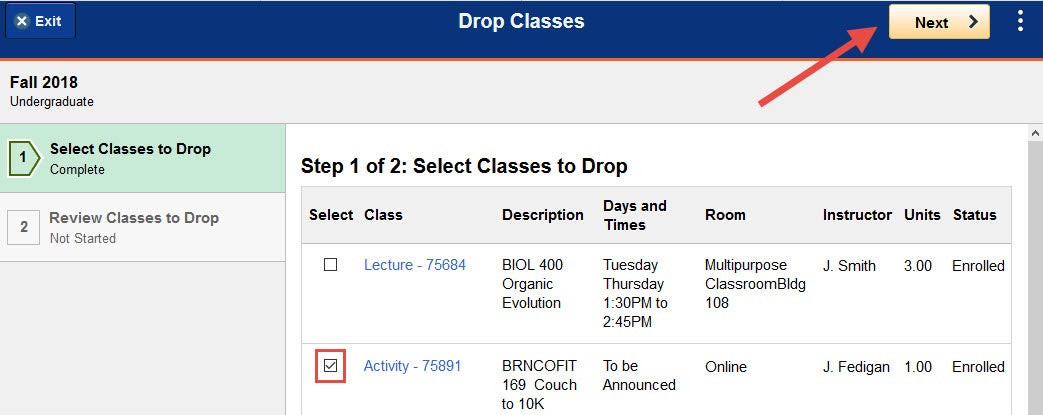
Confirm you are dropping a course and click Continue.
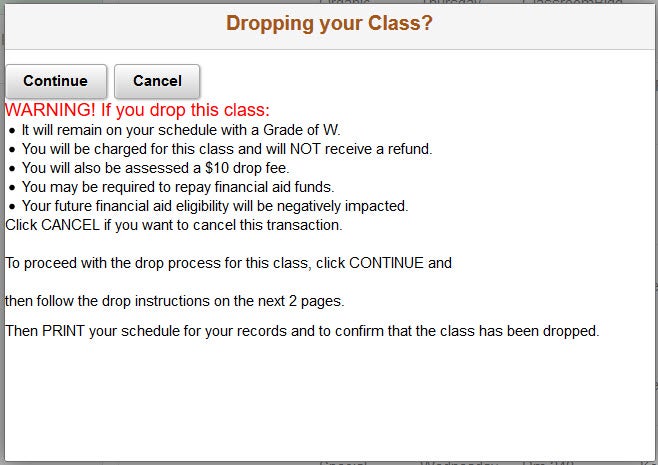
Select the Drop Classes button.
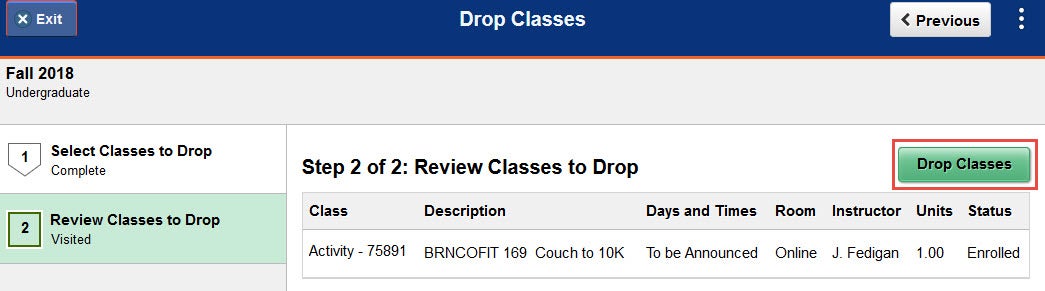
A confirmation page will let you know that you successfully dropped your class.
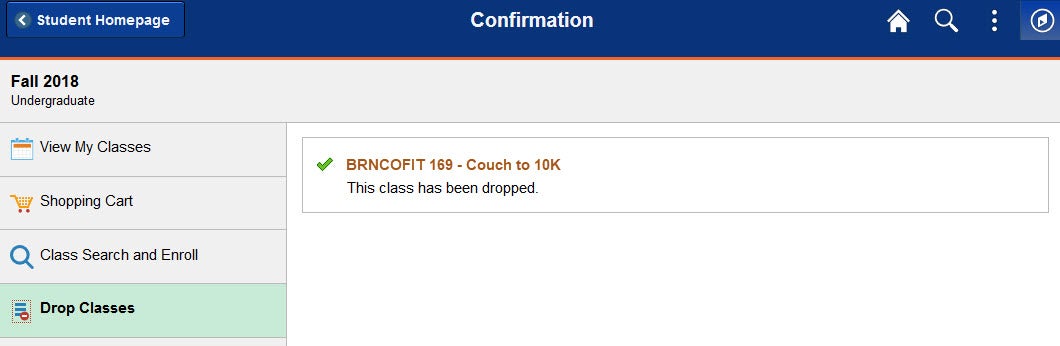
Verify that the class was removed from your class schedule.
Need Assistance?
Contact the Office of the Registrar at (208) 426-4249, (800) 824-7017, or email regmail@boisestate.edu.