Summary
Preferred name is the name you can change to what you wish. This name is reflected on your myBoiseState account, class roster, username, email address, email/mail from Boise State, and bronco ID card. You can change your preferred name on myBoiseState with the instructions below.
Primary name is the legal name associated with your records at Boise State. This name is reflected on your official and unofficial transcripts, as well as on a course grade roster. You will need to complete a Student Name Update form to change your primary name.
Diploma name is the name printed on your diploma. You can change your diploma name on myBoiseState with the instructions below. There is a deadline to update your diploma name.
Username is the name used for your myBoiseState login and Boise State email address. Your username is created by your preferred name.
Instructions
Log in to myBoiseState.
Click Student View, then Student Center link under Services.
Select Update Personal Info tile.
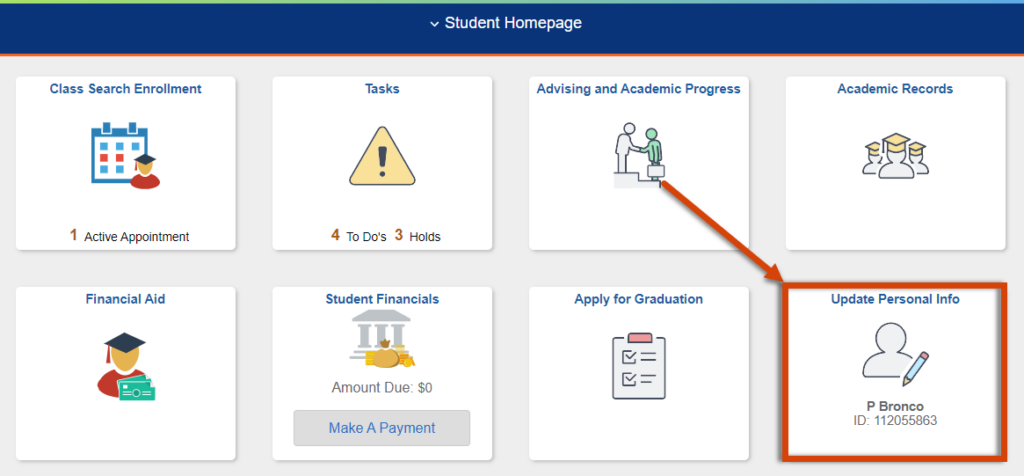
In the Personal Details tab, select the Preferred name row or the Diploma name row.

Type your desired name, first and last name are required. When done, click Save.
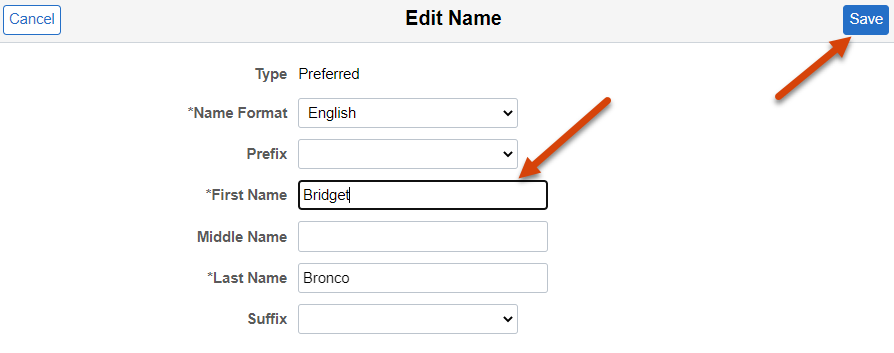
You can now see your updated preferred or diploma name.
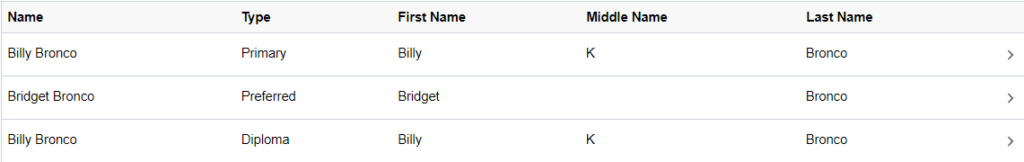
Updating your preferred name doesn’t inform current course instructors of the change. It is your responsibility to inform current professors of any name changes. Future courses will use your preferred name.
After changing your preferred name, contact the Registrar’s Office if you would like to update your username and email address. If you are a current Boise State employee, visit the Change Your Username page.
Need Assistance?
Contact the Office of the Registrar at (208) 426-4249, (800) 824-7017, or email regmail@boisestate.edu.