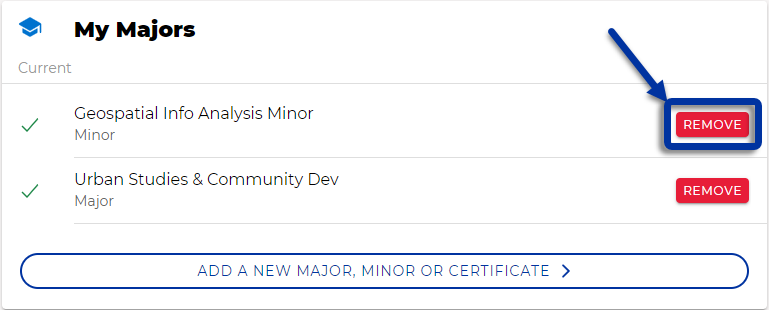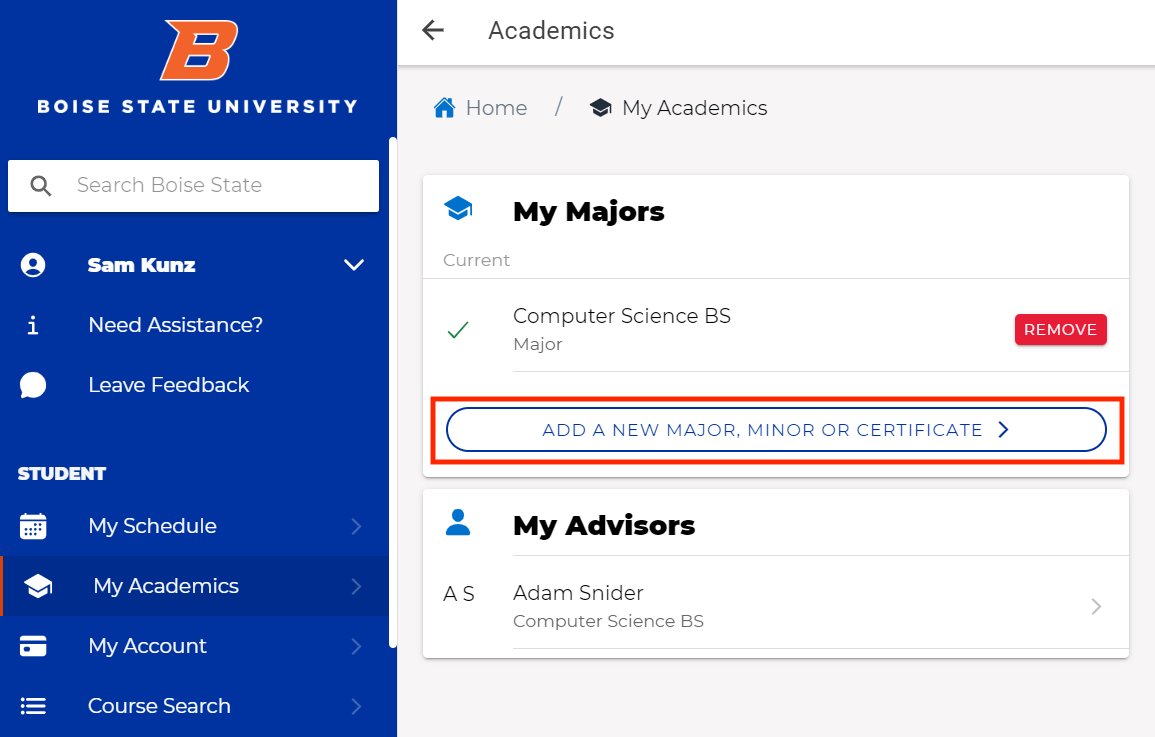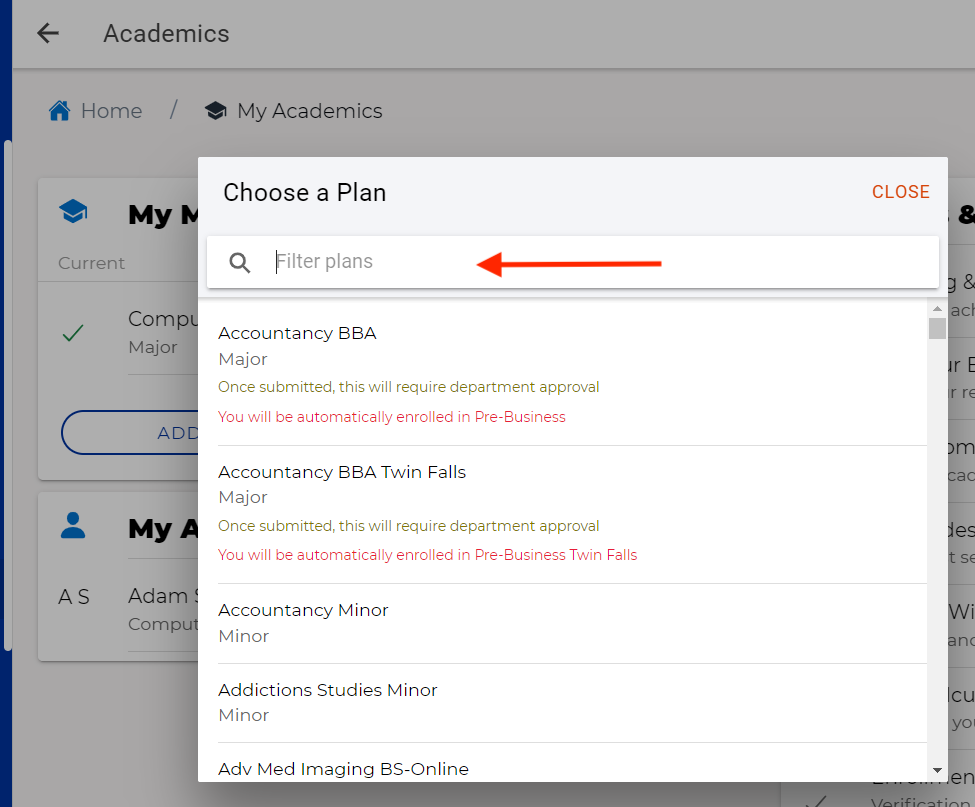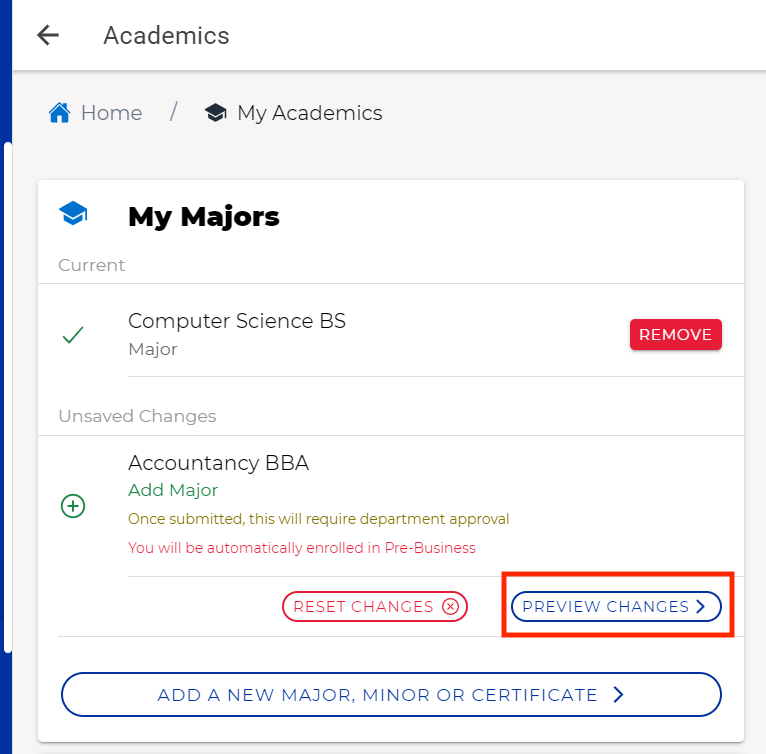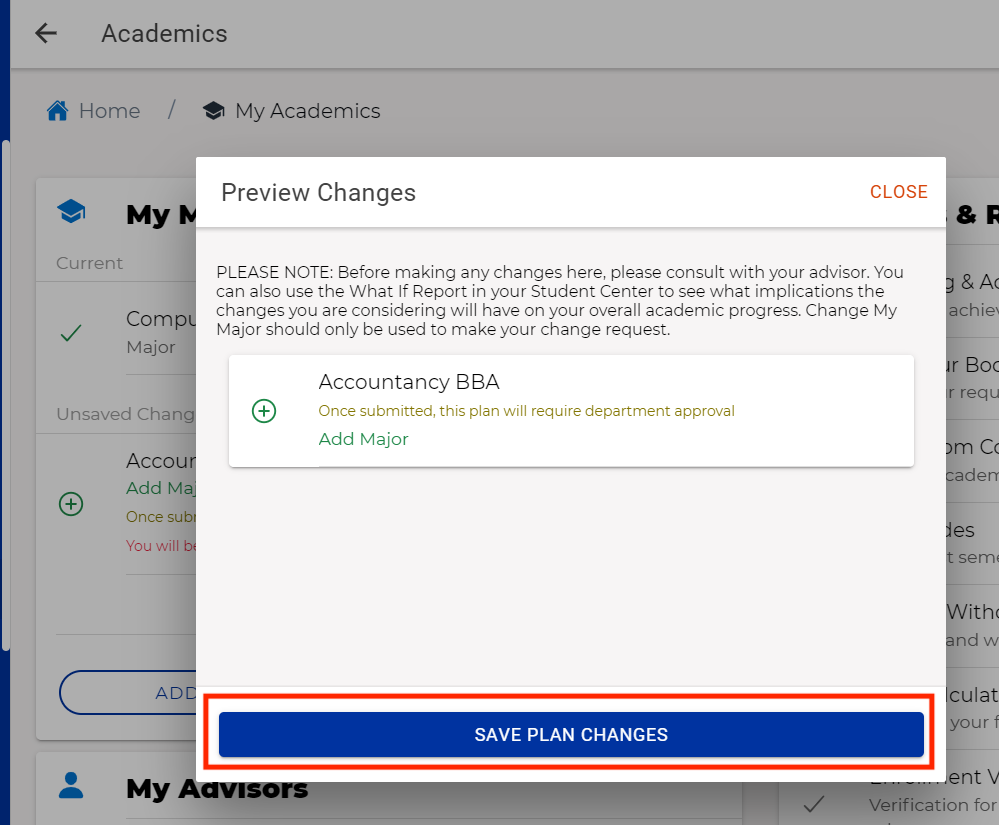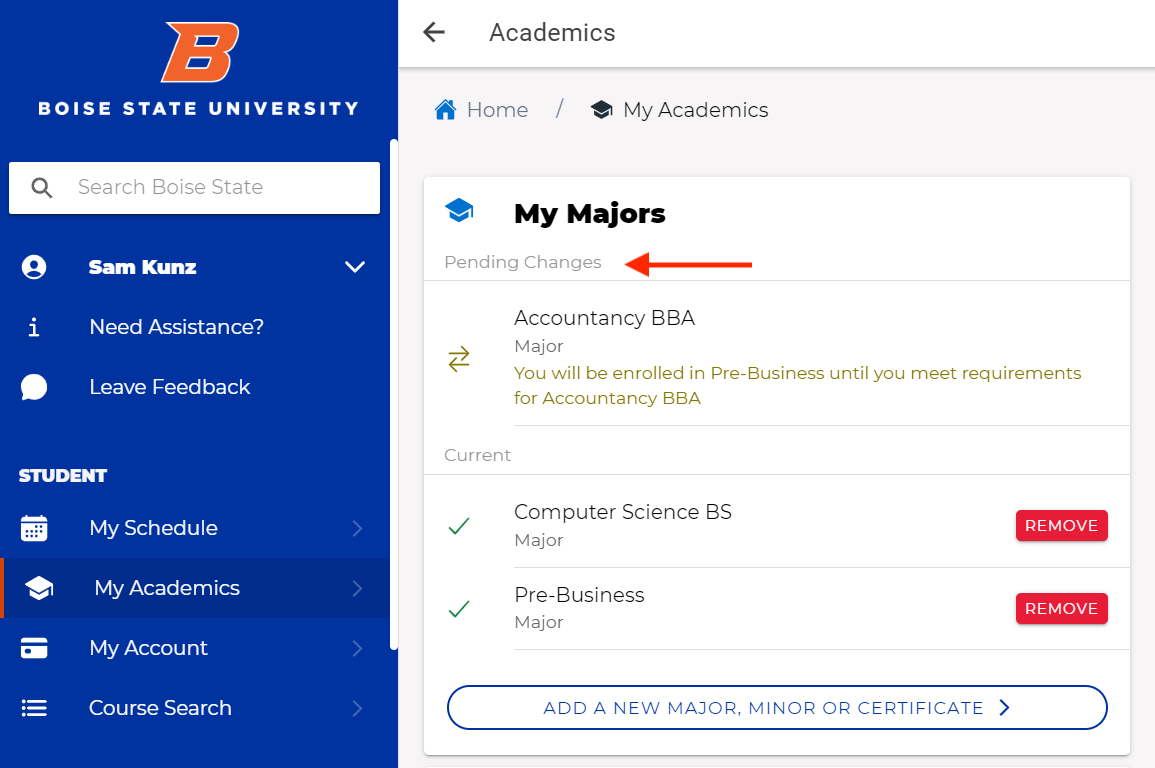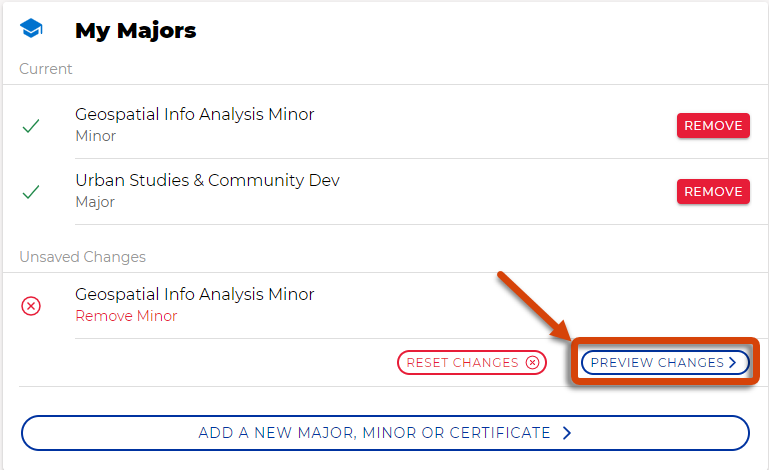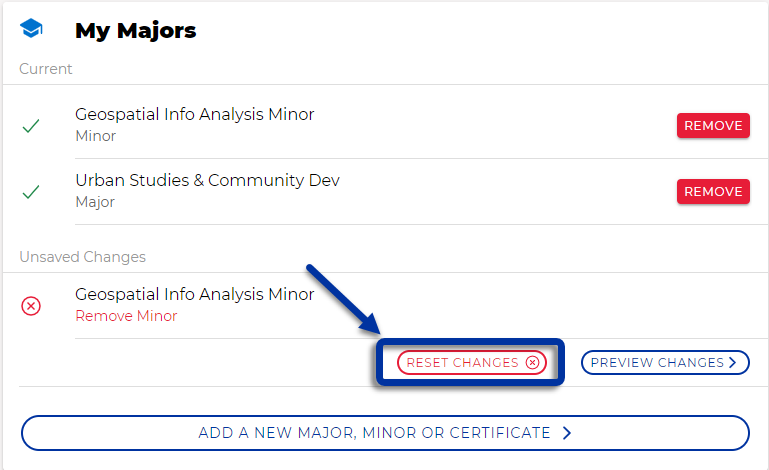Don’t see your desired major, minor, or certificate? The program may be available in a different catalog year. Please contact your academic advisor.
Instructions
Add a New Major, Minor or Certificate
Access Change My Major Tool
Log in to myBoiseState, then select the “My Academics” tab.
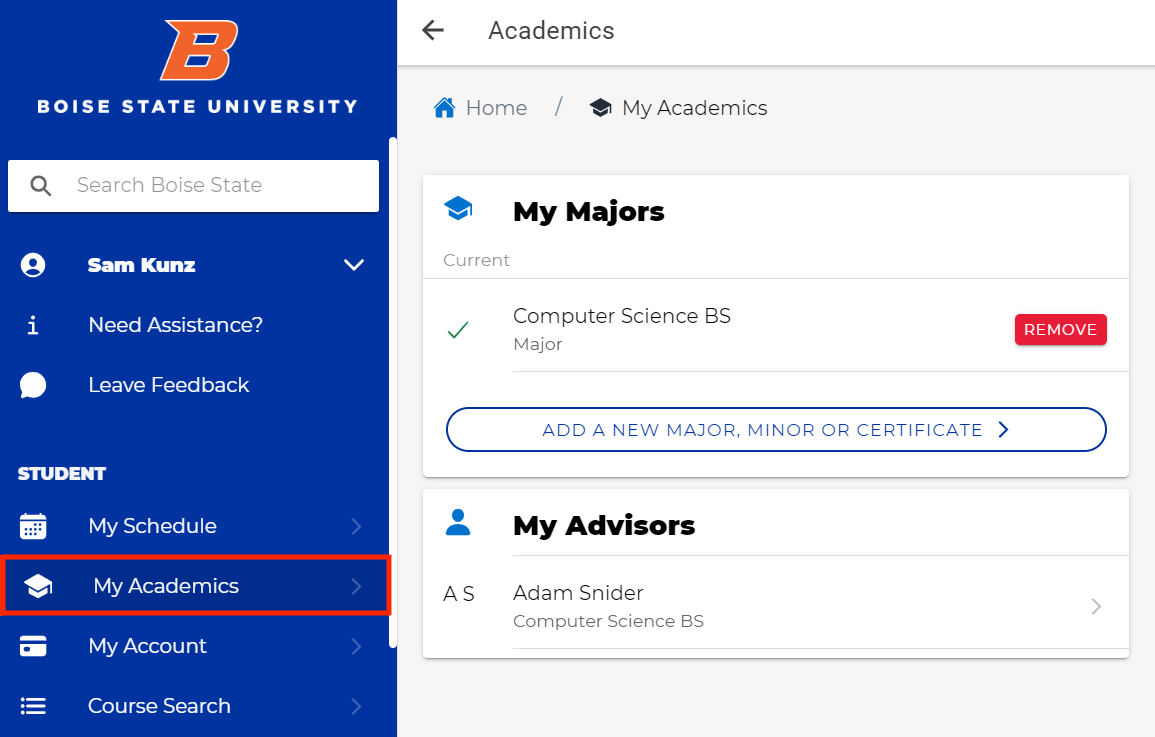
Add a New Major, Minor or Certificate
Remove a Major or Minor
Click remove
View your current majors or minors at myBoiseState and select the “Remove” button next to the minor or major you want to remove.