Summary
The Academic Advisement Report (AAR) is available for undergraduate students.
Instructions
Select Student Homepage.
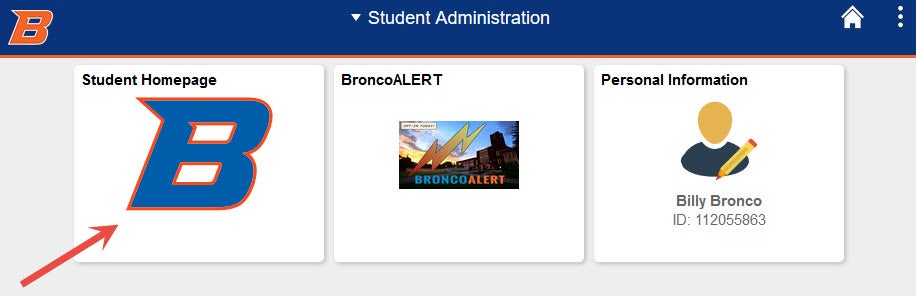
Select Advising and Academic Progress.
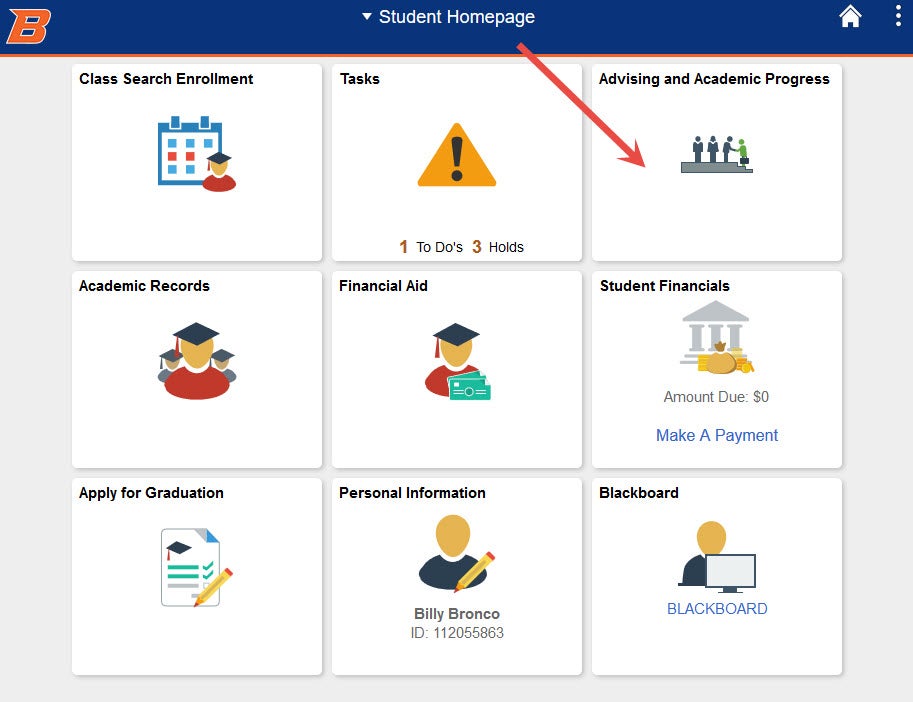
Select My Academic Requirements tab. The Academic Requirements Report (AAR) will automatically generate.
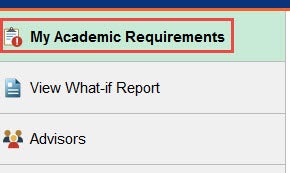
The status icons make it easy to identify if a class is Incomplete, Repeated, Taken, In Progress, or Planned.
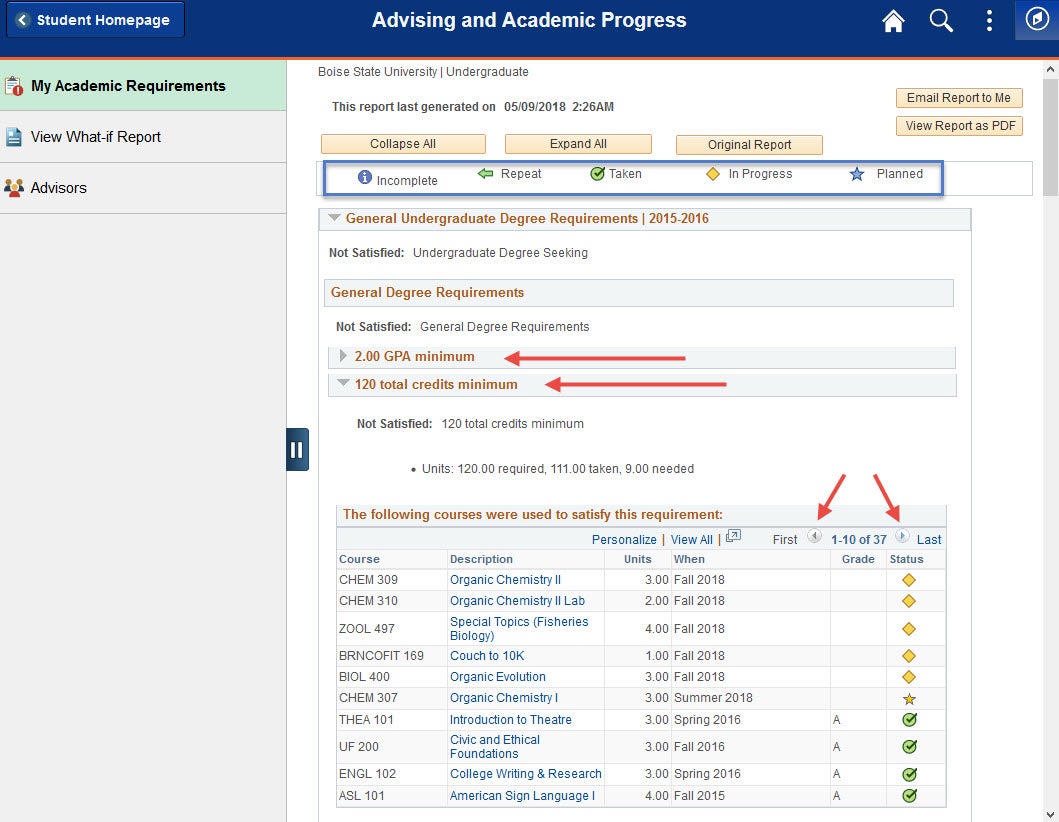
Requirements that have been fulfilled display collapsed, but you can expand them by clicking on the icon.
Requirements that are not satisfied display expanded. You can collapse these items by clicking on the icon.
The PDF version of the report lists the student’s entire course history, including courses that do not satisfy a requirement.
Need Assistance?
Contact the Office of the Registrar at (208) 426-4249, (800) 824-7017, or email regmail@boisestate.edu.