* The more quickly you get on to myBoiseState the sooner you will be able to start registering for fall classes and get better class times before they fill up.
Set aside an hour or so to work and keep in mind you probably will not finish in one sitting. Print out the links and keep everything together as it helps to have the pages across the desk when registering on the computer.
Open links in separate tabs as I list them and look over the information presented.
Start here:
Registration 101 (with referenced links below)
(or go to: BroncoSports.com…Athletics…Academics…Registration 101).
myBoiseState Login (go to boisestate.edu—Menu—myBoiseState).
Register for Classes will walk you through registering for a class. Start with searching for ‘brncofit 165′ with Instructor Coach Whitmer and work through the steps to put the class in your shopping cart.
Practice/Weights Schedule I recommend that you first build your schedule on paper to avoid overlapping classes with time conflicts. Put everything in your shopping cart first and double check times and days before you finally click through to ‘Finish Enrolling’.
Once you register for even 1 credit the Student Center may not allow you to change classes and/or drop below 12 credits. So, if you need to change/drop a 3 credit class, you must be enrolled in at least 15 credits, or use the swap feature. [swap feature help doc link]
General guidelines for finalizing your fall schedule:
1. Must be in at least 12 credits (scholarship covers up to 16 credit maximum).
2. Register for weights…brncofit 165 (Coach Whitmer) and team sport…brncofit 291 (Coach Huffaker).
3. English: ENGL 101 or 101P and 102, use placement link The Write Class, ESOL students scroll down.
4. UF 100 (available themes) is required of all students. (If it doesn’t fit in the fall you can enroll in the spring.)
5. If you DO NOT know your major: Use Foundations Program to find two or three courses that look interesting (in addition to English and UF 100).
6. If you DO know your major: use Major Checksheets and choose required courses [4 year plan] [help doc]
7. Math: Use Math Paths to see where your SAT/ACT math score will place you.
8. For WEIGHTS/PRACTICE: (see link above)
[Make sure your classes do not conflict with practice or weights.]
9. Double check that your classes are located on the Boise Campus (MERCTR, BSU-CWI, Gowen, Mountain Home, and such are not what you want).
10. AP exams. Let me know if you earned AP exam credit. It will not show up on myBoiseState until later in the fall semester and your exam scores could positively impact your class schedule moving forward.
11. Course Descriptions/Prerequisite List. (Use this link to check if a course has pre-requirements.)
* Be careful that you do not try to register for class sections reserved for Honors, ESL or other student groups that you are not a part of. If you try to register for a course that does not have a prerequisite, and it then shows a red x, it may be that it is reserved for a certain student group. It doesn’t exactly stand out (see example below) and it can be easy to accidentally put one in your shopping cart.
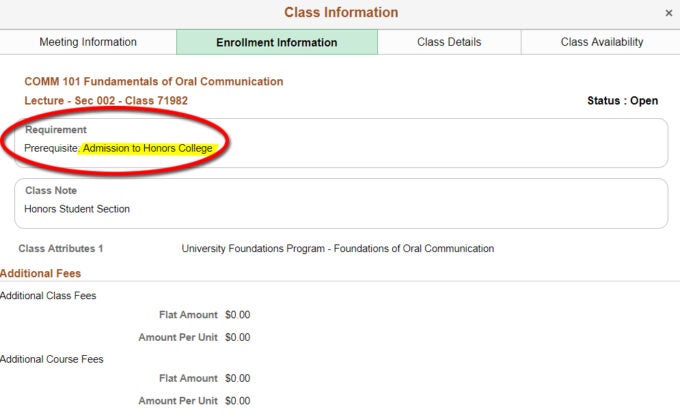
*Get in the habit of checking your u.BoiseState.edu email account. It’s a good idea to add the account to your phone today. Configure Instructions.
*Please don’t hesitate to contact me and we can set up an appointment to either meet in person, or I can help you register over the telephone or by chatting online through Boise State Google Apps.
Talk to you soon,
-Eric
Eric Kile M.Ed.
Boise State Athletics
Director, Student-Athlete Learning Center
Academic Advisor
208-426-5379
erickile@boisestate.edu