myBoiseState provides three choices for your profile photo that appears upon login:
- Your Bronco Card photo
- Your Google profile photo
- No photo
Select the “camera” icon next to the photo area to access options:
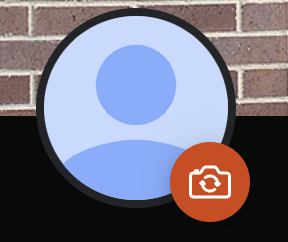
About your Google profile photo
Your Boise State Google Workspace account allows you to upload a photo of your choice to display within Google applications. You have the option of also using this photo in myBoiseState.
Add or change your Google profile photo
Visit Google’s website for instructions about how to upload or change your Google profile picture through Gmail:
Change your Google profile picture
Need assistance?
For more information, contact the Help Desk at (208) 426-4357 or online at Help Desk Self Service.