To request an Enrollment Verification, log in to myBoiseState.
Click the Student Center link under My Resources.
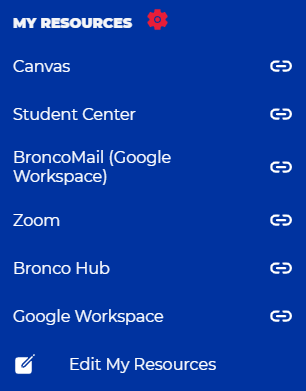
Select My Academics.
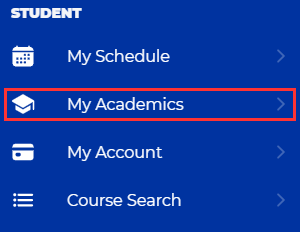
In the list of Tools & Resources, select Enrollment Verification.
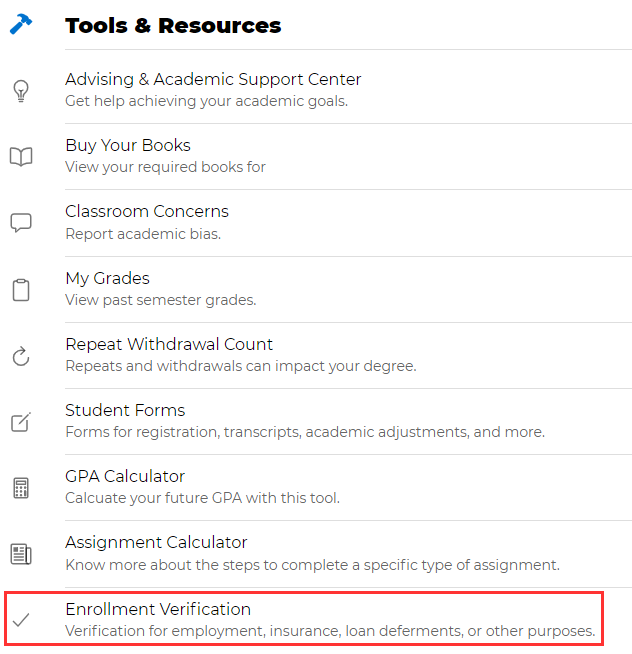
Once you have selected Enrollment Verification, you will be directed to the National Student Clearinghouse website to complete the enrollment verification.
Need Assistance?
For more information, contact the Help Desk at (208) 426-4357, helpdesk@boisestate.edu, chat, or Help Desk Self Service.