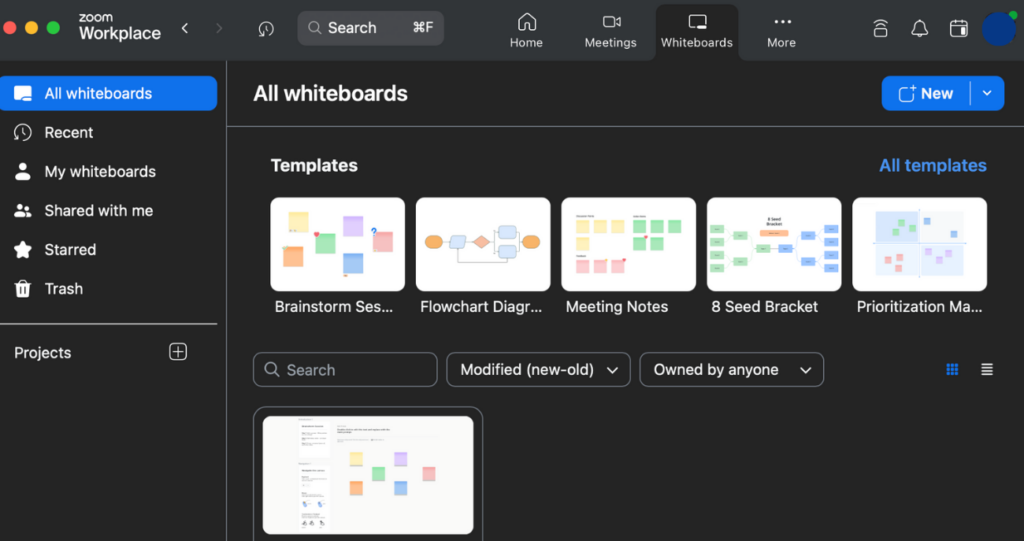
Zoom Whiteboard provides users with a set of easy-to-use tools to easily capture ideas, processes, and concepts through Zoom’s existing platform. Zoom Whiteboard is available to Boise State students, faculty, and staff through your university Zoom account.
Zoom Whiteboard Features
- Collaboration: Collaborate with others before or after meetings or initiate a virtual whiteboard during a Zoom meeting. Grant users different whiteboard access from your settings.
- Interaction: Brainstorm ideas with smart tools such as connectors, sticky notes, drawing tools, and comments.
- Shareability: Share online whiteboards with other Zoom users so that they can access Zoom Whiteboards anytime, during or outside a meeting.
- Custom templates: Create templates with your personalized content or browse through a variety of templates and categories readily available.
Getting started with Zoom Whiteboard
Access Zoom Whiteboard at boisestate.zoom.us or through the Zoom desktop app. Click Whiteboard under the More tab or menu bar in the Zoom desktop client to get started. You can also access Whiteboard from within a Zoom meeting by clicking the More tab/menu at the footer of the desktop app.
More information about Zoom Whiteboard is available on the Zoom Support website. For questions or assistance, contact the Help Desk at helpdesk@boisestate.edu.