Windows 11 will be available to install on eligible computers beginning Wednesday, May 22.
The download will appear as a Windows update. If you have automatic updates turned on, Windows 11 will install automatically the next time you restart your computer and select to install updates.
To install Windows 11 manually:
- Search “update” on your computer.
- Click Check for updates in the Start menu.
- When the Windows Update screen appears, click the Check for updates button.
- After the Windows 11 components appear, click the Download and install link.
- Once the files have downloaded and installed, you will be prompted to restart your computer.
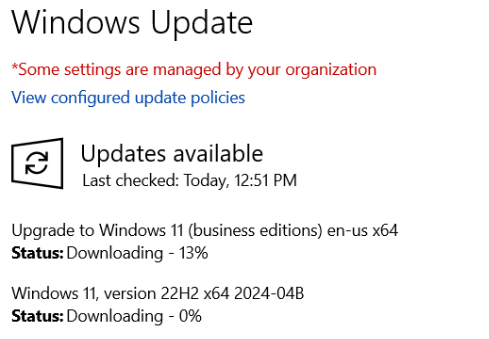
If you are off-campus, remember to connect to VPN to receive the updates.
To see what’s different in Windows 11 versus Windows 10, visit Microsoft’s website.
If you are unsure if your computer is eligible for Windows 11 or need assistance installing it, please contact the Office of Information Technology Help Desk at (208) 426-4357 or helpdesk@boisestate.edu.