Welcome to the Boise State Bodyswaps Research Project in partnership with Carnegie Melon University and Meta!

To get started with Bodyswaps, follow these instructions:
- Click or scan the link/QR code provided by the instructor in the Bodyswaps module in Canvas.
- Enter your name as it appears in Canvas as well as your student email.
- Shortly after inputting your information, you will be redirected to the setup page. Select the platform that you plan to use and then click the download link to install the Bodyswaps software.
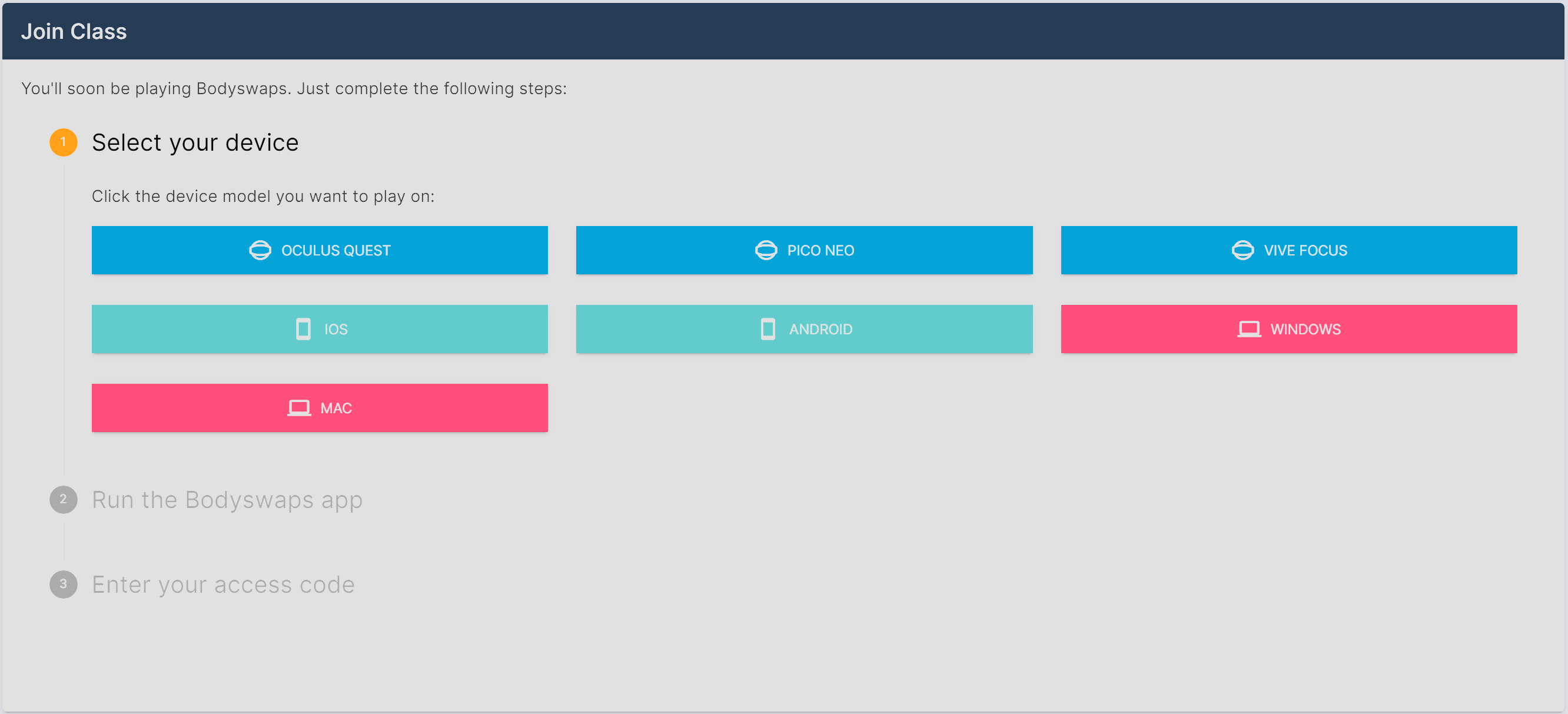
- Click “Continue” after downloading the software.
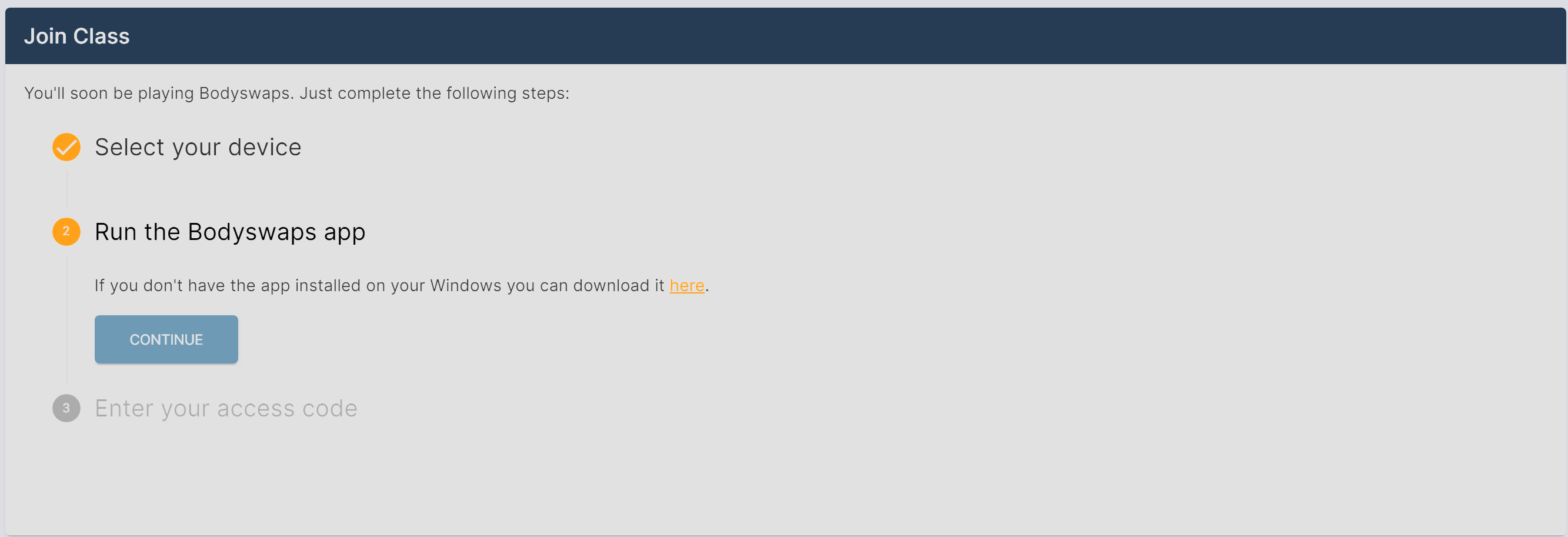
- After downloading the software and running it on your respective platform, you will be prompted to enter a 6 digit code. This code is on the last page of the “Join Class” page.
- (VERY IMPORTANT) You should see the screen below. If for any reason you see anything other than just the “Public Presentation & Speaking Skills” or “Growth Mindset and Resilience”, you will need to click the 9 dot box in the bottom right corner and input the code that you were provided again into the box, and you should now be signed in and progress will be recorded.
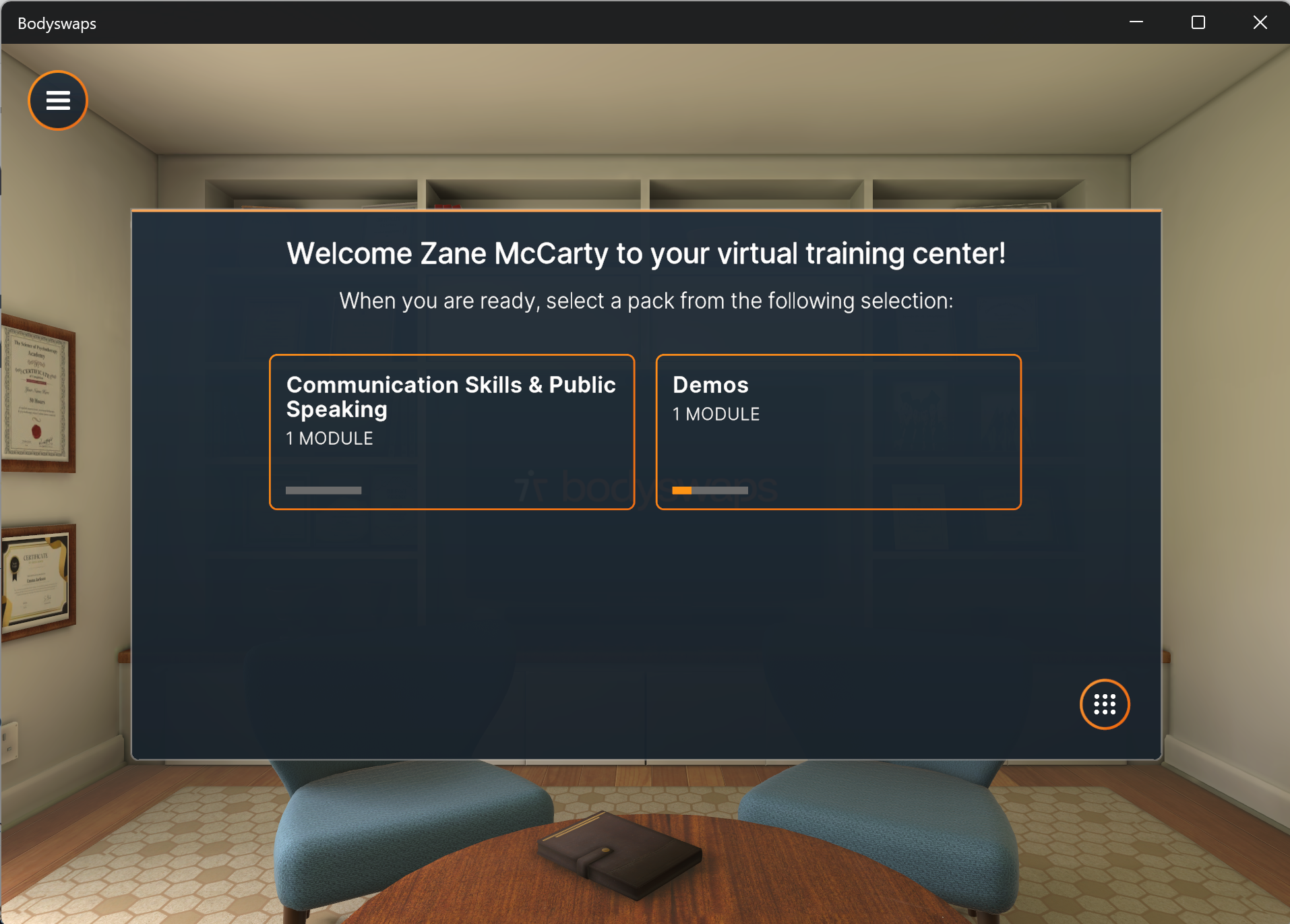
If for any reason your code does not work, please reach out to zanemccarty@boisestate.edu for a new code, questions, or assistance.
Immediately following the completion of the module, you are required to complete the questionnaire that is provided in the Canvas module. You will not receive credit unless this questionnaire is received.
We greatly appreciate your support in researching and participating in this innovative new software that Boise State is trialing. Your feedback and participation will be used to help fellow Broncos in the future.