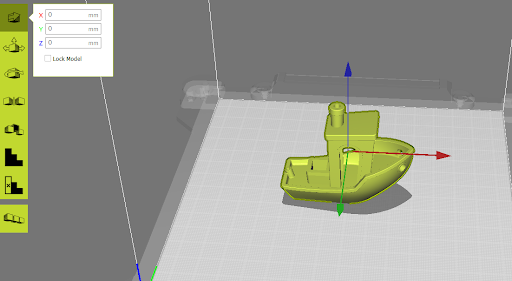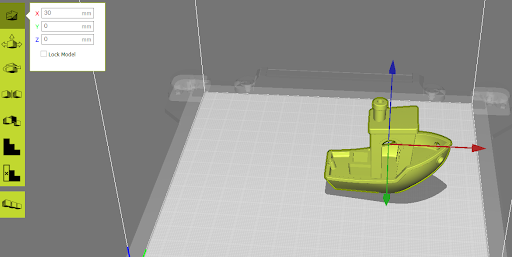To do any kind of transformation on an object, you must first select it by clicking on it. You will know it is selected when the object shows 3 arrows representing the X, Y, and Z axes.
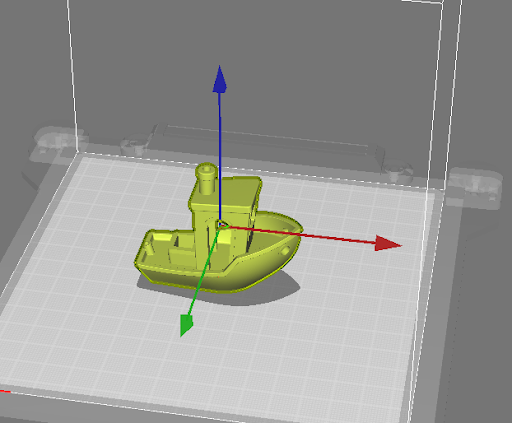
To move an object, you can simply click and drag on it with your mouse, or use the first box in the green panel on the left side of the screen to move it a certain amount in a certain direction. Clicking the first box will bring up a window with X, Y, and Z values to move a certain value on one axis.