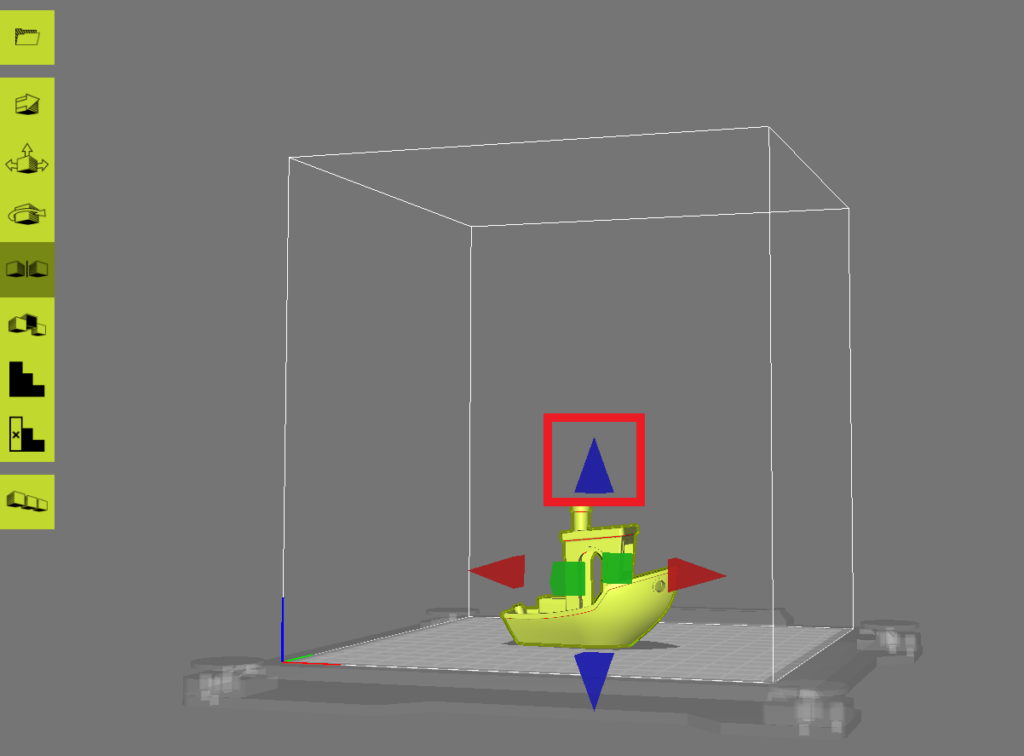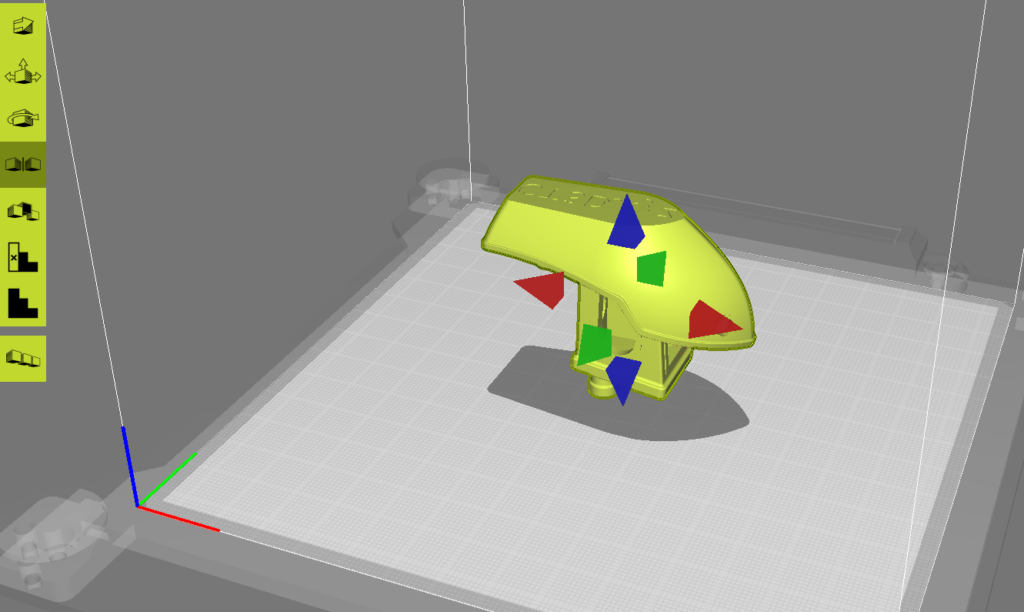The next icon is the mirror tool. This will mirror an object about the X, Y, or Z axis. To use the mirror tool, select an object and then click the “Mirror” icon in the green bar to the left. This will show arrows on the object in the X, Y, and Z axes. To mirror it, simply click one of the arrows. In this model, clicking the top blue arrow will mirror it across the Z axis and flip the model upside down.