The next three icons are per model settings, support blockers, and custom supports. These are more advanced features and should be left alone. The final icon, which is separated from the green bar, shows three cubes next to each other.

This is the “Multiply Object” tool, which does exactly what it says. This will multiply the selected object X number of times. Try not to make several duplicates, as Cura might crash when multiplying objects.
To use it, select your object and click the “Multiply Object” icon. This will bring up a small window to specify how many copies to create. Note: number of copies means number of extra objects, not total objects. Enter a number in the text box and click okay. This will show the duplicate objects on the plate.
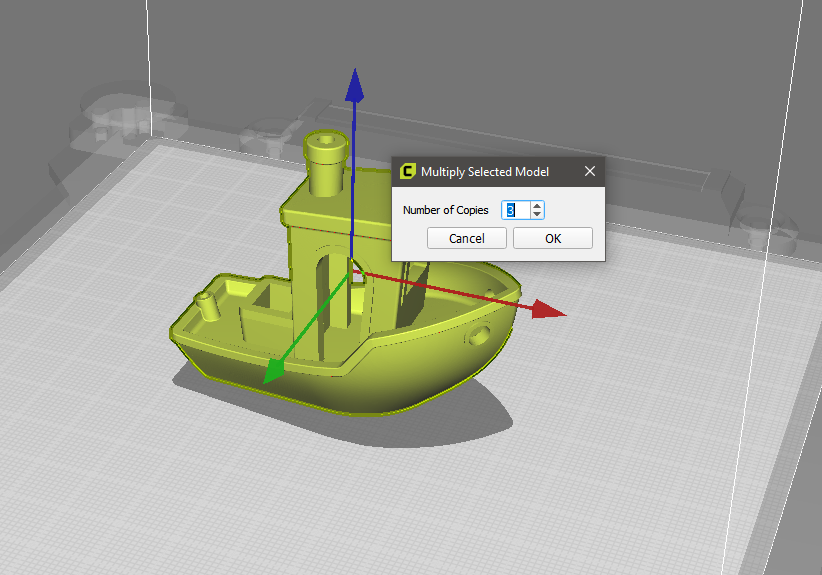
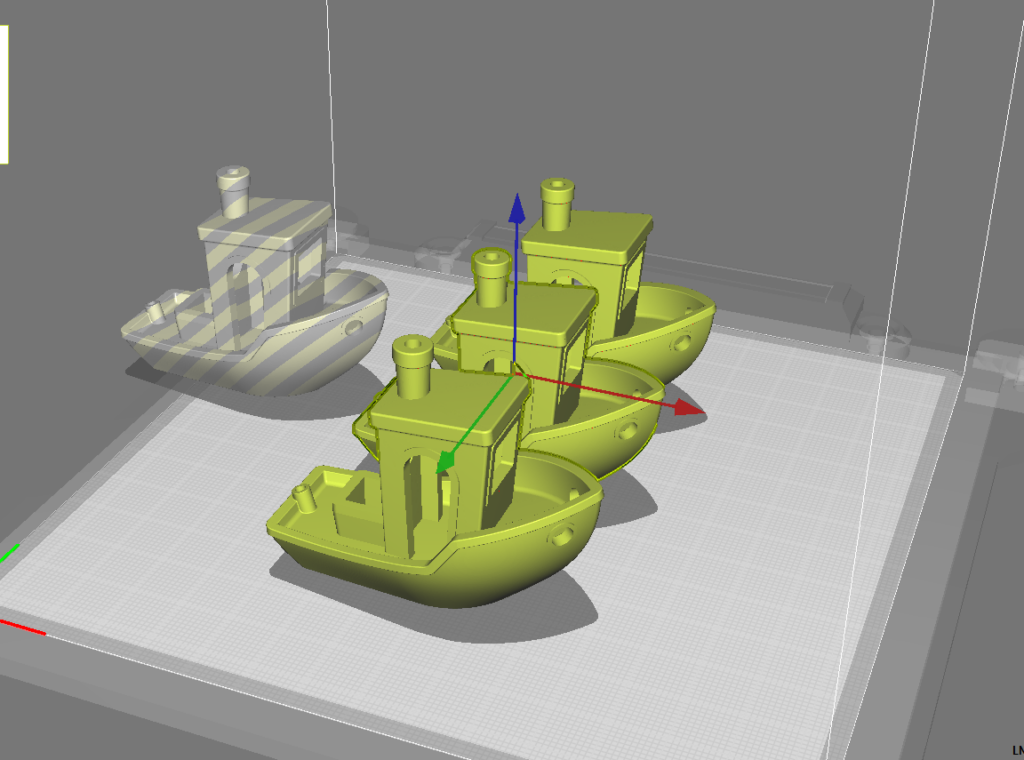
You might notice that three of the four boats show up just fine on the build plate (shown as a solid green boat), but one of them is striped and grayed out. This means the object is lying outside of the printer are and cannot be printed. You can fix this by moving it onto the build plate in a position that it prints, scaling it down, moving to a bigger printer, etc.