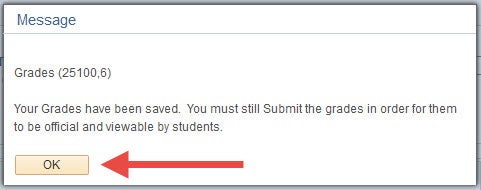Instructions
Select Faculty Center.
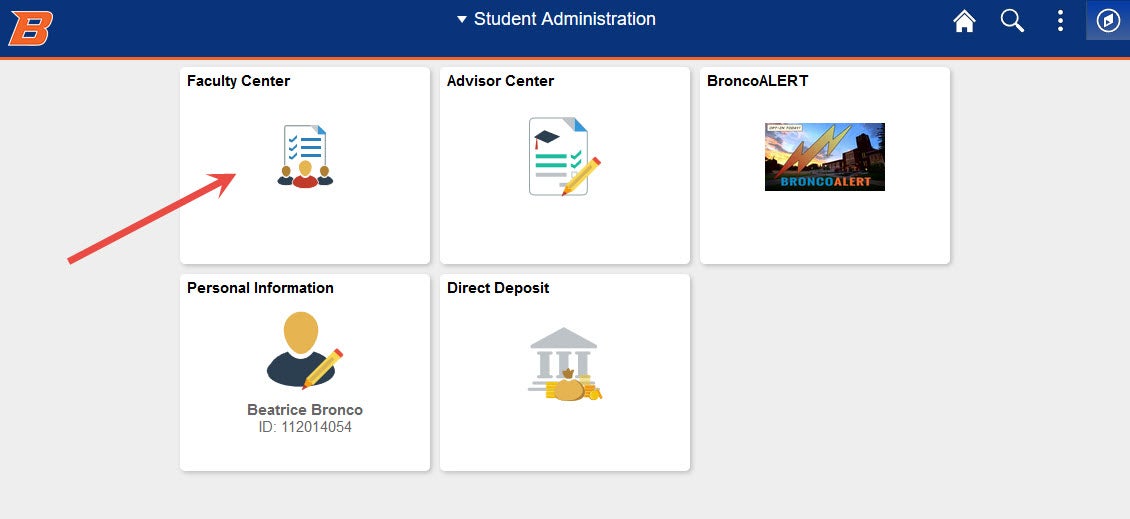
From the Faculty Center, select the Grade Roster link. Verify the term before opening your grade roster. If you would like to change the term, click the Change Term button.
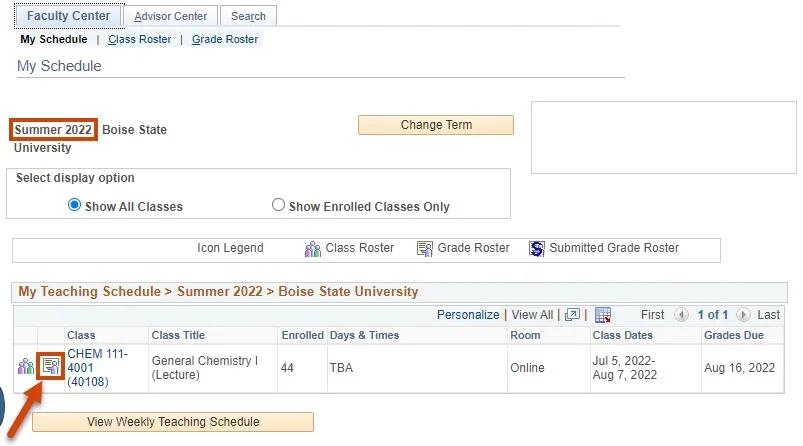
Select the grade roster for your course. If your grade roster is blank, please contact the Extended Studies Customer Service team at 208-426-1709.
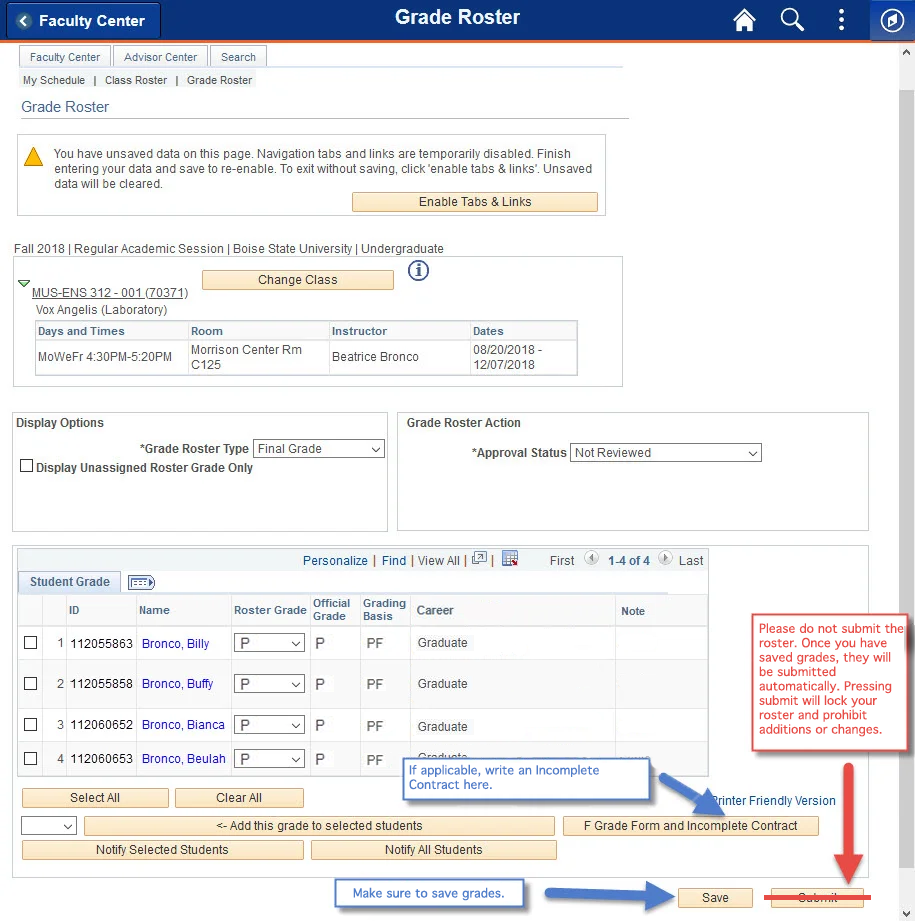
After saving your grade roster, you will receive a message explaining you still need to submit the grades in order for them to be official. You do not need to submit grades as it will be done automatically. Pressing submit will lock your roster and prevent you from making changes or adding new grades.