Step-by-step Instructions
Step 1
Go to my.boisestate.edu and enter your Boise State ID number and passphrase.
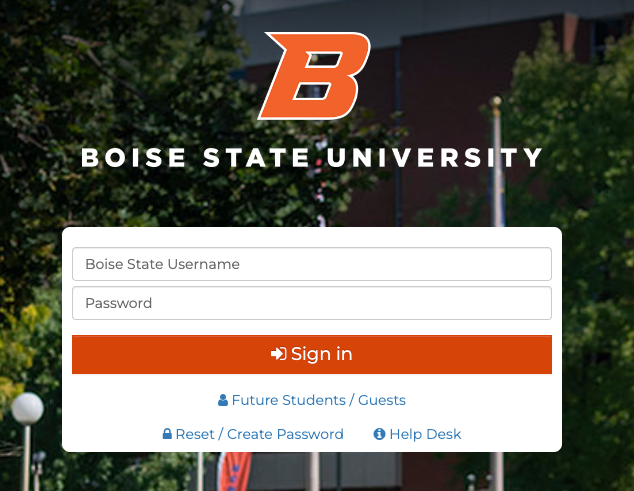
Step 2
If you have not logged into my.boisestate.edu before, you will need to create a password using the Reset/Create Password button. You will need your instructor ID number which was sent to you via email when the PD course was created.
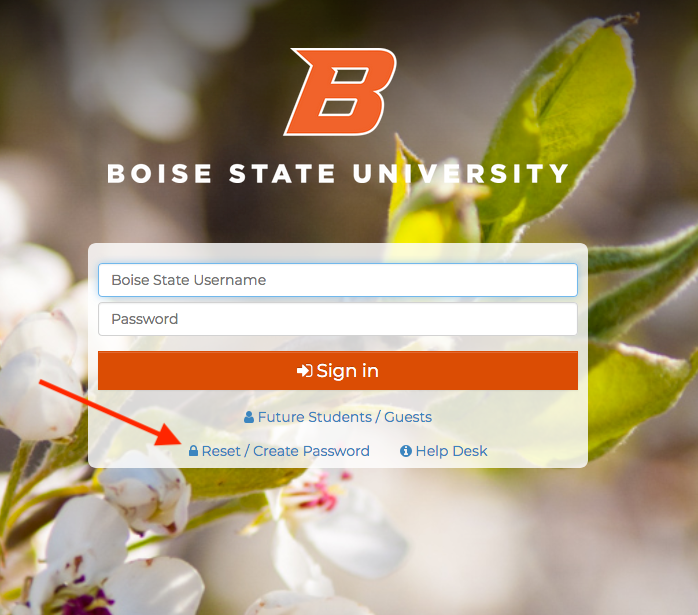
Step 3
Scroll down until you find the MY RESOURCES section on the left side navigation bar.
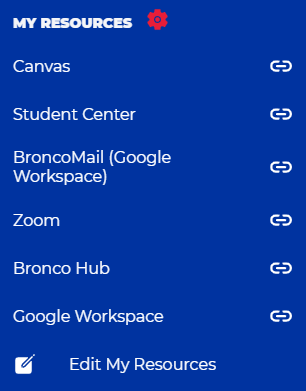
Step 4
Select Canvas from the My Resources navigation bar. If prompted to log into Canvas, select “Internal Login” and use your Boise State username and password to log in. Then, select the tile with the course name from the Canvas Dashboard.

Questions
If you have any questions, please contact the Extended Studies Customer Service team at (208) 426-1709 or email extendedstudies@boisestate.edu.