This page will give instructions for providing a letter of recommendation for an applicant.
Instructions for Providing a Letter of Recommendation for an Applicant
If you have been nominated by a student to provide a recommendation letter, you’ll receive an email that details the information of the student and which program they are applying for.
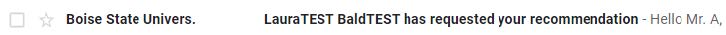
You can provide your recommendation by selecting ‘Click here to start your recommendation.’
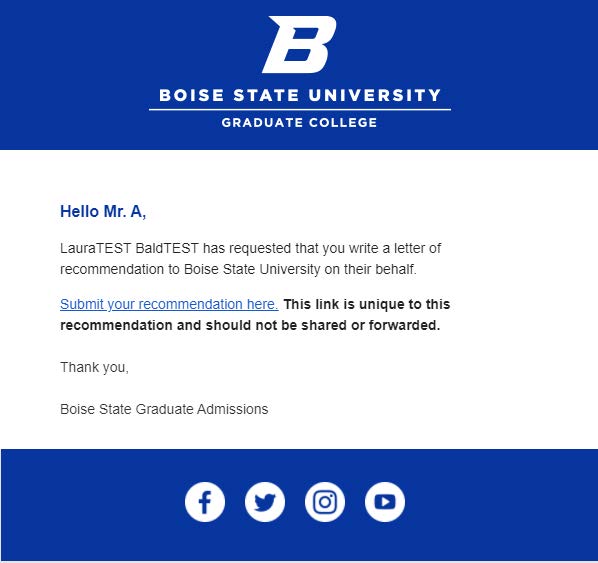
Fill out all information requested in the form that opens. Please note whether or not the applicant has waived their right to access the report.
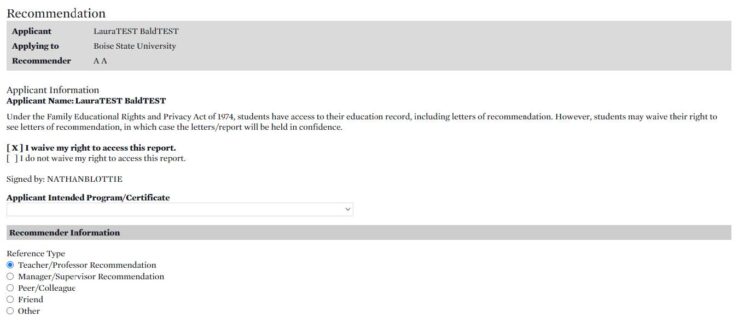
Please review and electronically sign your recommendation before submitting.
You will be redirected to a confirmation screen when your recommendation has been successfully submitted, and a confirmation email will be sent to both you and the applicant.
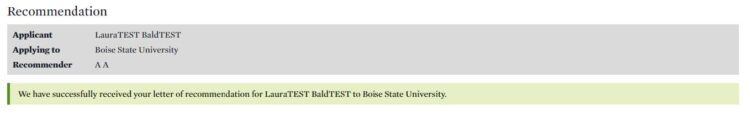
Trouble with your Recommendation?
If you are experiencing trouble with your recommendation letter, please review the following troubleshooting guide below regarding the most common problems.
If you are still experiencing problems with your application, you may contact the Graduate College office at graduatecollege@boisestate.edu or by phone at (208) 426-3903 and we will be happy to assist you.
My Recommendation letter won’t upload!
- First, make sure that your file is within the file upload parameters.
- Export your document as a PDF and try to upload again.
- Try clearing your cache and cookies from your web browser, and closing and reopening your browser to try again.
- Try a completely different web browser (many people find problems when using the Microsoft Edge browser or Internet Explorer).
- If you are still experiencing issues, please forward your recommendation letter to the Graduate College at gradueatecollege@boisestate.edu. Please do not forward recommendation letters directly to the applicant.