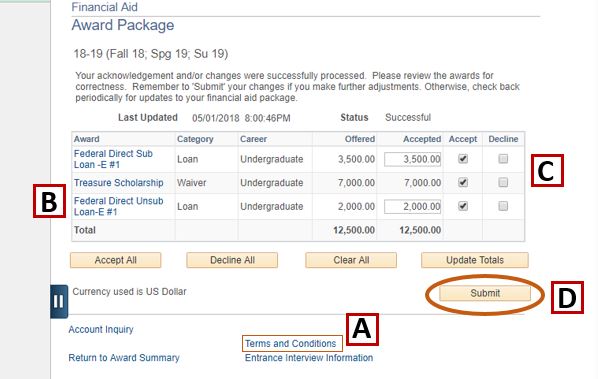Video Instructions – How to Accept Aid
Visit our YouTube page for videos in other languages. Closed captions are available and you can access the steps outlined in this video in the Written Instructions section of this page
Written Instructions – How to Accept Aid
How to Accept, Decline or Reduce Your Aid
- Log in to myBoiseState
- Check your internet settings to allow pop-up screens
- Select Student Center (below BroncoMail)
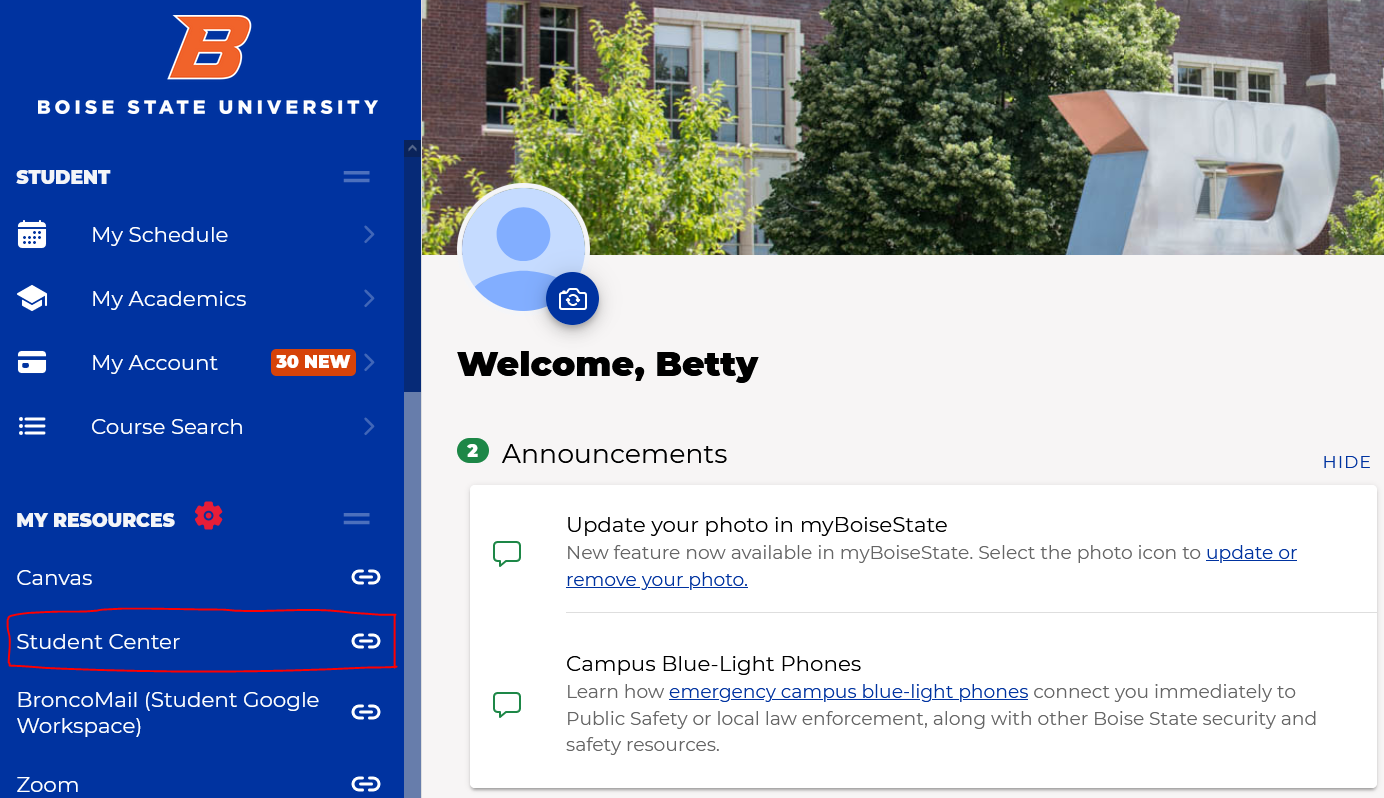
- Select the Student Homepage tile
- Select the Financial Aid tile
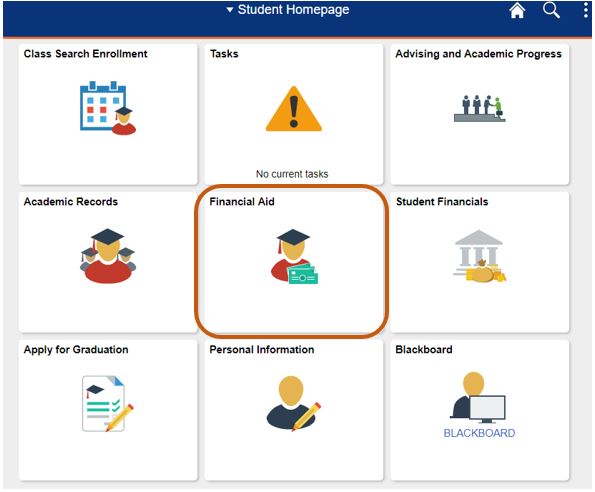
- Select the appropriate Aid Year
- Click “Accept/Decline Awards”
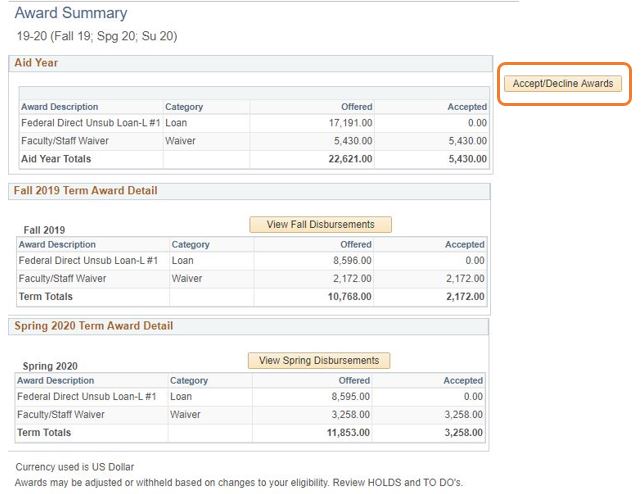
- Follow the directions on the award package screen. Each award is hyperlinked so you can see information regarding eligibility for that award.
- To accept all of an award, check the “Accept” checkbox.
- You can reduce the amount of your award by clicking “Accept”, then the “Update Totals” button, and entering a dollar amount.
- Click “Submit” to record your final decision(s)