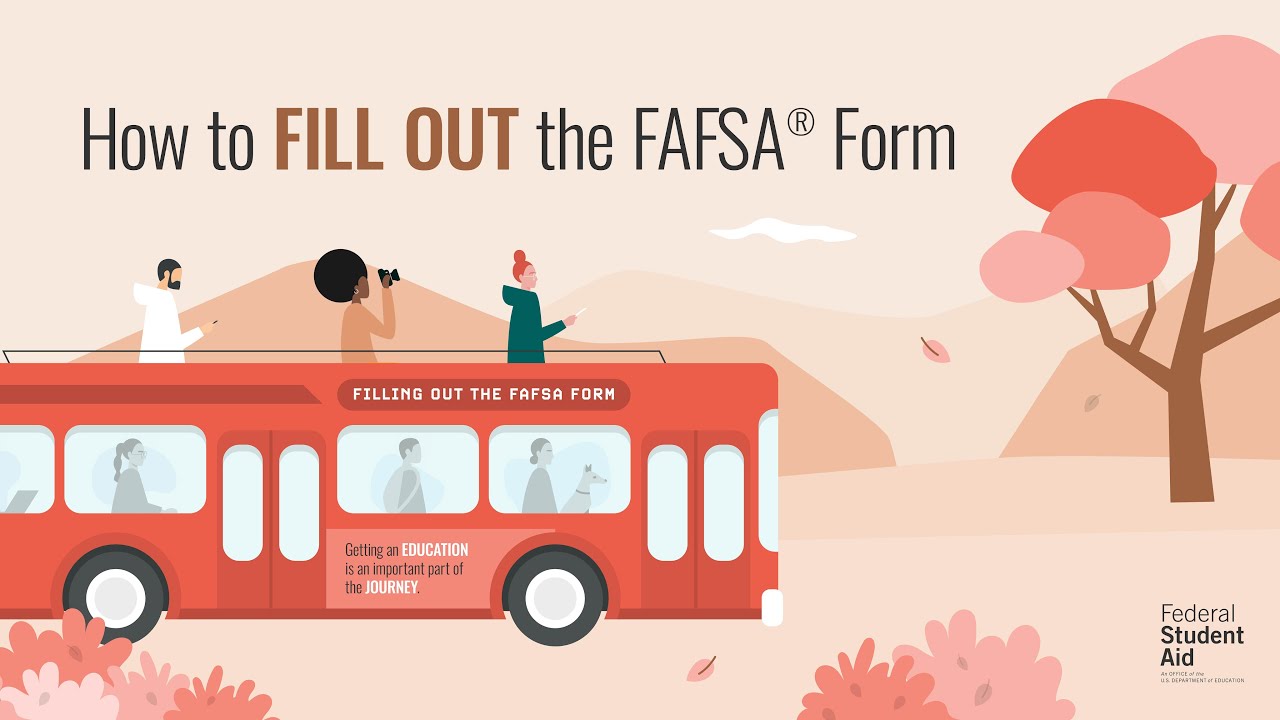[Narrator]: You may have heard the expression “life is not about the destination, but the journey.” Well, getting an education is an important part of that journey. And you can get money to help you pay for it. Each year, billions of dollars become available through the Free Application for Federal Student Aid, FAFSA® form. Just fill it out.
This application offers access to federal student aid for grants, loans, and work study funds. States and schools also use the FAFSA form to distribute their own grants and scholarships. Where can you find the FAFSA form? We post the FAFSA form on October 1 for the next school year. It’s available at FAFSA.gov in both English and Spanish. What You’ll Need to Get Started So, let’s get started. You’ll need your Social Security number; Alien registration number if you are an eligible noncitizen; and possibly your federal income tax return, W-2s, and other records to show money you earned. You may be able to use the IRS Data Retrieval Tool. This tool lets you securely transfer information from your federal tax return to the FAFSA form to help you complete it more quickly.
In addition, we recommend creating an account before starting your FAFSA form. Your account username and password called your FSA ID allows you to sign your FAFSA form and loan contracts electronically. You can also access certain information online with your FSA ID. Your FSA ID is your digital signature. Create your own, and only have one. Parents and students should keep their FSA IDs separate. Why? The FSA ID is a legal signature. It shouldn’t be shared. Sharing it may result in unauthorized changes to your account, or it may delay your financial aid. Plus, you’ll need your FSA ID to renew your FAFSA form each year. So, protect your information by keeping your FSA ID safe and secure.
Your FAFSA form has three sets of questions to answer: Personal information, which includes your name, email address, marital status, and schools you’re interested in. Financial information, such as your income and assets, certain personal and financial information about your legal parents, if you’re a dependent student. Not sure about your dependency status? Visit StudentAid.gov/dependency to find out who must provide parent information on the FAFSA form. Also, learn what to do if you live with only one parent, or aren’t in contact with your parents.
You can also ask the financial aid staff at your college or career school for help figuring this out.
Since colleges and career schools use the FAFSA form to consider you for financial aid programs, the form asks you to list up to ten schools you are considering. Be sure to list a school even if you haven’t applied to the school or received an acceptance letter yet. You can always go back and update the list later.
One great feature of the FAFSA form is that it may let you skip questions that don’t pertain to you. And, if you’re not sure how to answer a question, you can chat with a knowledgeable agent from our contact center.
Submitting your application online? Remember, if you are dependent student, your parent must use their own FSA ID to sign the form as well. Submitting your FAFSA form online is the fastest and easiest option, but you can also fill out and print the PDF version, which you can drop in the mail. Or ask your college or career school to submit the FAFSA form for you.
If you provided an email address and submitted your form online, you’ll receive an email within a few days letting you know that we processed your application. Then, an administrator from any school that you listed on the form and that has accepted you for admission will reach out to let you know what aid you are eligible for at that school. Congrats, you’re one step closer to getting money for school. And starting on one of life’s most exciting journeys. For more helpful resources on eligibility deadlines, and items that you need to fill out the FAFSA form, visit StudentAid.gov.