My students don’t do the reading! This is a common concern often heard about undergraduates and the statistics are abysmal. Some studies report between 20-30% students complete the readings on time (e.g., Clump, Bauer, & Bradley, 2004; Stelzer et al., 2009). The reasons for this are complex, but one finding is that undergraduate students are not proficient at reading comprehension of materials covered in class (e.g., Starcher and Profitt, 2011).
Students often need help understanding what is on the page
In a traditional classroom, a professor can answer student questions about a text on the fly, but the online class modality requires a different approach. Professor Susan Park has found a way to provide guidance and support to students as they are reading while at the same time encouraging them to practice the active reading strategies of note-taking and text markup that research has shown to improve comprehension. It also helps to develop her presence in the course which the students appreciate.

Students use Perusall while reading a text
Park makes careful use of a tool called Perusall, a social annotation app which allows students and educators to highlight pieces of text, share comments and embed pieces of instruction at the point of need. Before making a reading available to students, Park inserts her explanations, stories, definitions and guidance into specific places in the content. She even includes short mini-lectures via video right there alongside the relevant text. At times, she helps to alleviate student confusion and anxiety by leaving little notes letting them know that a section of the reading will be covered in more detail in an upcoming week.
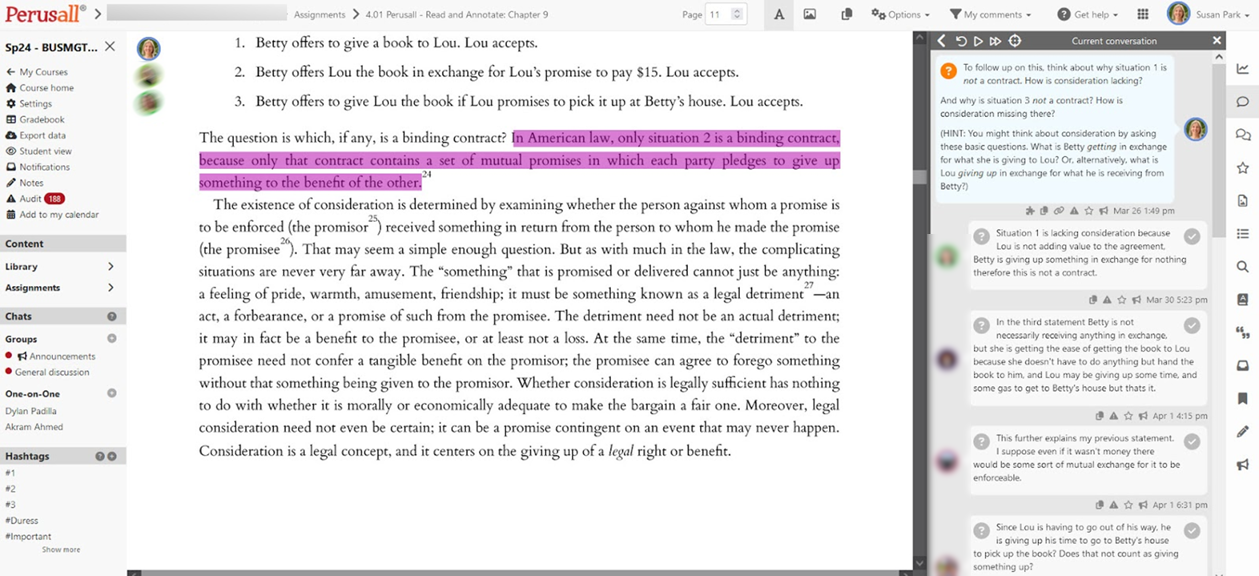
Students complete more of the assigned readings
Park says that the comments students leave in the readings indicate that more students are completing the class readings and research supports this. One study reported more than 90% of students doing all but a few of the assigned readings in a Physics class using Perusall (Miller et al., 2018).
Facilitating reading comprehension through Perusall
Park’s preparation means scaffolding is built in and a complicated reading is ready for student eyes. The first time students see the reading, it is in Perusall. Park encourages them to, as they begin reading, make comments about interesting things, ask questions, and note connections they make. In other words, students practice the active reading strategies that help readers engage with the text and improve their comprehension and retention. With the instructor’s support, a dense reading can feel less overwhelming to students. Students also see what their peers are reacting to and what questions they have. This interaction allows them to clarify vocabulary and concepts at the point of need and get a better gauge of how much they truly understand the reading. It also helps to develop a sense of community and shared understanding as the students work together to construct meaning from the text and relate it to their experiences and cases.
Facilitating peer-to-peer and teacher-peer interaction through Persuall
Professors and students alike struggle to stay engaged with discussion boards, so Perusall makes a nice change of pace. It also grounds discussions in the reading materials. Park likes to put students into groups to make things more manageable. Students then make their highlights and comments. Students will sometimes reply to each other, and even “tag” Park (@ the professor in a comment in Perusall) when they have a question that isn’t getting answered. She can then make sure everyone in the class can see her reply if she wants to. “This is great for instructor presence and students feel more connected to each other,” Park says. This makes reading less of a lonely activity and it is something students mention in course evaluations.
A key piece of advice: Get help
Park has some advice for anyone wanting to try Perusall out. First, she says, the Interface is not intuitive, so get help. If nobody in your department is comfortable with it, you may wish to talk to LTS or eCampus just to make sure it works the way you intend. Park also recommends starting small with maybe one assignment. With some experience, faculty can even experiment with assigning other types of media for students to annotate together. In one of her business law courses, Park worked with eCampus to create videos depicting common legal issues; students view the video and post annotations throughout it as they work to solve the problem together.
Some good news? “Perusall has great customer service,” Park says. “The company president has even responded to some of the questions I have sent to technical support.”
For grading, Park doesn’t recommend using the AI grading right away; that is too much to learn at once. She relies on Perusall to provide useful analytics but manually assigns grades based upon participation and a minimum number of meaningful annotations.
Conclusion
Park has found Perusall to be a great support tool for both reading and discussions. Her students appear to agree. As one student recently told her, “My favorite assignment this semester has been annotating each chapter’s reading. Even though reading isn’t always my favorite, annotating the text and seeing other’s comments, made it easier for me to understand the chapters.” Another student commented, “I like how engaging it is. It makes the class feel more intimate than other online courses.” Seeing that the students not only learn better with Perusall, but also enjoy it more, Park plans to continue to use and experiment with it in her course in the foreseeable future.
Resources
The following resources can help you incorporate Persuall for your online course:
- Incorporating a Perusall Assignment in your Canvas Course Design
- Creating an Assignment in Perusall and Canvas
- Setting Up Perusall Assignments in Canvas
- Perusall Support
For additional help designing the use of social annotation tools like Perusall into your online course, consider contacting eCampus and requesting a consultation.
Article Credit
Thanks to Professor Susan Park, eCampus Faculty Development Coordinator Anthony Saba, and eCampus Instructional Design Consultant Greg Snow.
References
Clump, M. A., Bauer, H., & Bradley, C. (2004). The extent to which psychology students read textbooks: A multiple class analysis of reading across the psychology curriculum. Journal of Instructional Psychology, 31(3), 227-233.
Miller, K., Lukoff, B., King, G., & Mazur, E. (2018, March). Use of a social annotation platform for pre-class reading assignments in a flipped introductory physics class. In Frontiers in education (Vol. 3, p. 315665). Frontiers. https://doi.org/10.3389/feduc.2018.00008