Exams at the Academic Testing Center
For most accommodations, the Academic Testing Center (ATC) will administer accommodated testing for students whose entire course is scheduled to take exams in the ATC.
Instructors are responsible for setting up the student’s extended time in Canvas before the student takes their exam at the ATC.
Students can register for their ATC exam using RegisterBlast through their course Canvas site or schedule an exam appointment.
If students arrive at the ATC and any accommodations are not in place or there’s an issue with the testing accommodations during the exam, please let the ATC staff know immediately.
Confirming RegisterBlast exam
Students can view their scheduled exam in the History tab, by clicking View Receipt
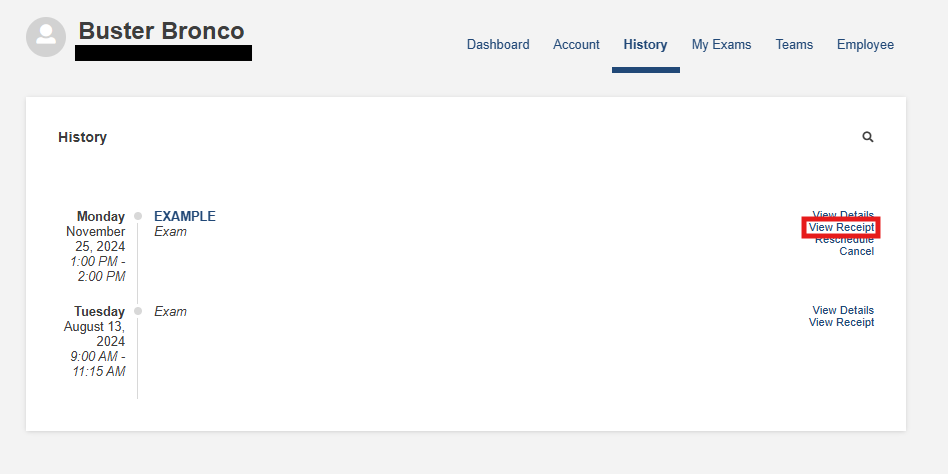
Students can view the accommodations submitted in their exam registration confirmation
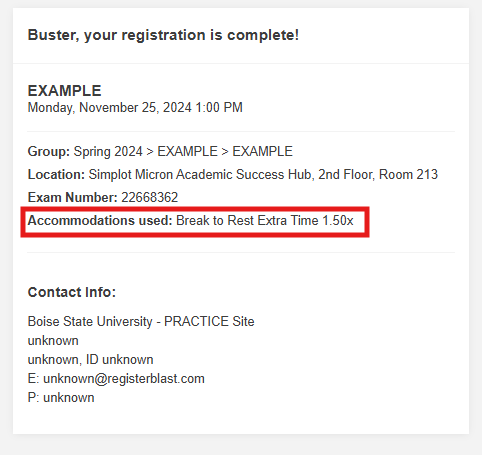
In-class Exams
For in-class exams (or for those that cannot be accommodated at the ATC), instructors have the choice to (1) arrange proctoring for the exam to be proctored by the instructor with all the student’s testing accommodations in place, or (2) schedule the student’s exam to be taken at Proctoring and Certification Services (PACS).
Due to the potential of having multiple campus resources coordinating the student’s testing accommodations, students are encouraged to speak with their instructor regarding proctoring of their in-class exams so they know where their exams will be proctored.
Instructor-Proctored Exams
Instructors may proctor in-class exams for students with testing accommodations as long as all approved testing accommodations are appropriately and effectively implemented.
If an instructor chooses to proctor the exam themselves or arrange proctoring, students should work with their instructor to coordinate the scheduling of the exam. If the student’s accommodations are not implemented correctly, students should contact their instructors immediately. Students can also share any concerns with their assigned EAC Access Coordinator.
PACS
The PACS testing center is available at Boise State to proctor in-class Canvas, in-class paper/pencil, or exams that cannot be accommodated at the ATC for students with testing accommodations.
Instructors
To request an accommodated proctored exam at PACS, instructors please complete the Exam Request form (linked below). Once the form is processed by PACS staff and the exam is ready for scheduling, the instructor, eacinfo@boisestate.edu, and the student with the approved testing accommodations will be included in the email that they can schedule their exam(s) at PACS.
Exam Request Form (Instructor)
Students
PACS staff will contact the student directly via email to let them know they can schedule their exam at PACS, and the EAC and the course instructor will be copied on this email. This email will include the student’s responsibilities (linked below) to provide scheduling information regarding their test day and time at PACS.
- Create a student account with PACS
- Schedule your test at PACS
- Reschedule your test day or time at PACS
Students: if you arrive at PACS and your accommodations are not in place or there’s an issue with your testing accommodations during the test, please let PACS staff know immediately.
ProctorU for additional accommodations
Please review the information provided on the Academic Testing Center website for students approved with testing accommodations that are administered through ProctorU:
https://www.boisestate.edu/testing/student-resources/proctoru-accommodations/
Scribe role information
A scribe in a higher education setting provides essential support to students with disabilities by helping them access and demonstrate their knowledge effectively. Here’s a breakdown of the scribe’s role:
Role and Responsibilities of a Scribe
Assist with Written Tasks:
- Exam and Test Taking: During exams, the scribe listens to the student’s responses and transcribes them verbatim. They ensure that the student’s answers are captured accurately, reflecting their knowledge and understanding.
- Assignments and Essays: The scribe may assist with writing assignments by transcribing the student’s dictated thoughts, ideas, and answers into written form.
Maintain Accuracy:
- Verbatim Transcription: The scribe must ensure that everything the student says is transcribed exactly as spoken, without adding, omitting, or altering content.
- Clarification: If any part of the student’s dictation is unclear, the scribe should ask for clarification to ensure accurate representation of the student’s responses.
Support Communication:
- Facilitate Interaction: The scribe helps bridge communication gaps, allowing the student to focus on their responses without being hindered by the physical act of writing or typing.
- Adapt to Needs: The scribe should be flexible and adapt to the student’s preferred methods of communication, which might include speaking, using assistive technology, or other methods.
Confidentiality and Integrity:
- Privacy: The scribe must maintain strict confidentiality regarding the student’s responses, academic work, and personal information.
- Integrity: The scribe should avoid offering opinions or suggestions on the student’s work, ensuring that the student’s responses are represented authentically.
Timeliness:
- Efficient Transcription: The scribe should work efficiently to keep up with the student’s pace, whether during timed exams or while transcribing longer assignments.
Technical Proficiency:
- Use of Tools: Depending on the setting, the scribe might use specific software or tools for transcription. They should be proficient with these tools to ensure smooth and accurate transcription.
In essence, a scribe’s primary role is to assist the student by providing an accessible means to express their knowledge and complete academic tasks, ensuring that their disability does not impede their ability to perform in an academic setting.