Description: OrthoRead™ is a software application that measures new bone growth, or fracture callus, from digital x-ray images. Using OrthoRead, fracture callus can be quickly and objectively detected with minimal user input.
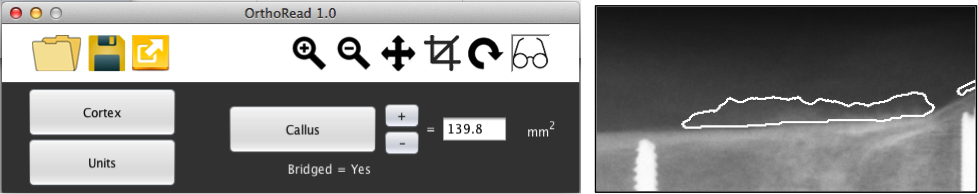
Publication: For additional information on OrthoRead, please see our publication in the Journal of Orthopaedic Research entitled, “Automated Measurement of Fracture Callus in Radiographs using Portable Software“. If you use OrthoRead in your research, please cite this publication!
FREE Download
OrthoRead Beta (Mac)
OrthoRead Beta (Windows & Linux)
Documentation
- OrthoRead Video Tutorial – Basic
- OrthoRead Video Tutorial – Advanced
- Example Images – Contact ntm@boisestate.edu for the .zip file of Images
System Requirements
In order to run OrthoRead you must have at least Java 1.6. Java is developed by Oracle and is free to download and install onto your computer.
If you do not have Java 1.6 installed, you can download the latest version of Java. Once downloaded, open it and follow the installation instructions.
Installation Instructions
Mac
*Note* We have yet to acquire a Macintosh Developer Certificate to sign the OrthoRead.app with. Because of this, the Mac security settings must allow apps from anywhere to run. Once you run OrthoRead successfully once, you can re-enable your original security settings. These steps are included in the installation instructions.
- Download the Mac Application trial version of OrthoRead.
- Navigate to the downloaded OrthoRead_Mac.zip file.
- Unzip the OrthoRead.zip file.
- Navigate to your System Preferences.
- Click ‘Security & Privacy’.
- Click ‘General”
- If the lock icon in the lower left is locked, click it, and enter your password to unlock your settings.
- Under ‘Allow apps download from:’ click ‘Anywhere’.
- Confirm that you want to allow apps from anywhere.
- Open OrthoRead™. Note that if you do not have the necessary version of Java installed, you will be prompted to download and install it.
- Click open on security prompt.
- Verify that OrthoRead™ has opened successfully.
- Follow steps 5-8 again, but return your settings back to their original setting.
- Windows & Linux
- Download the Jar version of OrthoRead™.
- Navigate to the downloaded OrthoRead_Jar.zip
- Unzip OrthoRead_Jar.zip.
- Double click the OrthoRead.jar application.
- Ensure that OrthoRead™ opens and runs.
*NOTE* If you are on Windows, you can instead download the Windows EXE version and follow the same instructions above to run OrthoRead™
Support
If you have problems, comments, or questions, please send an email to trevorlujan@boisestate.edu
* You will need to register when you run OrthoRead for the first time.