Systems you need
University Systems
Universities have a lot of systems to help keep things running. From email to teaching systems to our new reliance on virtual meetings, we’re asking students to master a lot of new things when they are also learning a whole new environment.
Here are some of the systems you need to know with links to help you learn how. If there’s something we missed, send a note to mbe@boisestate.edu and we’ll track it down.
Google Workspace
Google Workspace
Google Workspace at Boise State University is the official group collaboration software for Boise State University students, faculty, and staff.
Also known as “BroncoMail,” Workspace provides access to dozens of Google applications including Gmail, Google Calendar, Google Drive, Google Sites, and YouTube.
Google Workspace at Boise State
Here are a few of the most used features.
Gmail
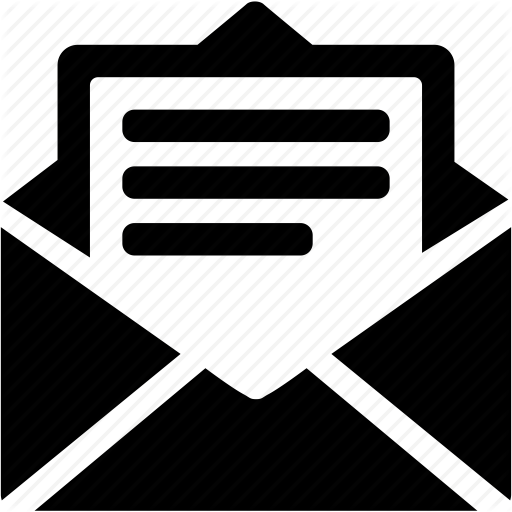
Gmail is a full-featured email client providing unlimited storage for email at Boise State University. Gmail is accessible across all devices and platforms.
Google Calendar
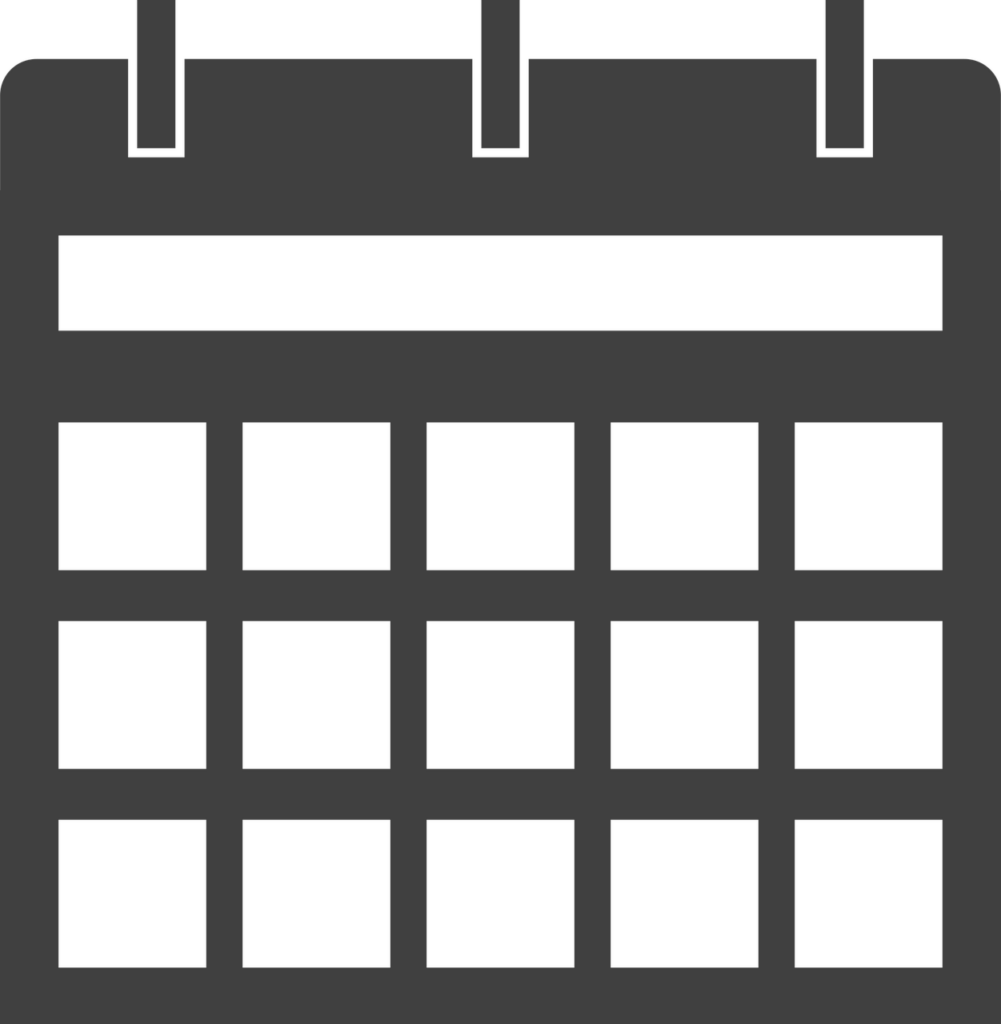
Google Calendar lets you share your schedule, create and send event invites, and track responses.
Google Drive

Google Drive is an essential platform for most, if not all, of your classes. It allows you to keep all of your work in one place, view different file formats, collaborate with others, and access your files from any device. Come learn how to best leverage these functions to efficiently complete, share, collaborate, and store all your work.
Google Docs
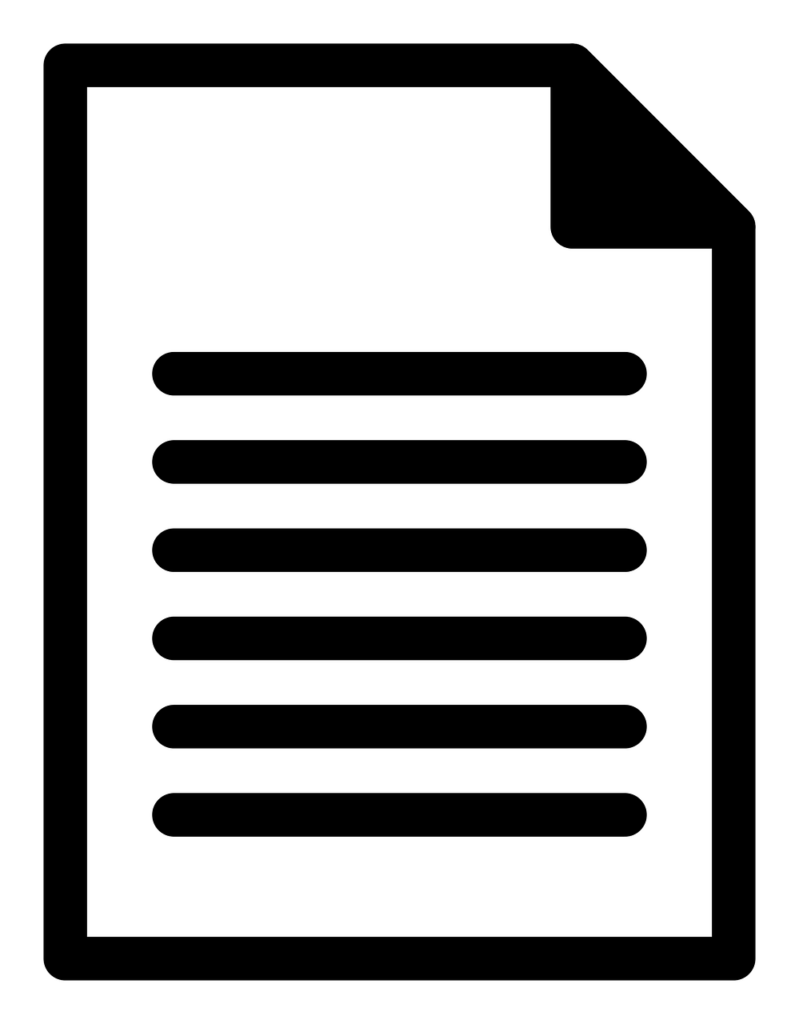
With Google Docs, Sheets and Slides you can create text documents, charts, visual aids, spreadsheets, forms and presentations, and then share and publish online.
Learn about Google Docs and more
Academic Tools
Canvas
Instructors use Canvas to manage student learning from a single, online location. This one-stop-shop for teaching and learning provides an easy means of sharing course materials, tools for messaging class members, mechanisms for assessing student learning, and a means of recording student grades.
Information about using Canvas is available on the Office of Information Technology’s website.
MatLab Information
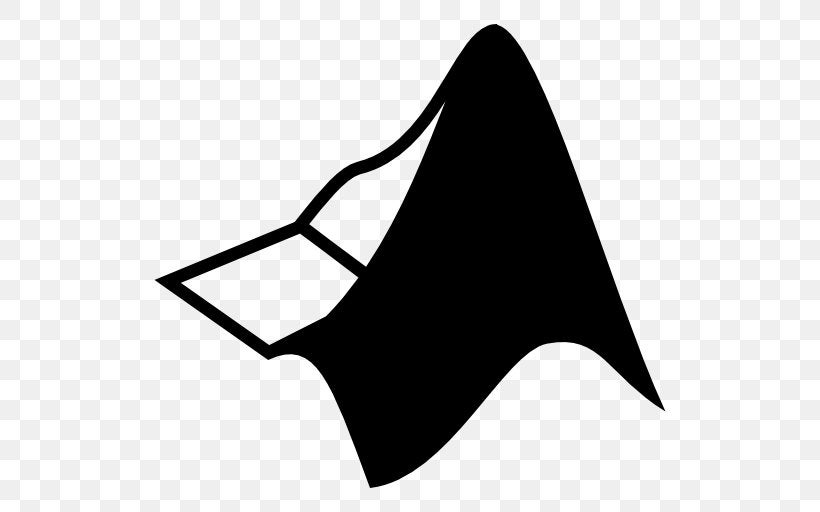
MATLAB is a programming environment for algorithm development, data analysis, visualization, and numerical computation.
You can use MATLAB in a wide range of applications, including signal and image processing, communications, control design, test and measurement, financial modeling and analysis, and computational biology.
Get info on how to access and use MATLAB
Microsoft Office 365
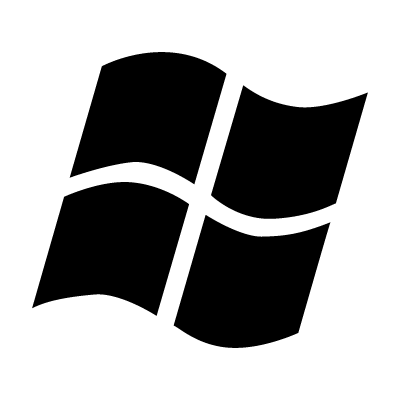 Boise State offers free Microsoft 365 licenses to actively enrolled University students, along with faculty and staff for installation on personal computers.
Boise State offers free Microsoft 365 licenses to actively enrolled University students, along with faculty and staff for installation on personal computers.
Get info on Microsoft Office 365
Video Communication and Production
Zoom
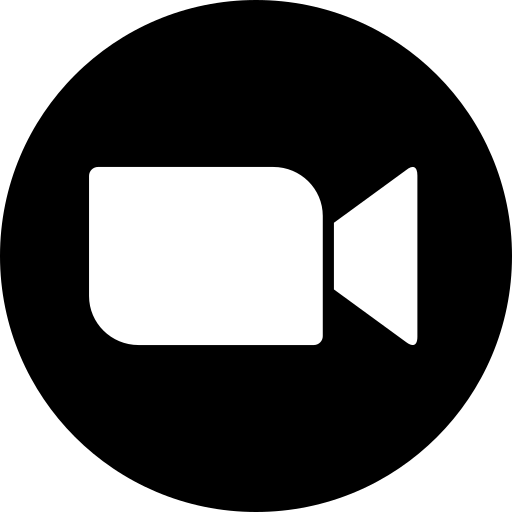
A fully-licensed Zoom account is available to all faculty, staff, and students at Boise State. Zoom is a great tool for conducting remote meetings that allows you to see and hear one another, chat, share your computer screen, and more.
Panopto video

All Boise State students, faculty, and staff have access to Panopto, a video recording and hosting platform. OIT also has Panopto help resources available, in addition to a curation of help videos available on the Panopto homepage.
Other Apps and Systems
Collaboration Tools
Office of Information Technology (OIT)
The Office of Information Technology supports innovation and advance education and research at Boise State by providing reliable, sustainable technology solutions to our University community.