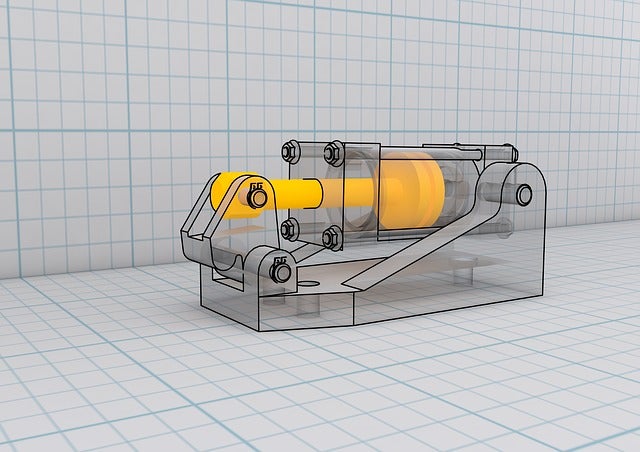
About the Challenge Exam
The MBE Department offers an ME 187 Challenge Exam for students who believe they have already obtained sufficient skill and knowledge in engineering graphics. The Challenge Exam is offered once a semester for eligible students.* Students receiving a passing grade will receive credit for ME 187; students who take the Challenge Exam and do not pass will be required to take ME 187 to meet their BSME degree requirements. There is a $50 non-refundable fee required to take the Challenge Exam.
For more information, please see the Challenge Exam section on the registrar’s Credit for Prior Learning website.
* Students who have been previously enrolled in ME 187 (or ME 105) or who are taking ME 187 at the same time the exam is offered are not eligible.
Exam Application and Administration Deadlines
If you believe you have sufficient knowledge of SolidWorks, the design process, etc., please fill out the ME 187 Challenge Exam Application. Please see the upcoming test administration dates and application deadlines.
Fall 2024
Applications due: Friday, October 11, 2024
Registration Fee Due: Friday, October 18, 2024
Test Administration: Friday, October 25, 2024 – 12:00 pm – 2:00 pm
Results Notification: Monday, October 28, 2024
Spring 2025
Applications due: Friday, February 28, 2025
Registration Fee Due: Friday, March 7, 2025
Test Administration: Friday, March 14, 2025 – 12:00 pm – 2:00 pm
Results Notification: Monday, March 28, 2025
Approval and Exam Details
If you are approved to take the Challenge Exam you will receive an email with details on how to pay the exam fee, the form required for the Challenge Exam, and examination details.
Notification
Students must receive a grade of 75% or higher to pass the Challenge Exam. Students will be notified of their pass/fail status and receive a signed Credit for Prior Learning form from the MBE Department no later than the notification date shown above. Students receiving a passing grade must submit this form to the Registrar’s Office to obtain credit for ME 187. Students who do not pass the Challenge Exam will need to successfully complete ME 187 to obtain credit.
Questions?
If you need more information or clarification, please direct your questions to AdviseME@boisestate.edu.
Further Course Information
Below is information taken from the Boise State catalog and a previous course syllabus. Topics on the exam may come from any of the course objectives listed.
ME 187 GRAPHICAL COMMUNICATIONS (3-0-3)(F/S). Theory and practice of creating graphical models for engineered products. PREREQ: MATH 170.
Course Description
This course introduces students to engineering design graphics theory and practice applied to manufactured products using hand drawing tools and SolidWorks CAD software. The class covers major concepts and frequently used commands required to advance from a novice to an intermediate user level in SolidWorks. Focus is on part and assembly creation and creation of 2D engineering drawings.
Course Objectives
Visualization, communication, and documentation of three-dimensional geometries (representing engineered products) through orthographic multi-views and isometric pictorials using manual sketching and computer-aided graphics.
Learning Outcomes (Students shall be able to):
- Describe the role of graphics in the design and development of engineered products
- Identify and describe the engineering stages used in the design and development of manufactured products
- Read engineering scales and take driving dimensions from manufactured parts
- Sketch free-hand pictorials of three-dimensional objects
- Draw isometric pictorials of three-dimensional objects
- Sketch and draw standard views of three-dimensional objects using orthographic projection
- Draw an auxiliary or sectioned view of an object
- Apply standard dimension practice to properly quantify the geometric attributes of three-dimensional objects that satisfies design intent
- Apply tolerances to dimensions reflective of acceptable manufacturing variations in part geometry
- Use engineering coordinate systems to locate basic geometric elements and primitive shapes in space
- Describe how a parametric modeler captures design intent for part models
- Describe how an assembly modeler captures design intent for an assemblage of part models
- Use the solid modeling capabilities of a computer-aided design (CAD) package to generate a three-dimensional solid model
- Generate the standard views of a solid model (top, front, side, and isometric) on a drawing template using the automated capabilities of a CAD package and obtain a scaled hardcopy
- Add dimensions to the orthographic views of a solid model using the automated capabilities of a CAD package and obtain a scaled hard copy
- Create assemblies of special purpose and standard part models using the automated capabilities of a CAD package and obtain a scaled hard copy
- Apply reverse engineering to create a CAD database of a multipart, mass-produced consumer product.