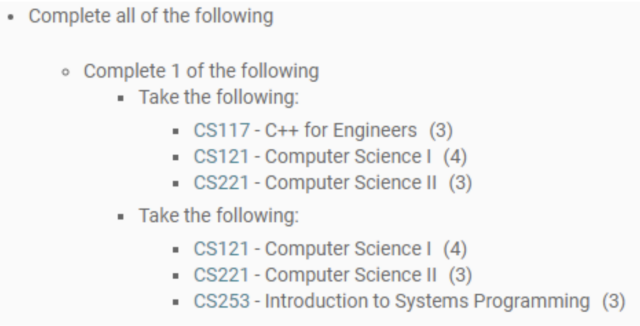Admission Requirements
Admission Requirements
Admission requirements for undergraduate programs must be reviewed and approved in the curriculum approval workflow process. Admission requirements for completing specific courses and minimum GPAs can be built by using the rules gadget in Kuali. Graduate level admission requirements can be specified directly in the Kuali Catalog product when it is available. The advantage for building the undergraduate admission requirements is that the courses required will be listed in the Impact Report area for each course listed. This will help with reporting and keeping track of affected departments as changes are submitted.
Program admission requirements that are for more than one program (e.g., admission to teacher education, visual arts, or the College of Business and Economics) are entered in Kuali CM like a program record. As a unique program record, it can be attached to course requirements as a prerequisite for enrollment. The rules for Admission Requirements are as follows.
Admission rules to add
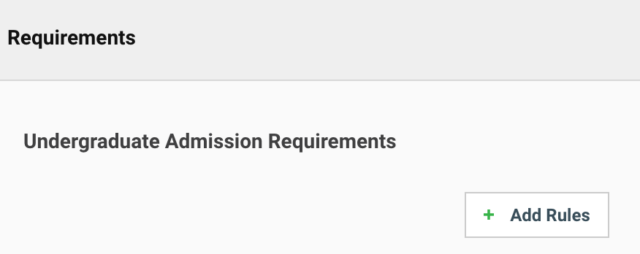
- Admitted to – a specific program (e.g., Teacher Education or College of Business and Economics)
- Completed all of the following course(s) – all required
- Completed at least a number of courses from the list
- Completed at least a number of credits of a described course type
- Earned a minimum cumulative GPA of – GPA
- Must have a class standing of (class standing) – or higher
- Earned a minimum grade of a (grade) in each of the following -courses
- Other requirements – free form text
Admitted to – a specific program
When program admission requirements are shared by more than one program, a “program” of those admission requirements is created and then linked to in the programs that use it. For example the Teacher Education Admission requirements is shared by Elementary Education BA, Special Education BA, and many more. Those requirements were built as their own program and then linked to Elementary Education, Special Education, etc.
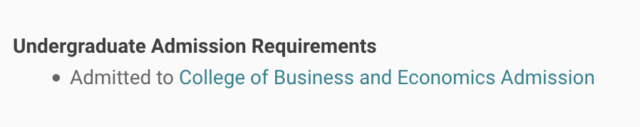
- Select rule Admitted to
- Select rule selected program
- Add program by using the search field
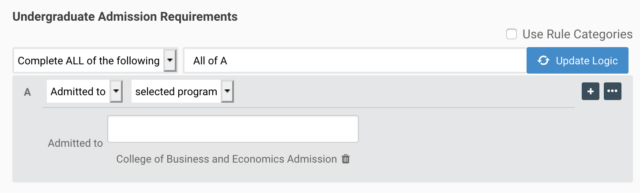
Completed all of the following course(s) – all required
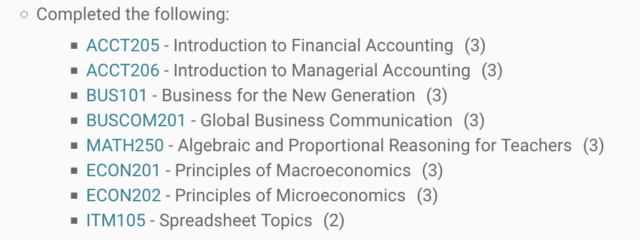
- Select rule Taken
- Select rule all selected courses
- Add course(s) by using the search field.
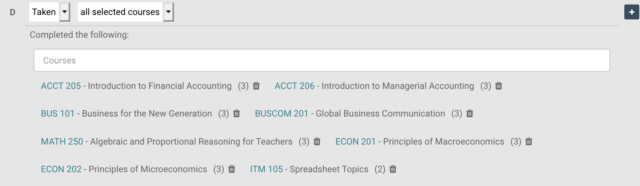
Completed at least a number of courses from the list
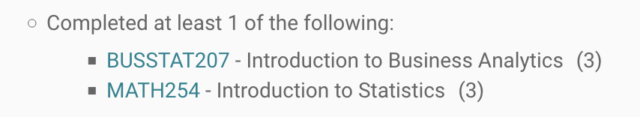
- Select rule Taken
- Select rule minimum number of courses from
- Select rule selected courses
- Add courses by using the search field
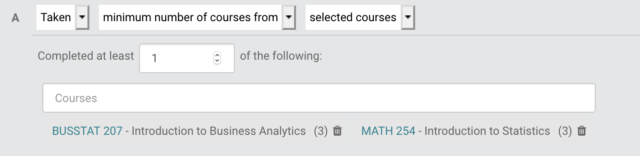
Completed at least a number of credits of a described course type
- Select rule Taken
- Select rule minimum number of credits
- Select rule types of courses described
- Enter in text describing types of courses
Earned a minimum cumulative GPA of – GPA
- Select rule Earned
- Select rule minimum cumulative GPA
- Enter in text the GPA
Must have a class standing of (class standing) – or higher
- Select rule Students must be
- Select rule in select class standing
- Select class standing from the search field.
Earned a minimum grade of a (grade) in each of the following – courses
- Select rule Take
- Select rule minimum result in selected courses
- Enter the grade result in the text box
- Add course(s) using the search field
Other requirements – free form text
- Select rule Students must be
- Select rule in select class standing
- Select class standing from the search field.
Admission requirements that are for more than one program are added to Kuali as a program record. The admission requirement record is linked to programs and course requirements. The College of Business and Economics Admission requirements is an example because it is shared by all of the Bachelor of Business Administration programs and many of the courses offered by the college.
Link to program record for admission requirements on other program records under the Admissions Requirements section.
- Select rule Admitted to
- Select rule selected program
- Enter the program of the Admissions Requirements.

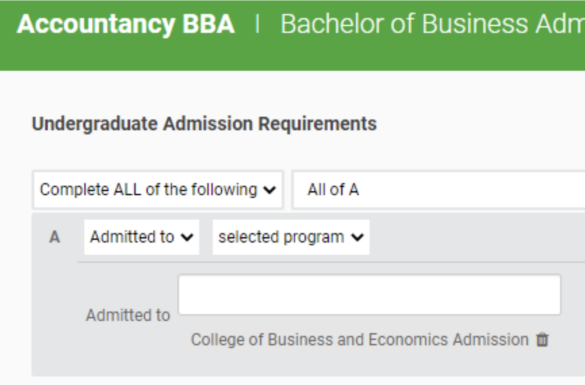
Complex Admission Requirements
Grouping courses or programs
Some requirements need to use groupings of courses or programs.

To build a rules group and sub rules, build the first rule and then choose from the ellipsis button.

Choose Create Group then click the + sign to add additional sub rules.
Complex rules use Rule Groups in Admissions Requirements primarily for formatting of the information.
Formatting in an Admission Requirement
If you create a Rule Group and Sub rules in Admission Requirements, it is primarily used for indenting text for ease of reading. This is a view of building the Groups.

This is the non-edit mode version where you can see the indentation of the text for better formatting.
You may also use to group to sets of requirements where you are stating take this OR statement or that OR statement.
In a normal rule you can state completed 1 of the following list of courses, which is basically stating, “Completed this or that.”
Completed at least a number of courses from the list
If you are trying to build a rule that states a person can complete 1 course from a list of courses OR all (or 1) course(s) from another list of courses you will need to create a Rule Group and Sub rules and use the Group main drop down to choose, “Complete 1 of the following” while the overall rules statement states, “Complete ALL of the following.”
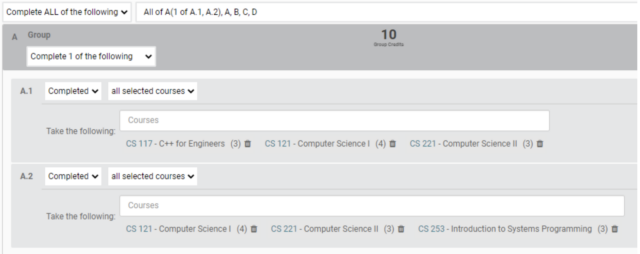
This is the edit/building mode of the grouping.
This is the final product of the grouping.